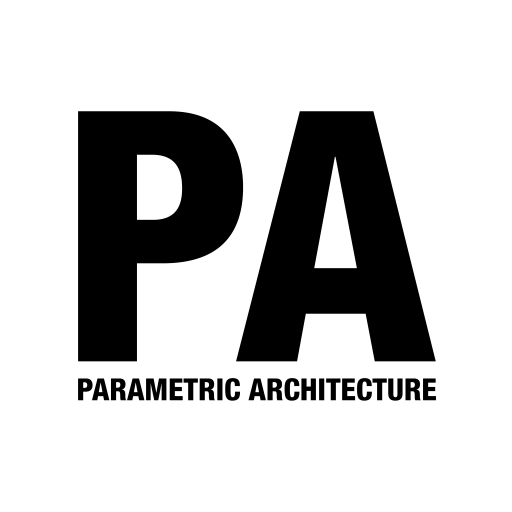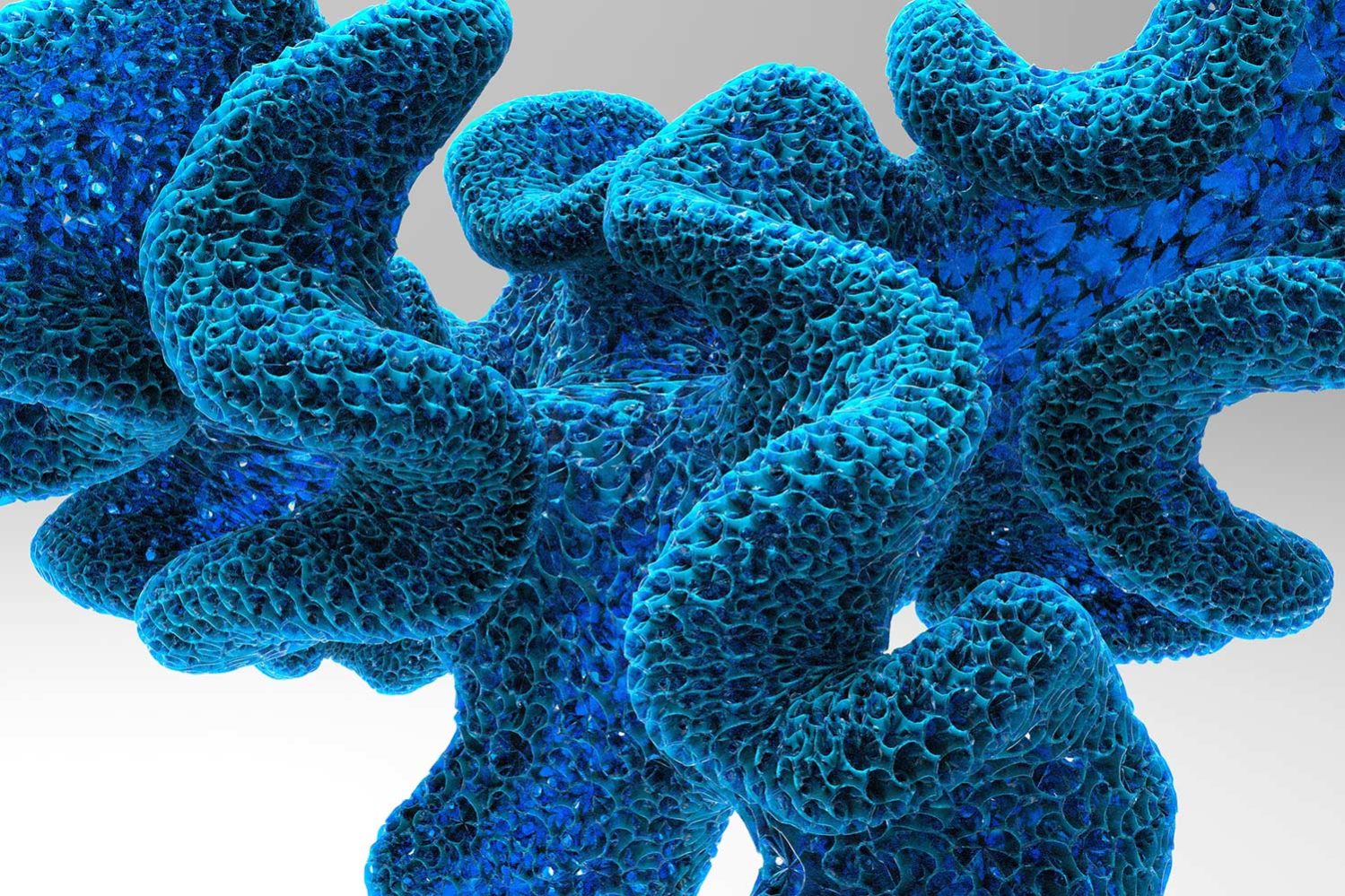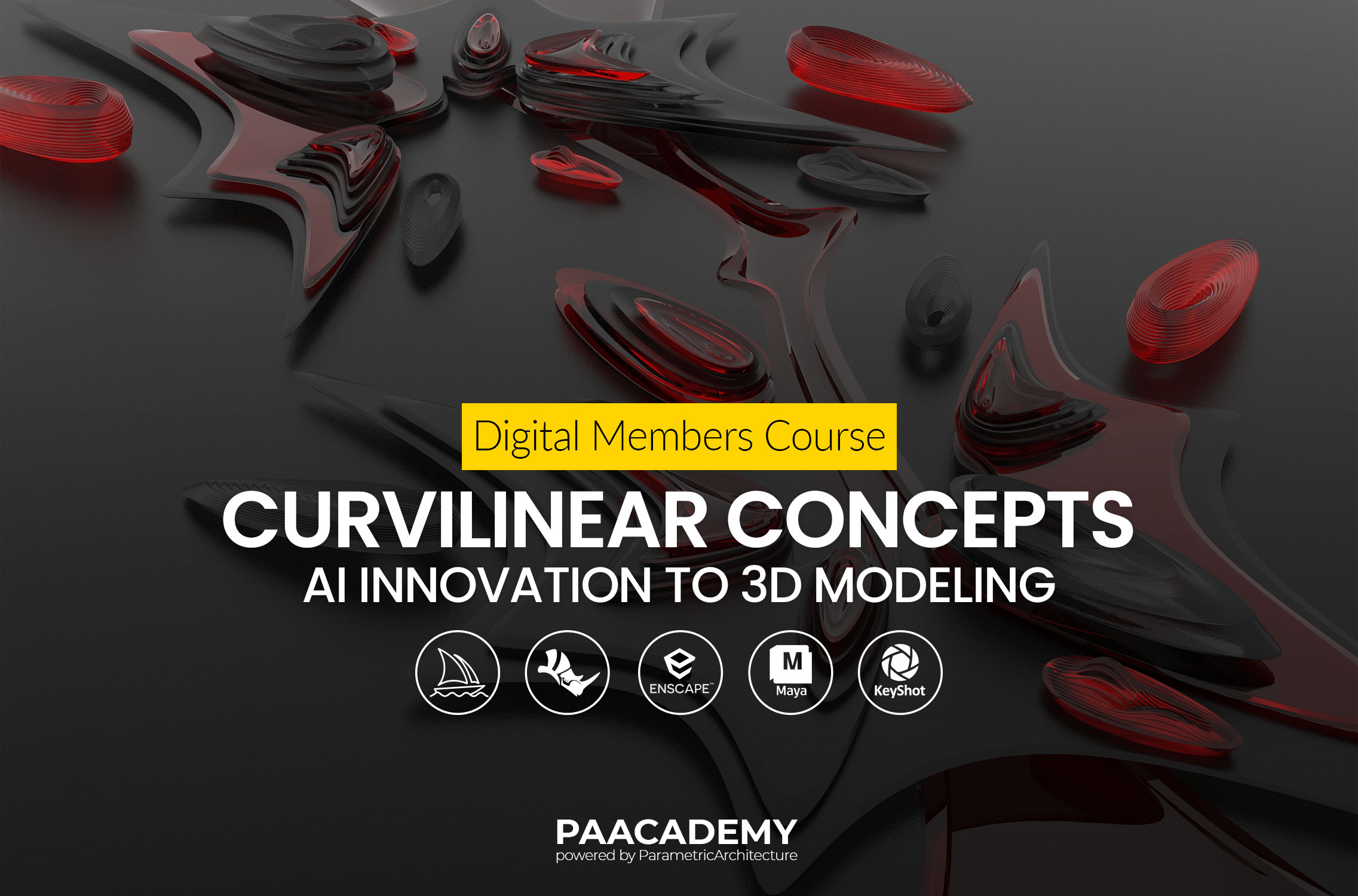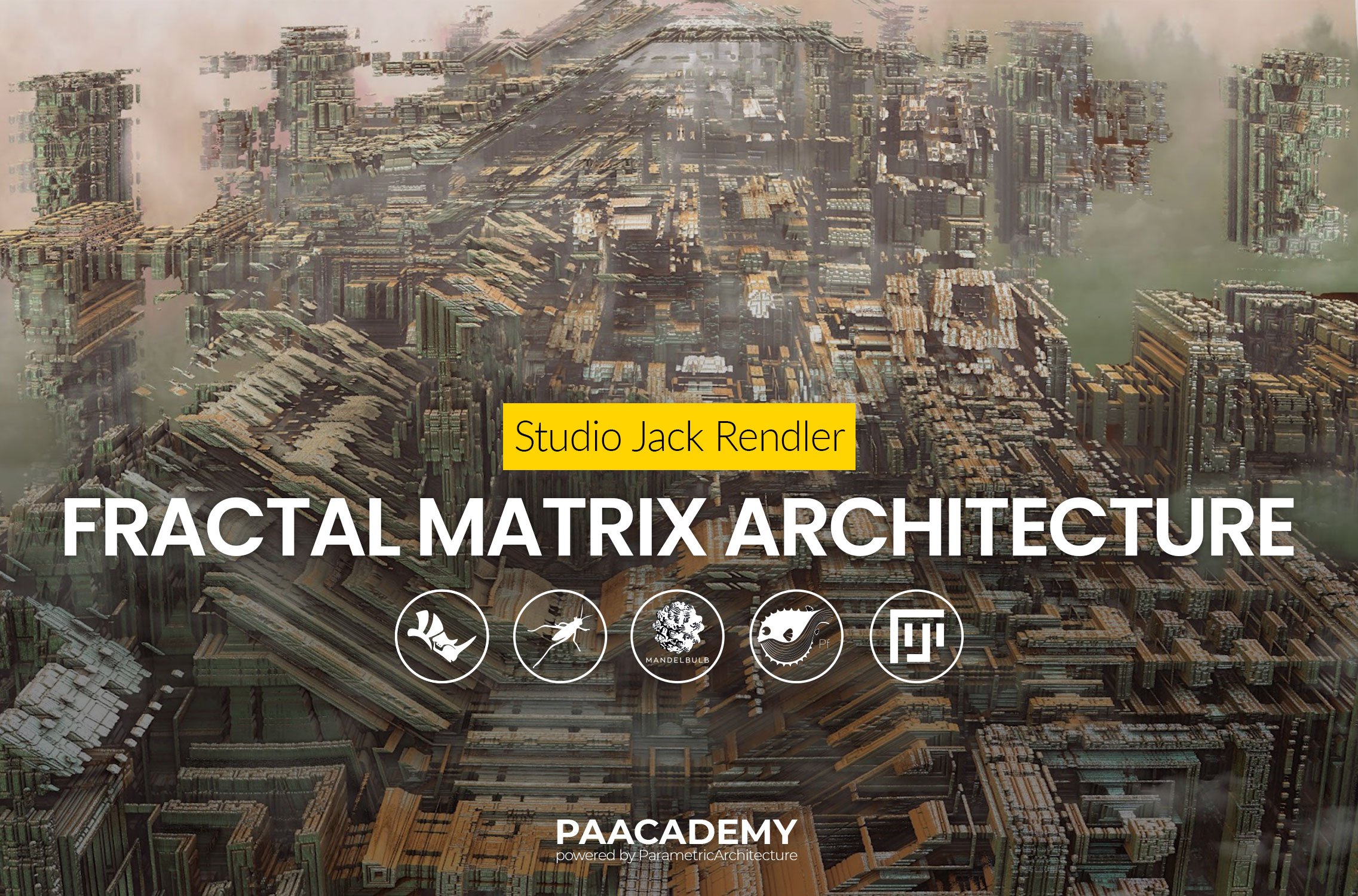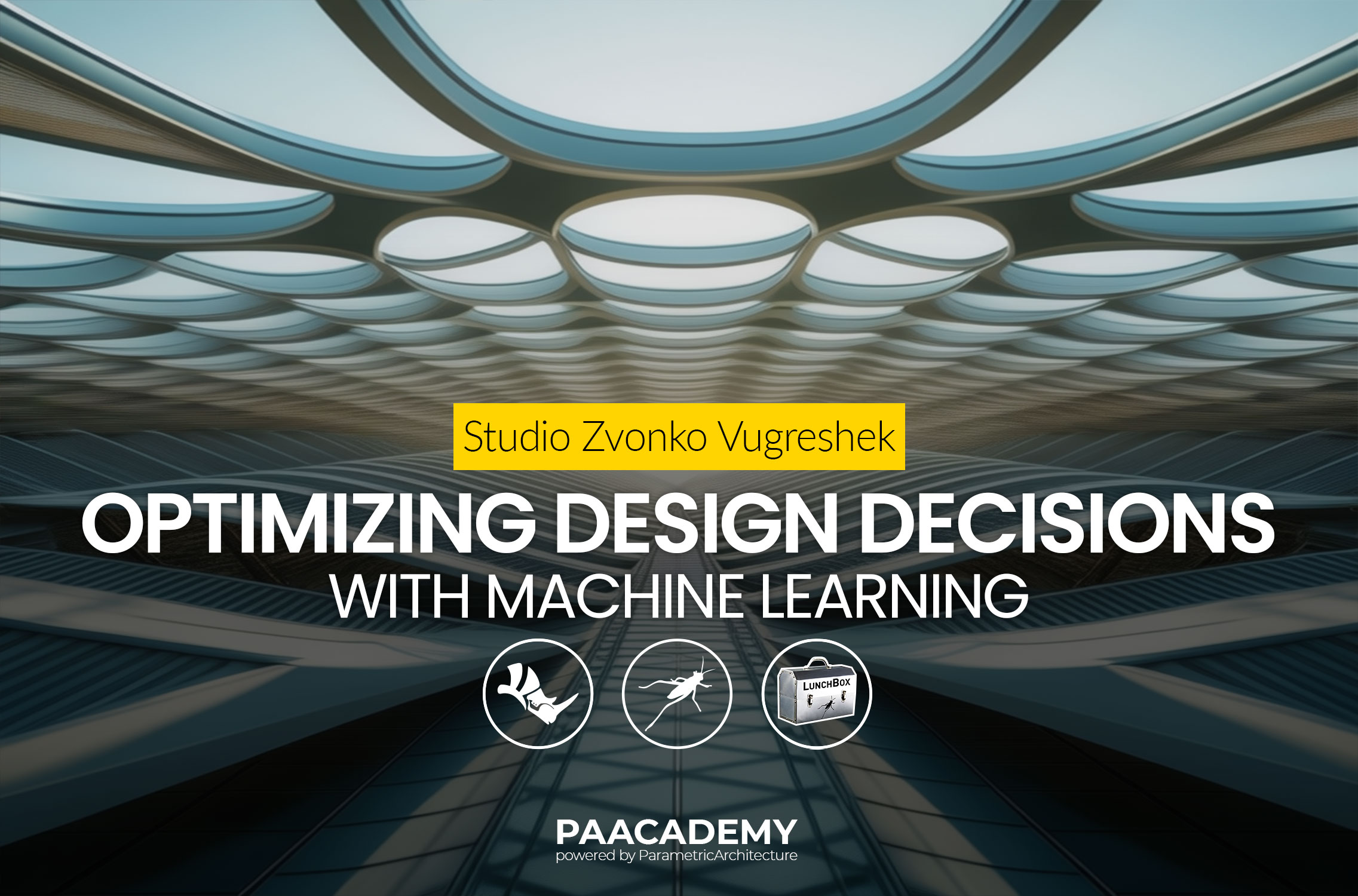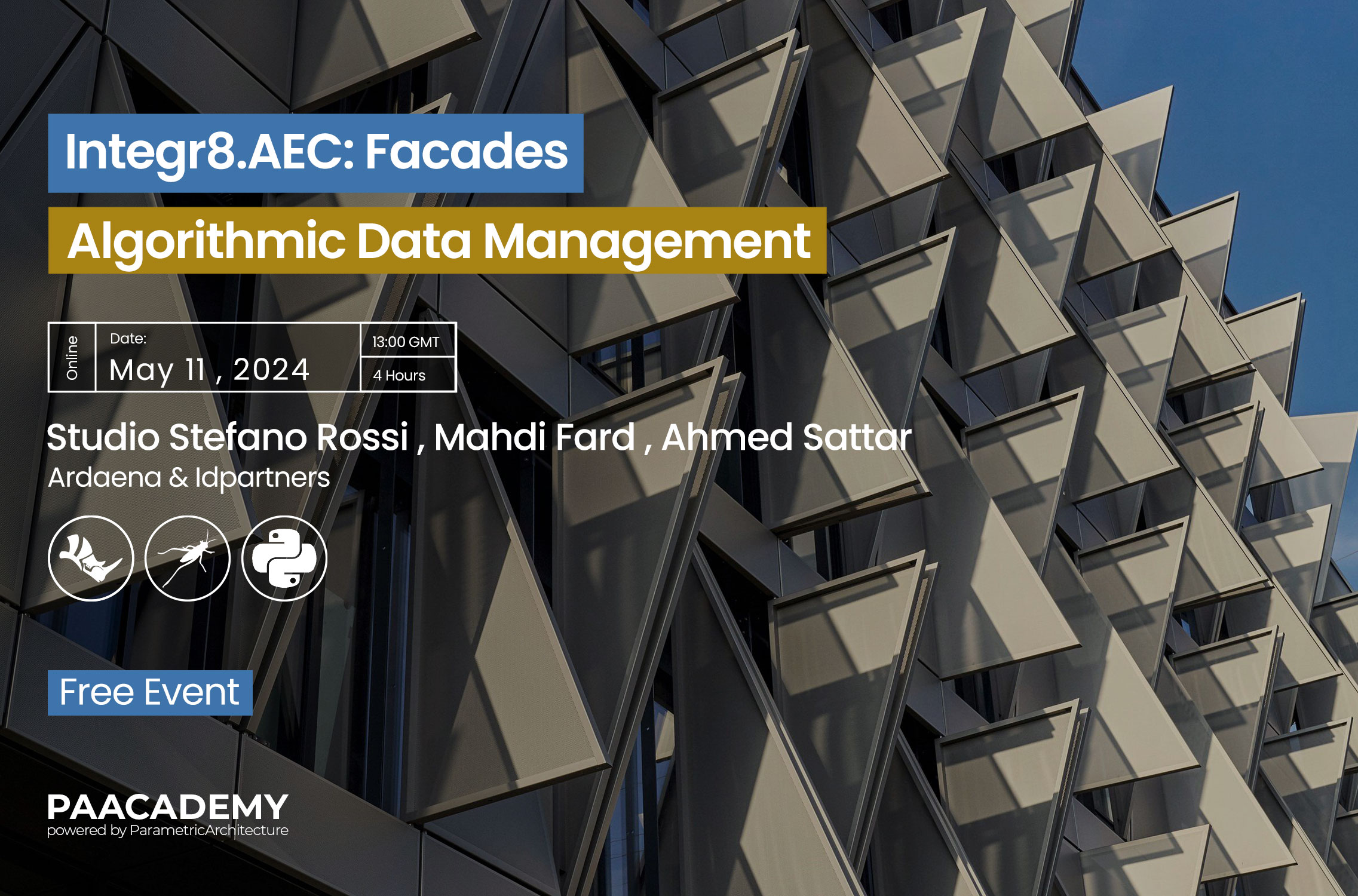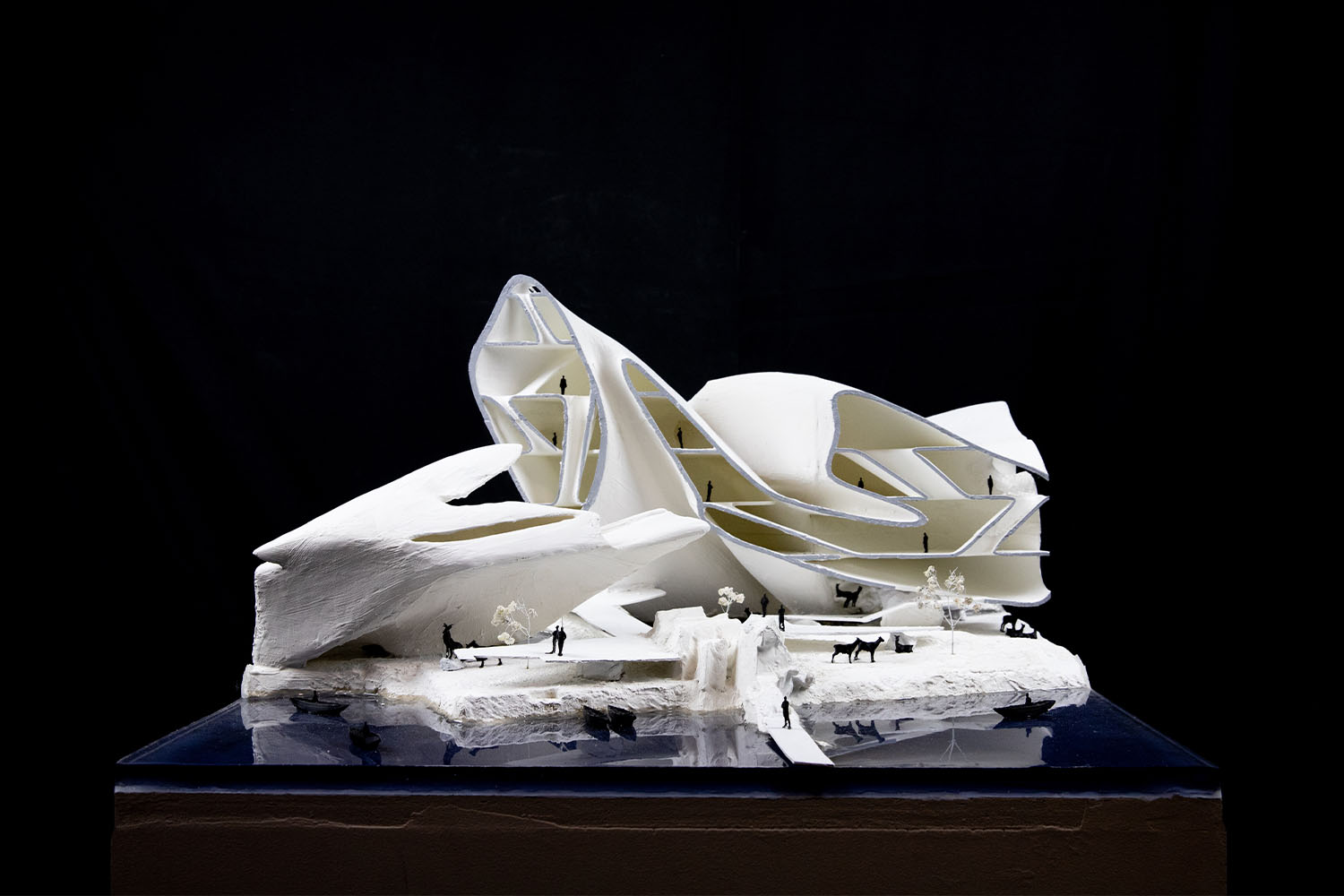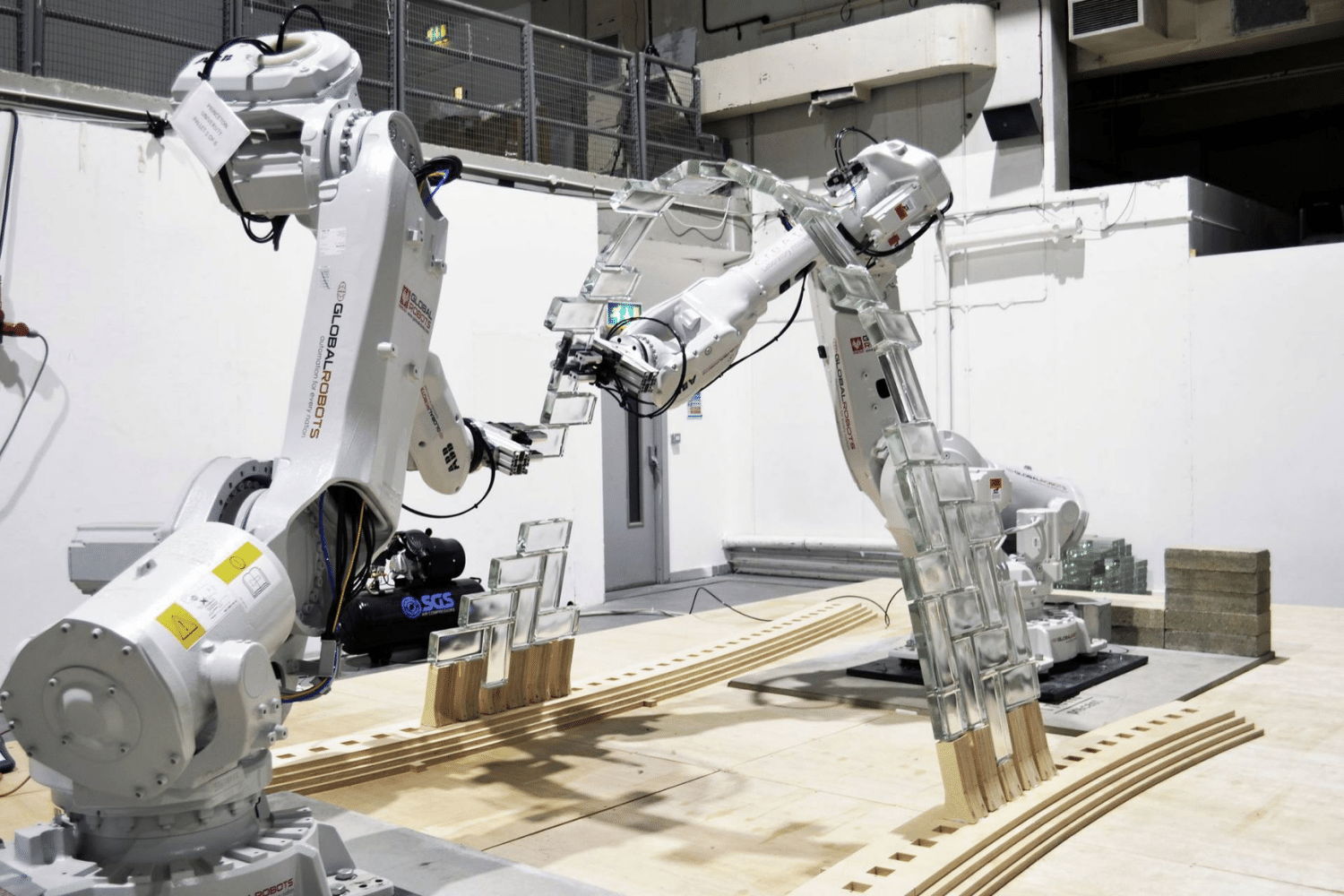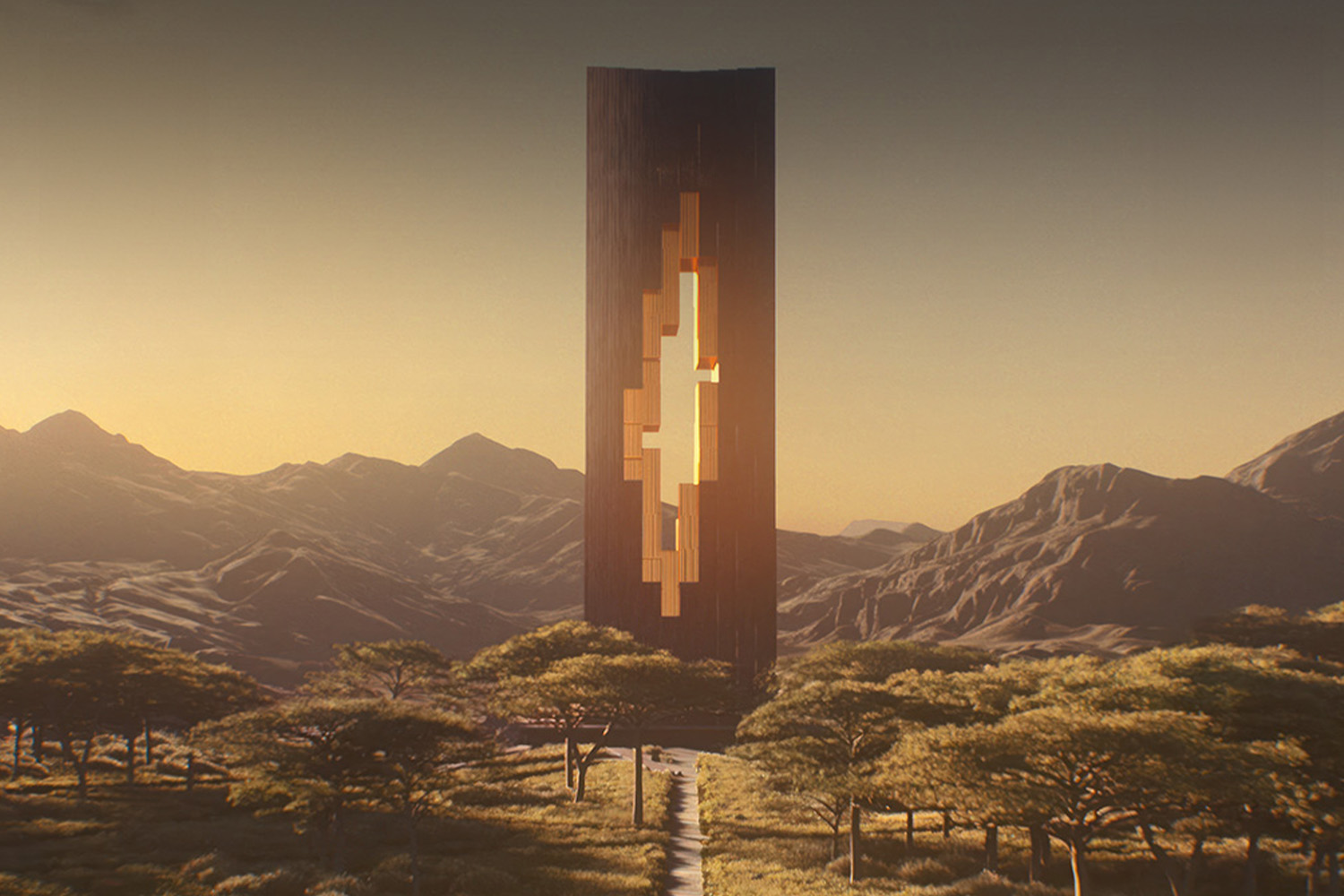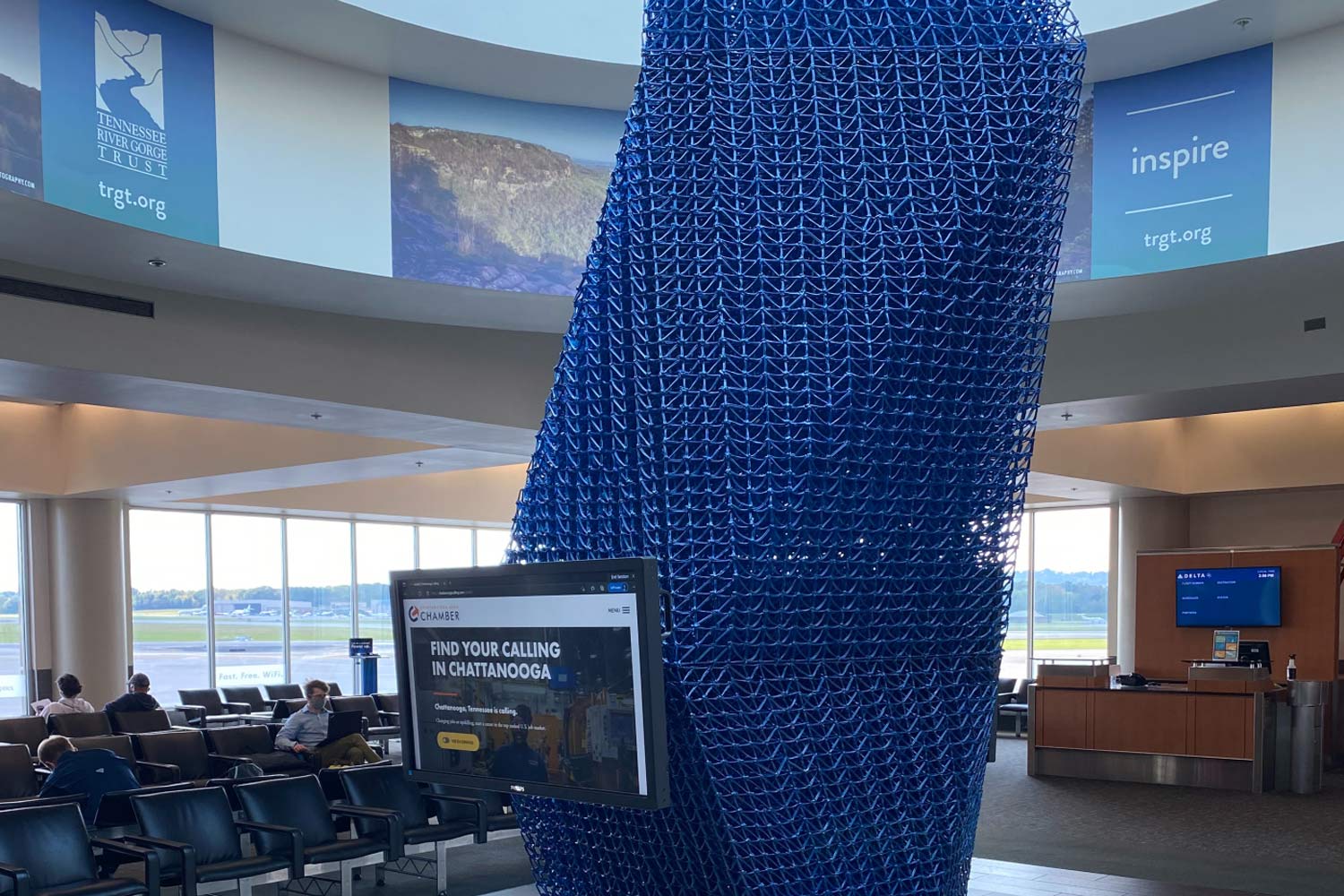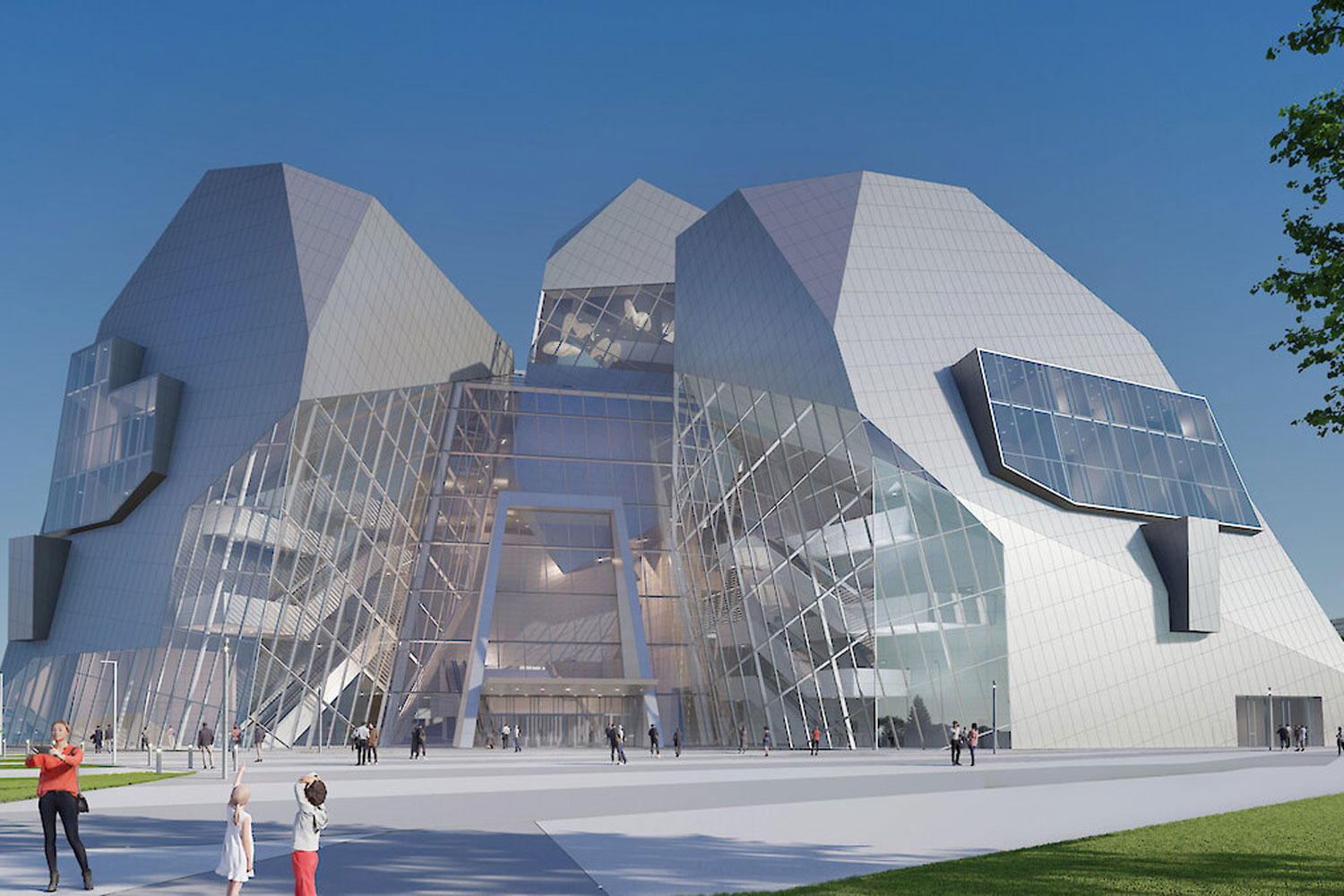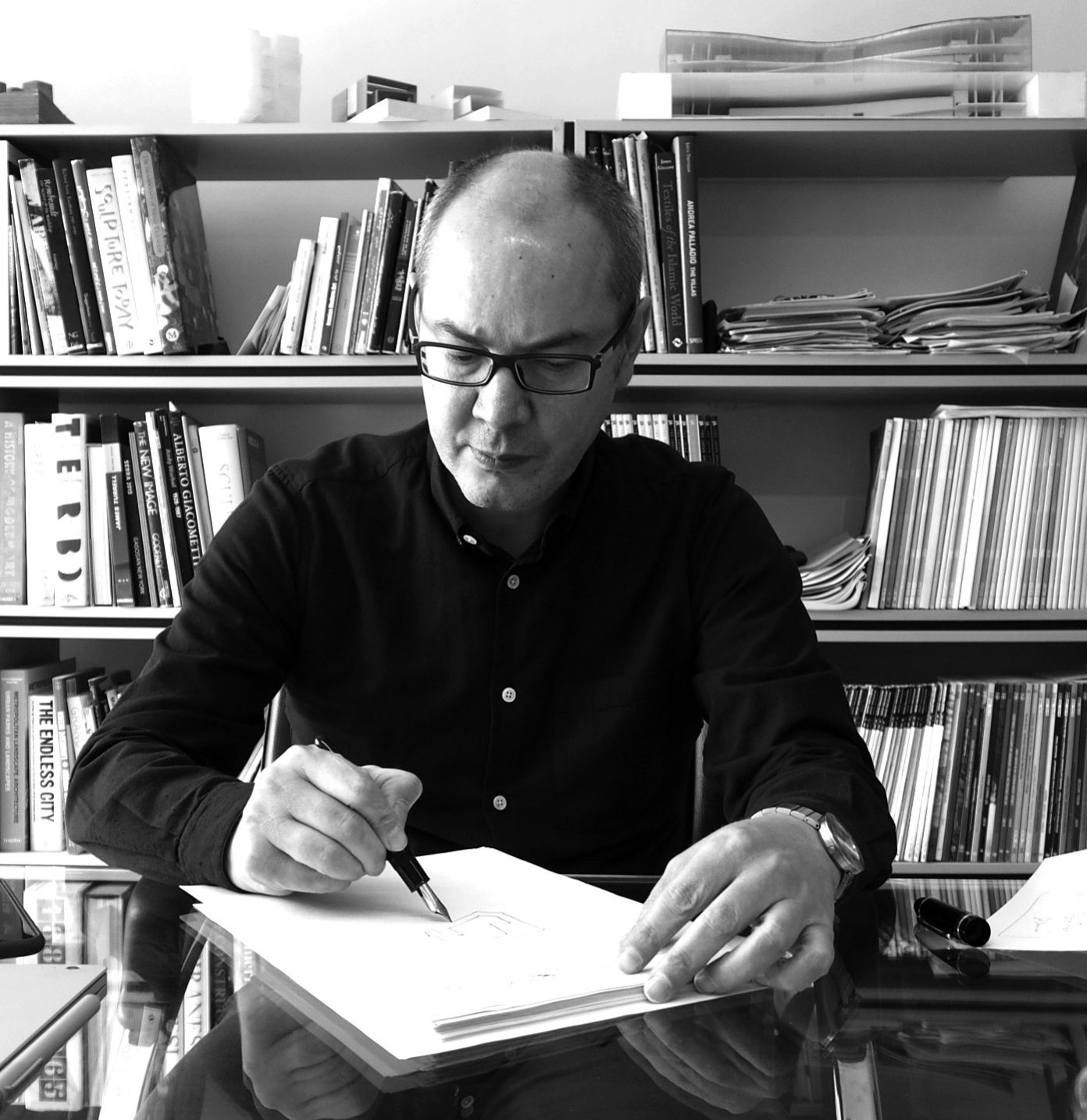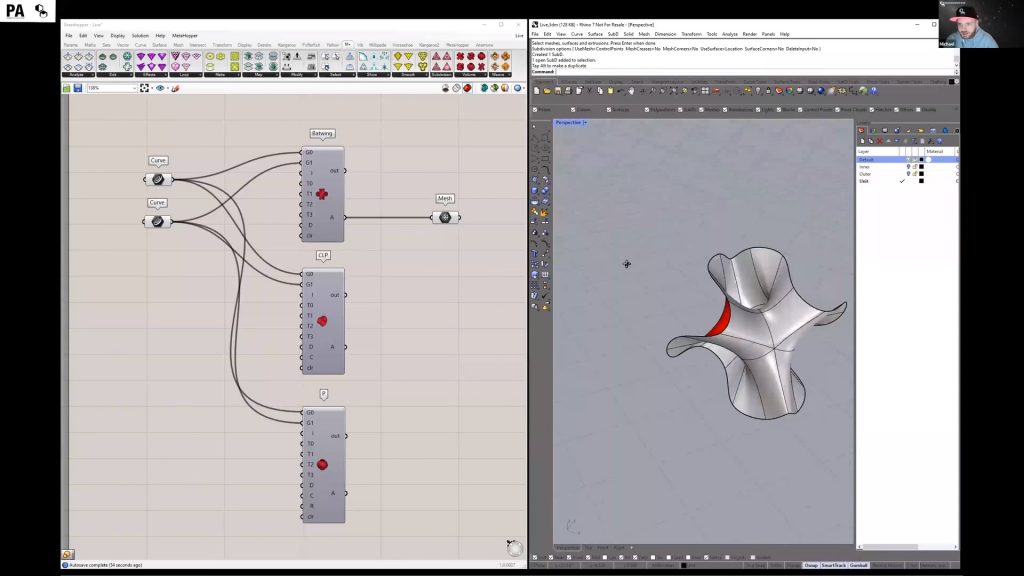
Complex 3D forms need software that can easily support and handle their intricacies. Software that can allow the translation of these intricacies into workable projects. This theme is breaking into the field of architecture and is visioned to change it forever. Such software enables designers to be creative and not limited by their tools. One such highly skilled software is Pufferfish.
Pufferfish is a plugin for Grasshopper and Rhinoceros that enables the Shape-Changing of 3D Models. Pufferfish uses parameters and factors for inputs for Tweens, Averages, Blends, Morphs, Transformations and Interpolations.
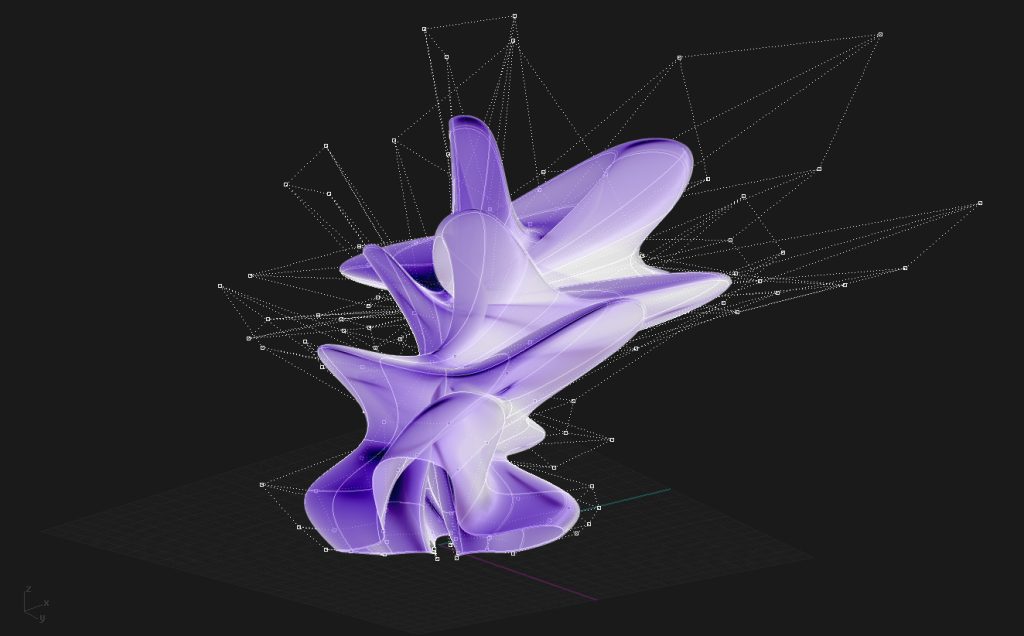
Inputting the parameters and factors manually allows for a more custom command over operations. The software uses tweens and grids for modeling instead of Grasshopper, which uses count inputs. Overall this 3D modeling software has 330 components and many more used for tweens, blends, morphs, and lattice operations. They include making curves compatible, multi-threaded morph to twist box, and a custom curve graph mapper. It is compatible with Grasshopper for Rhino 5, Rhino 6, Rhino 7, and Rhino Mac.
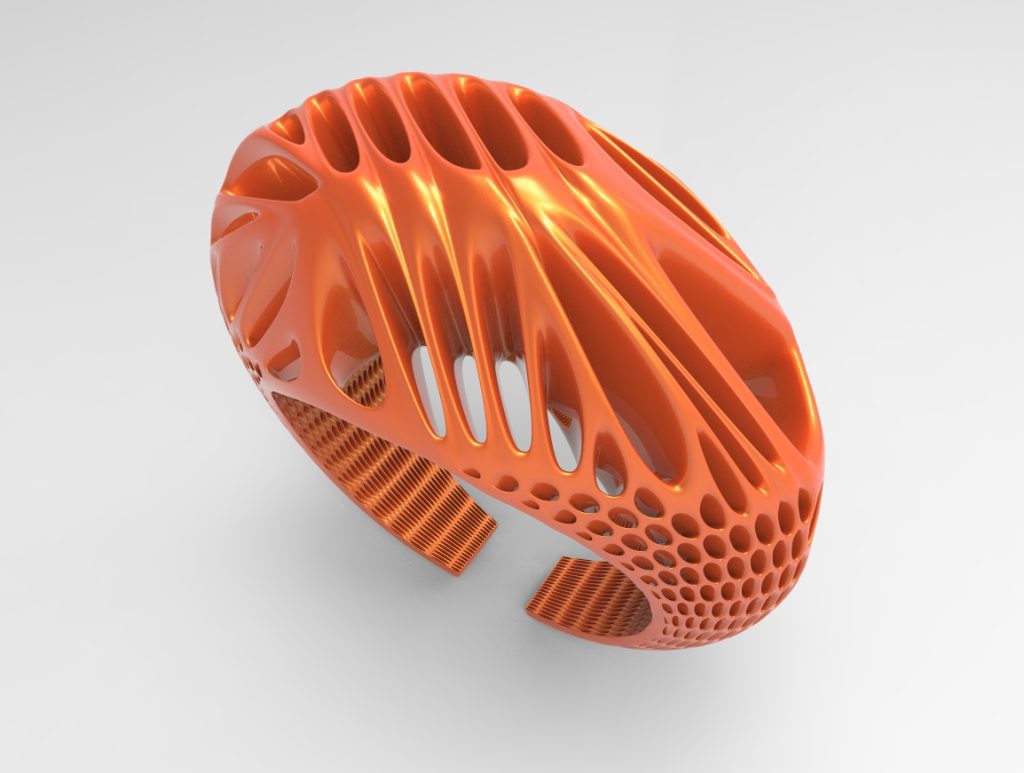
History
Pufferfish was created by Michael Pryor, CDO of Design Morphine. He completed his Bachelor’s in Architecture from the New York Institute of Technology from 2006-2011. During his college years, parametric modeling software was not well known, so Pryor could not explore architecture creatively. He wanted to work beyond the canvas of architecture and get into the computational design field since it wasn’t explored as much. After college, he became interested in parametric modeling software like Rhinoceros and Grasshopper.
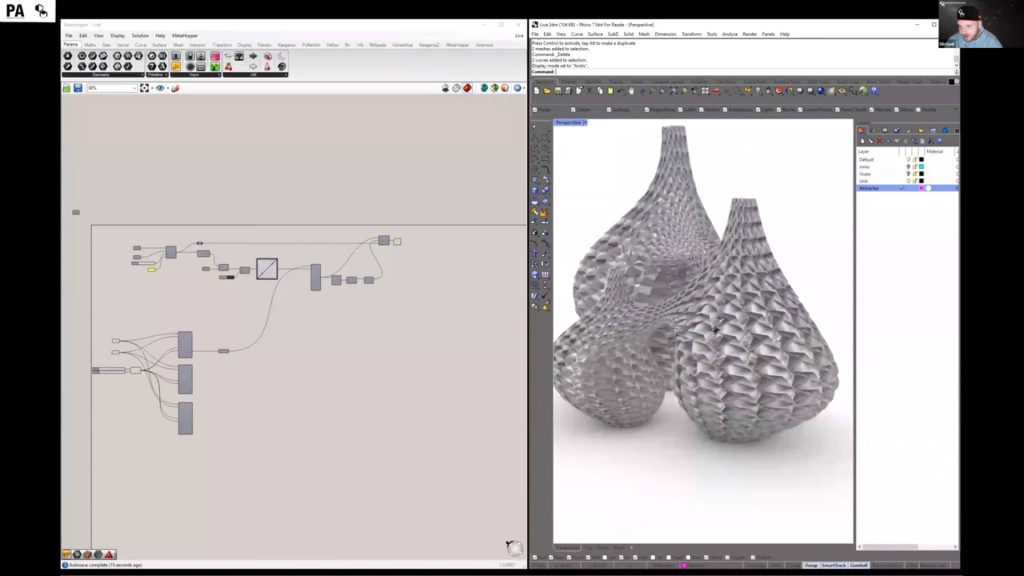
He decided to create “Pufferfish,” a parametric and computational geometry software that could create complicated forms and enable their morphing. To create the software, Pryor needed to learn Scripting. He decided not to learn it through the traditional route but rather state the problem he wanted to solve and just work to solve it, making mistakes and learning along the way.
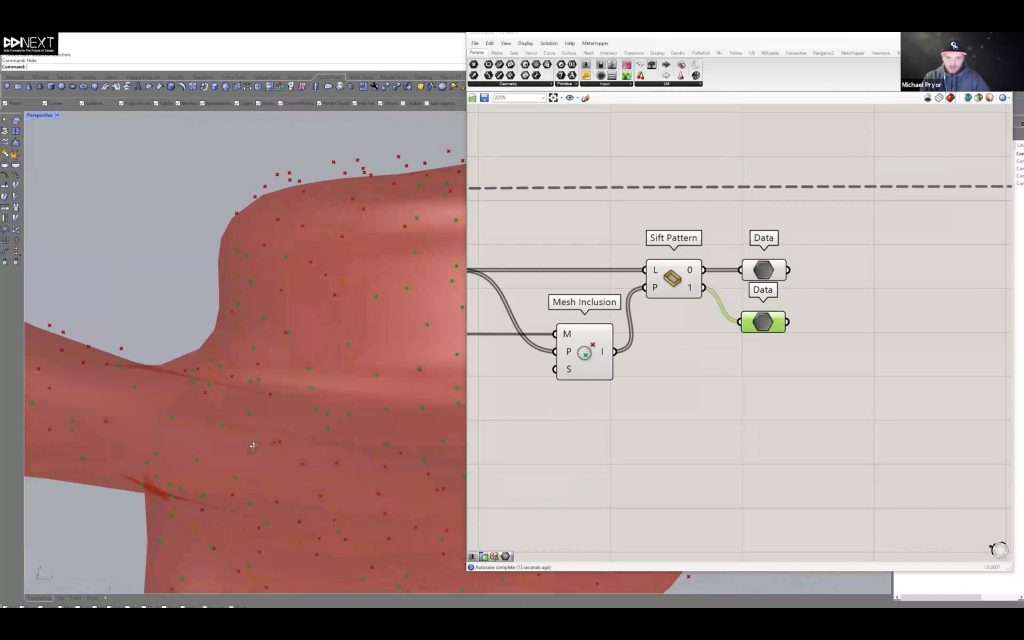
With the help of some friends who did know scripting and his need to solve his problem, Pufferfish was created in 2017. After developing the software, working at several architectural firms, and working jobs as a computational consultant, he moved into product design for Nike as a computational designer. To this day, he continues to develop Pufferfish. Even today, Pryor stresses the importance of computational design and 3D modeling to unleash creativity.
Listen to PA Talks 36 – DesignMorphine Founders
Workability
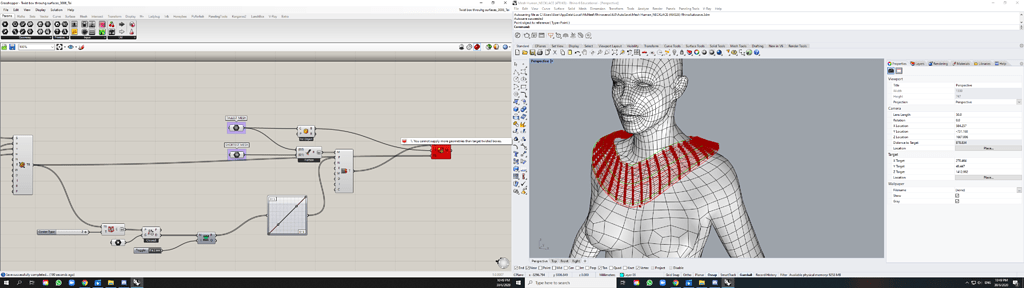
Tools
Pufferfish 3D modeling software has several tools to work from that are extremely versatile for 3D modeling.
Colour has many components where colors can be added and edited on the model. For example, changing the color of specific tweens, greyscale color, adding color to a point, inverting it, etc.
Curves – Provides a plethora of options dealing with the size, shape, direction, and control of curves in the model. For example, tween through curves along the curve, tween two curves, is curve kinky, etc.
Domain – Controls all domain aspects, which behave as surfaces.
List – Itemizes and creates indices of different inputs, components, etc.
Mesh – Creating and control of meshes and their behavior.
Number – Has different components dealing with unit values of the model. For example, angles of tolerance, curve graph mapper, round to nearest number/ decimal, mass subtraction, and tween through numbers, to name a few.
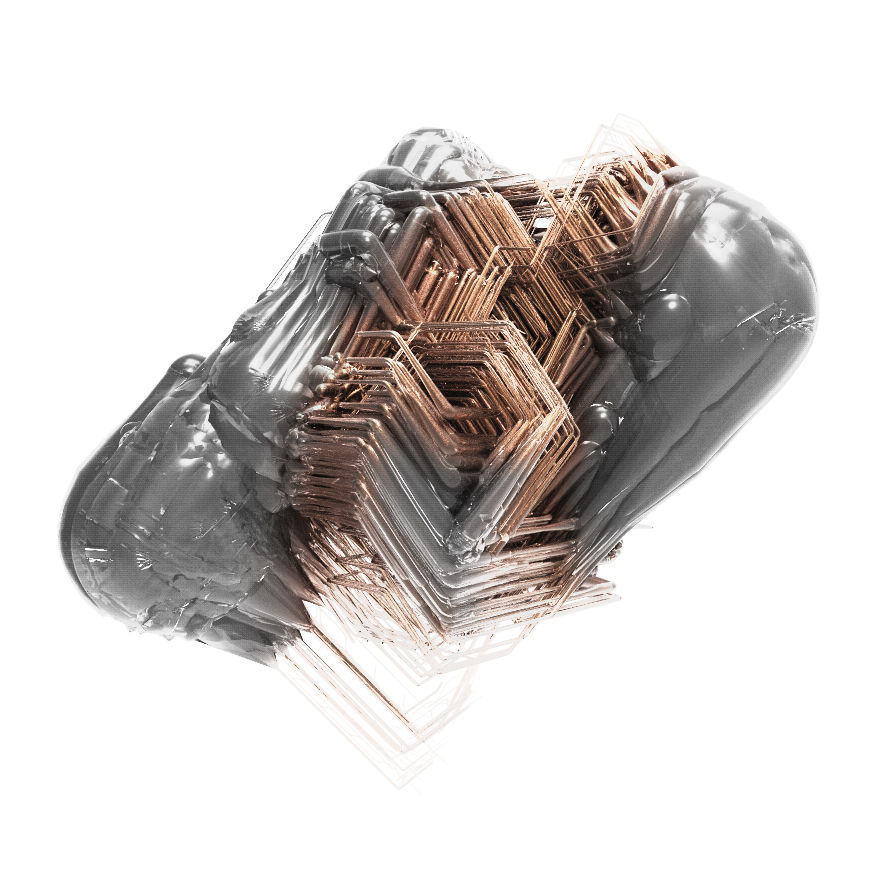
Plane – Creating and control of planes and their behavior. Example: Mirror cut planes, flip planes, tween through planes, etc. Planes can only be straight and not organic.
Point – Has different components dealing with points and their aspects.
SubD- Deals with all the model subdivisions and how other components can be interlinked with them.
Surface – Creating and control of surfaces and their behavior. Example: Rebuild surface, mirror cut surface, mesh to the poly surface, rebuild poly surface, tween through surface, etc. Surfaces can be of any shape and geometry.
Transform – Transform and morph different model aspects to edit it preferentially. Example: Morph to twisted box, recursive transform, rotate the world
Twisted Box – Has a wide range of control tools for twisted boxes, like twisted box through the mesh, twisted box tube, consecutive curves, twisted box array, etc.
Vector – Has different components that deal with the control of vectors.
So What Can Pufferfish Do?
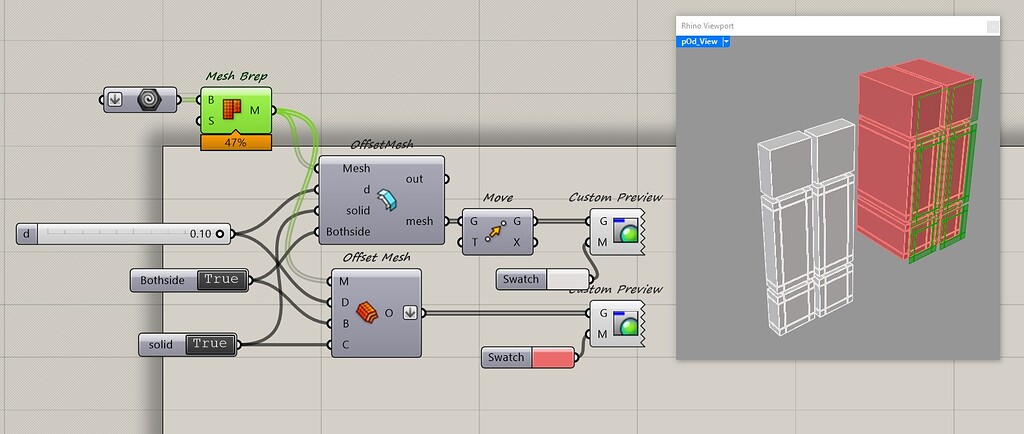
Here are some objects and models created with Pufferfish 3D modeling on Grasshopper with the different components and tools. These are very few of the myriad models one can create with it.
Pufferfish uses this concept of “Tweeting,” a term commonly used in the field of animation is a shorter word for “inbetweening.” The process involves creating intermediate frames, known as “in-betweens.” The resulting sequence is known as a “tween.”
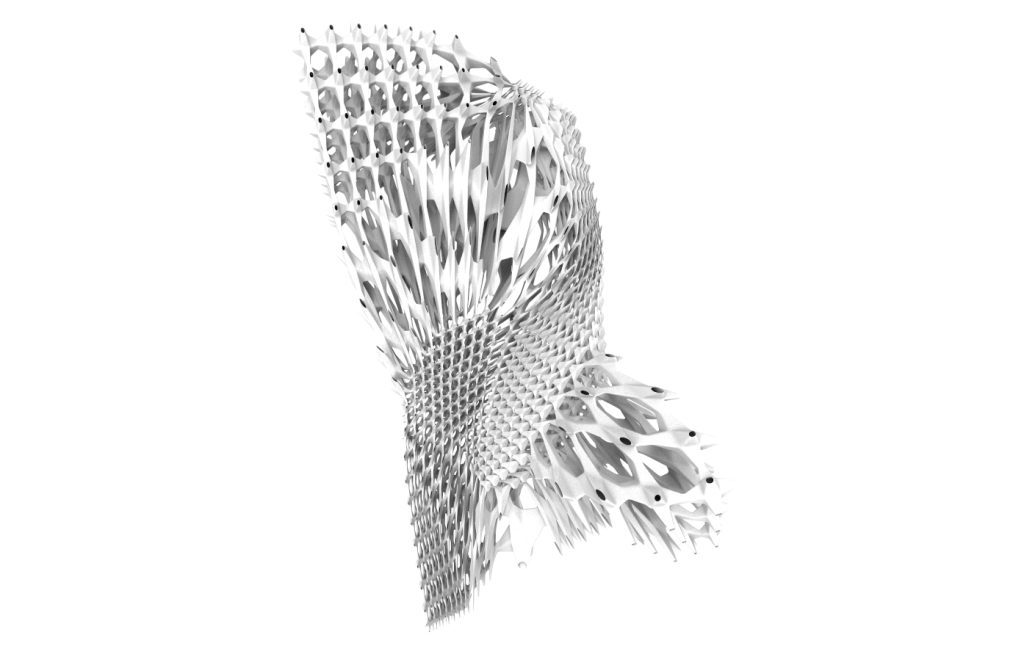
This process aims to create a smooth transition between the starting and ending, to achieve an illusion of movement from one image to another. Tweening is software’s core and is one of the most popular tools designers use. In this 3D modeling software, the “Tween” Tool has many different components like Tween through the mesh, tween through point, tween through a vector, etc. Specifically, the “tween through surface” component can produce multiple surfaces between 2 target surfaces and control their number and distribution.

Twisted Box: Creates connected twisted boxes along a curve from a domain dividing parameters.
Recursive Mesh: Using the ‘Recursive Morph Mesh’ to create patterns on a mesh. This component creates repeating morph mesh geometries onto a base mesh.
Retrans: Retrans component recursively transforms geometry to get a self-referential step sequence of transformed geometry.
Mesh Fusion: Can combine many meshes to create a smooth surface using the “tween through planes.”
Mesh Morphing: A reference box can be morphe into a twisted box to create a parametric truncated model.
Diamond Facade: Penalizing a surface into different modules that can be morphe individually or together using the morph to twisted box component.
Net Surfaces: Creating a series of net patterns/ curves on a surface.
Pinch and Spread: Pinching or spreading a box or object with different points can create a multifaceted model.

Pufferfish In Real Life
The Alliance Theatre, Atlanta by Trahan Architects
Michael Pryor working at Trahan Architects, specifically developed Pufferfish for the Millwork BIM modeling effort the firm led on the Alliance Theatre.
The Alliance Theatre Chamber uses oak slat cladding in its interiors. 1,70,053 pieces of oak of length of ½ by ½ were placed so that it created a tweened pattern where the cladding organically curves and twists one after the other, each a tad different from the one before. This curving and twisting were created on Pufferfish, where each slat’s centrelines were parametrically controlled. With the tween feature, each slat seems to morph into one another while staying separate and simultaneously forming a continuous rhythm with all the pieces together.

The concept and creation of this cladding was a collaborative effort between Matthias Pliessnig and Trahan Architects. Using the Pufferfish 3D modeling software, Pliessnig’s vision came to life, where his steam-bending process was translated into a digitally controlled environment. Computational controls like “control curves on a surface and respecting the different distances between the slats maintaining a maximum and minimum value were implemented into the software”.

Why is Pufferfish 3D so relevant?
Pufferfish can be use in the field of architecture in many ways. Designing and building furniture using meshes and twisted boxes, creating advanced roof forms using plane or surface tools or creating specific interior or exterior custom elements.
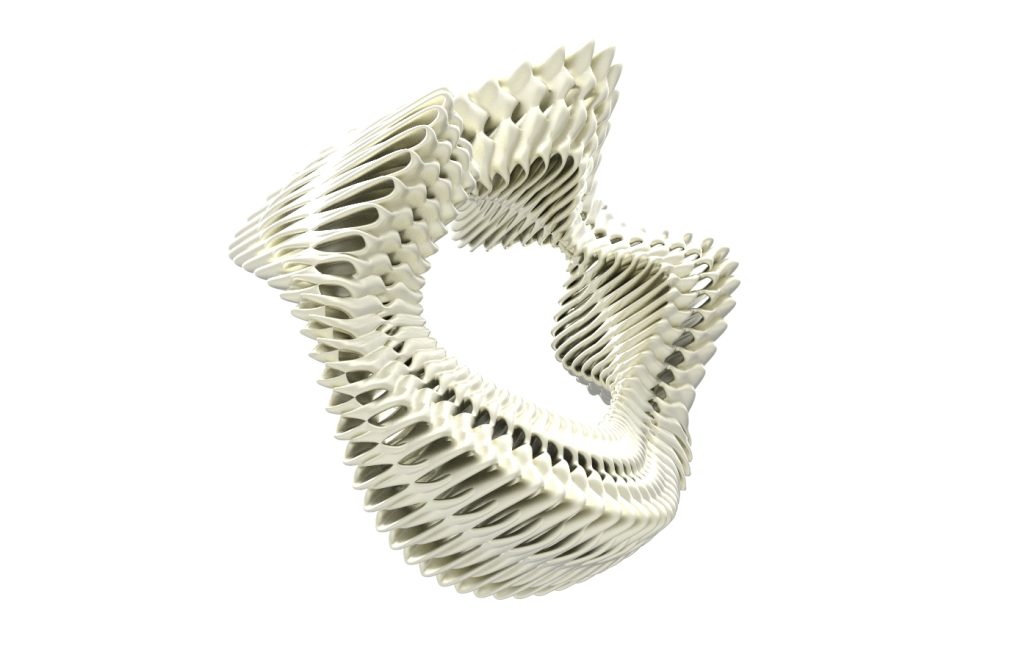
Pufferfish is an extremely useful software when it comes to creating very intricately detailed 3D models. The elaborate nature of the models can provide a very strong base for further development. Even though the software has not broken into the realm of architecture, there is a huge scope for it to be implemented in the future. Using this kind of software would completely redefine architecture. Seeing advanced forms on a screen and coming to life in person are two extremely different experiences, both being created by equally advanced software that can see them through.
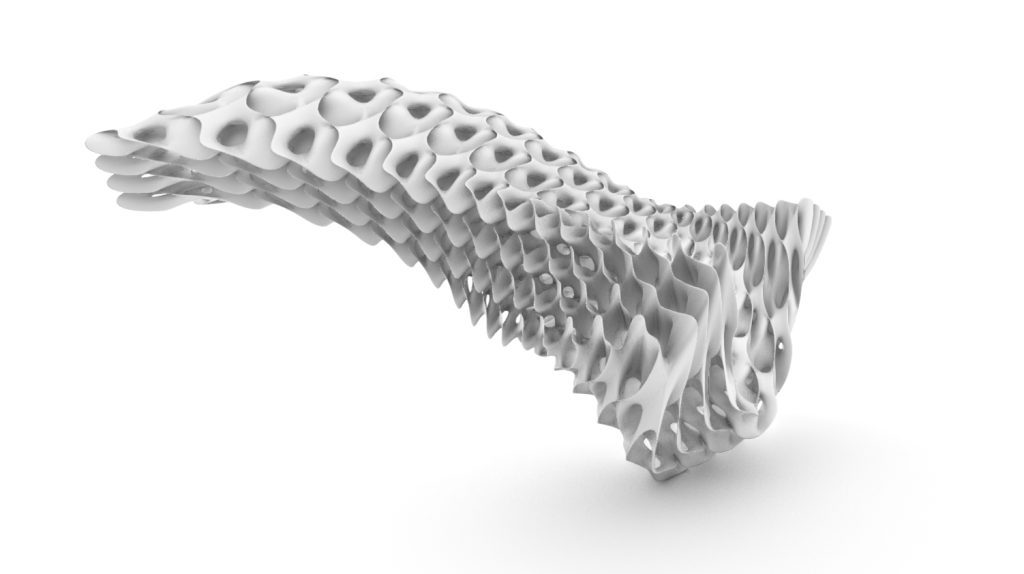
About the Series
The series explores various software used globally in the 21st century, and this modeling software has proven to revolutionize architecture by exploring the unexplored. They are easing the process by finding new ways of construction through a blend of computational methods to support futurist designs. The series highlights software and tools like Rhino 3D, Grasshopper 3D, Ladybug, Honeybee, Pufferfish, Kangaroo, and more.
Read more about 10 Grasshopper plugins trending in the AEC industry.
Parenthetically, If you are curious to dive deeper into learning the parametric design and computational tools, you can check the workshops by PAACADEMY. These workshops are 7-session-long studio workshops devoted to exploring the computational design capabilities applied to architecture and design.