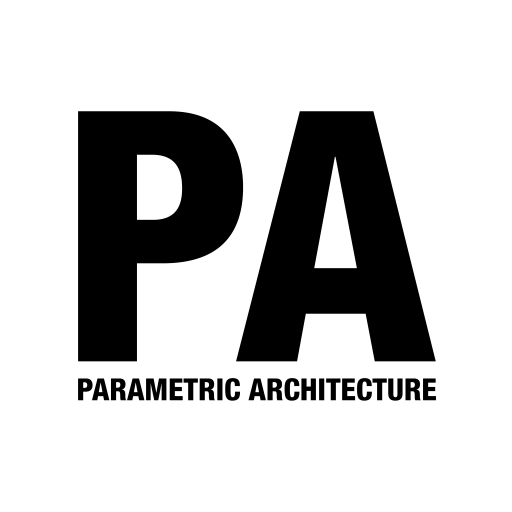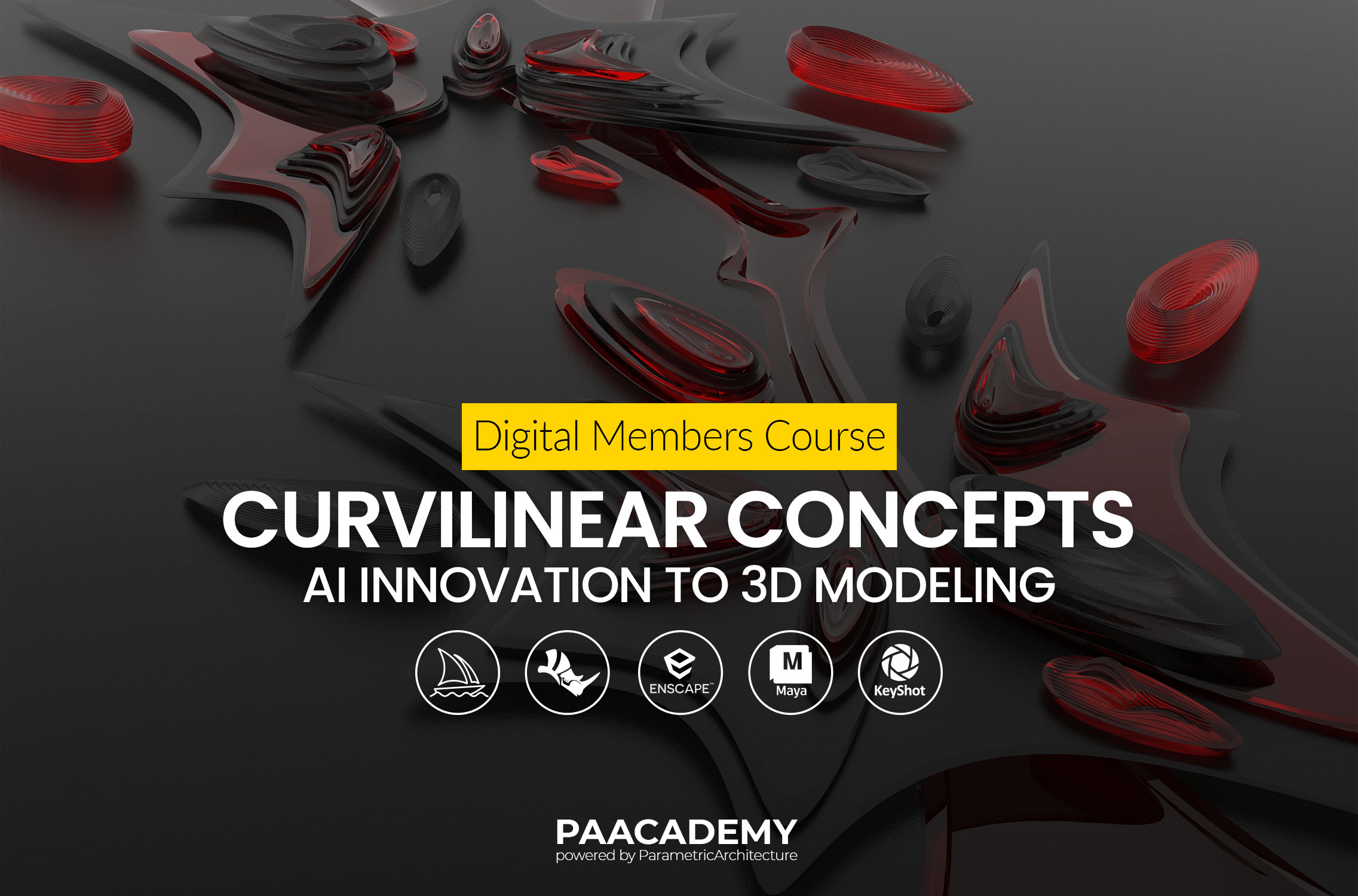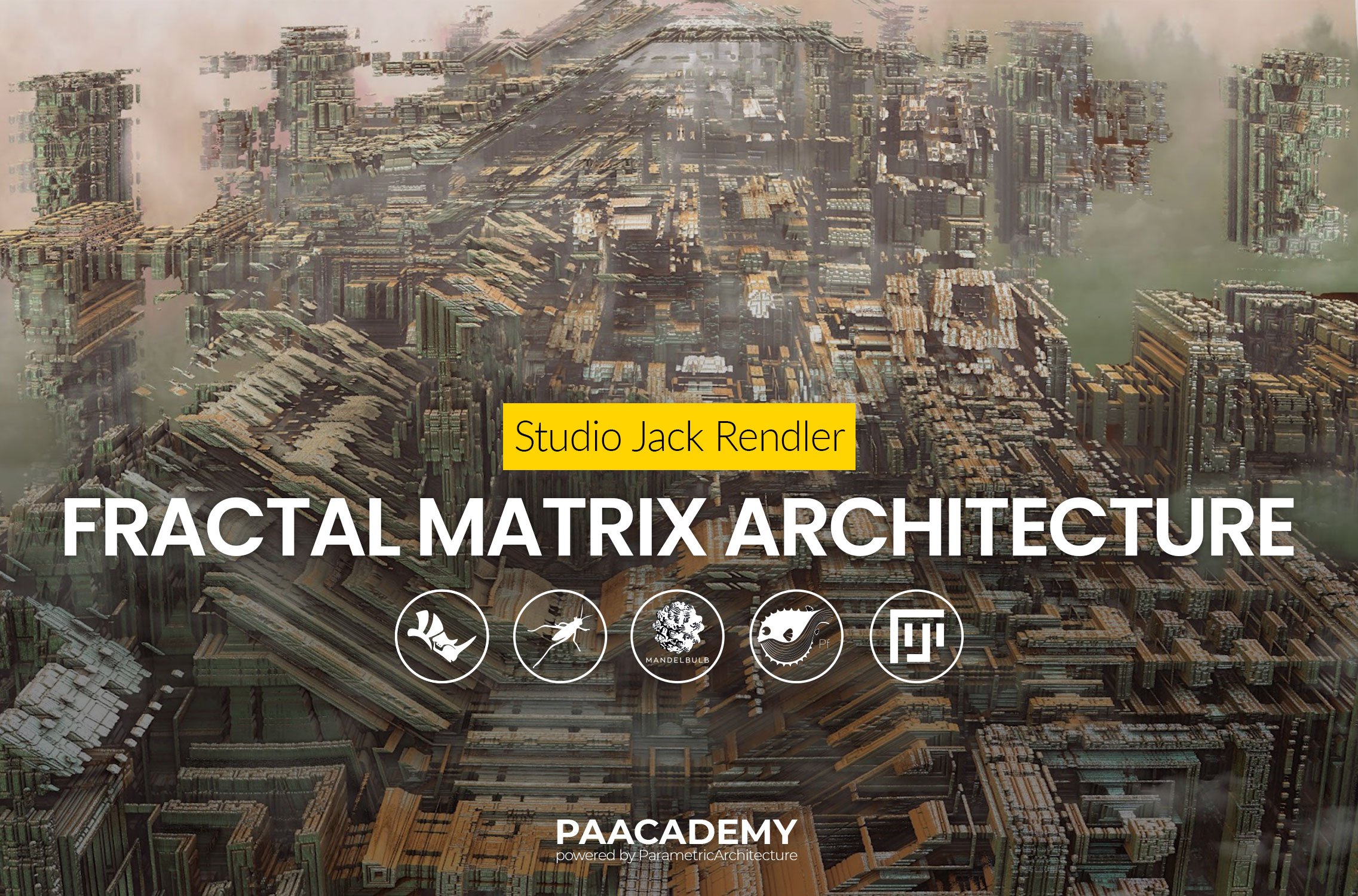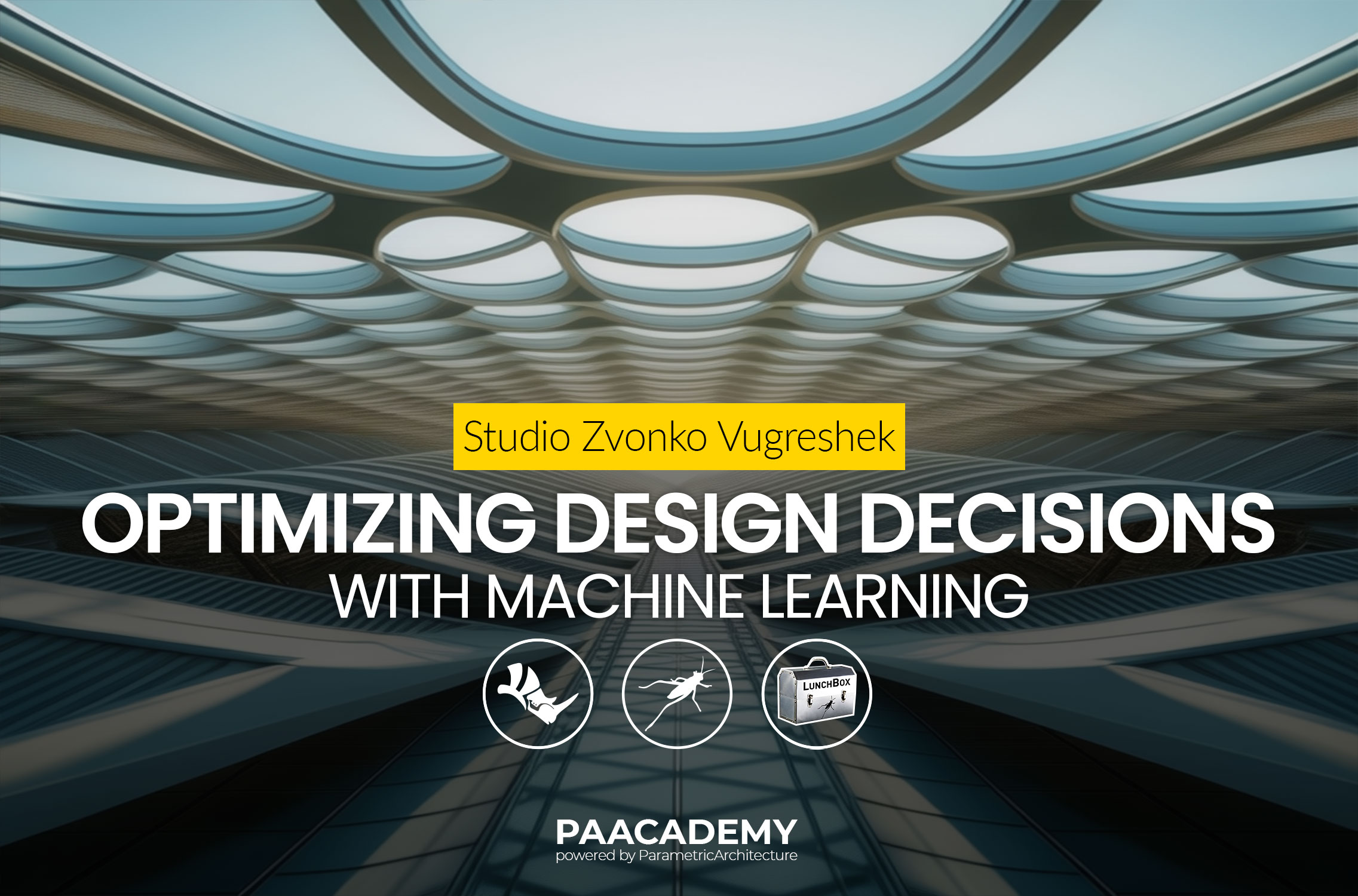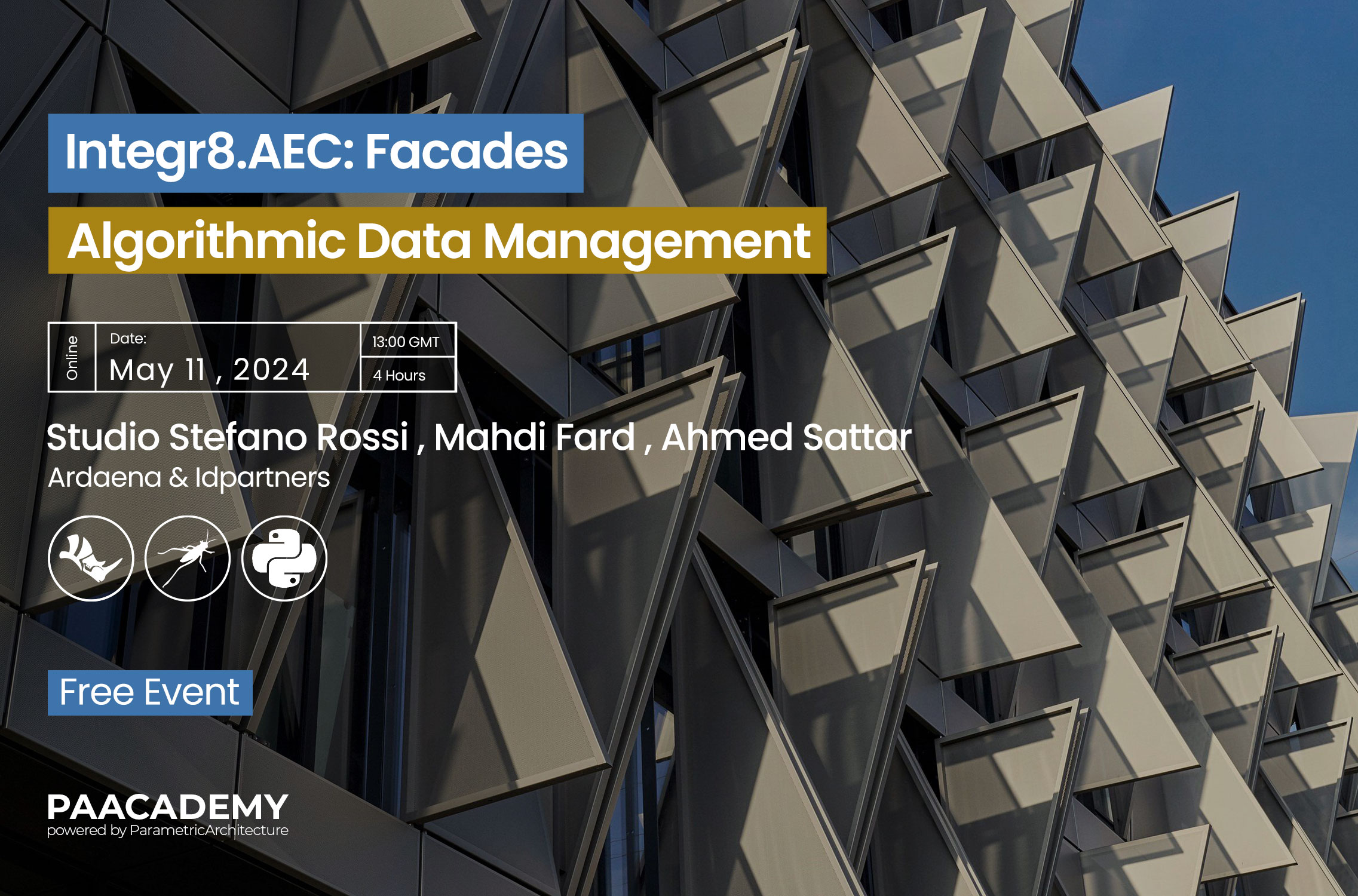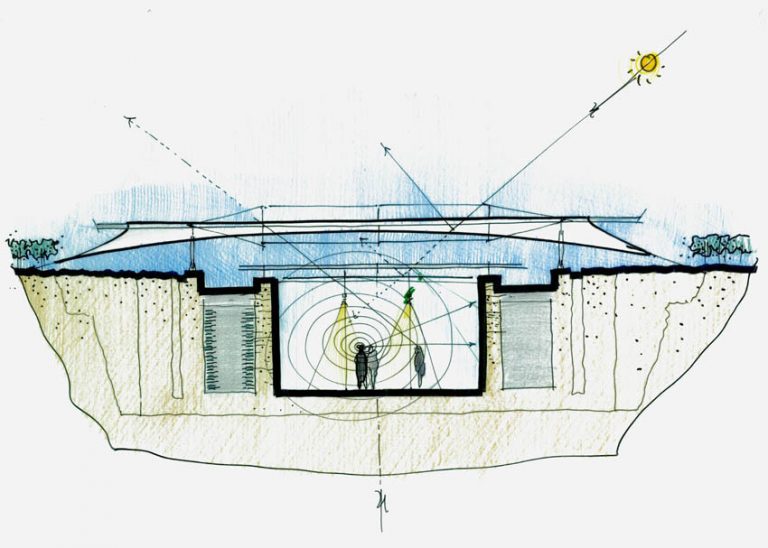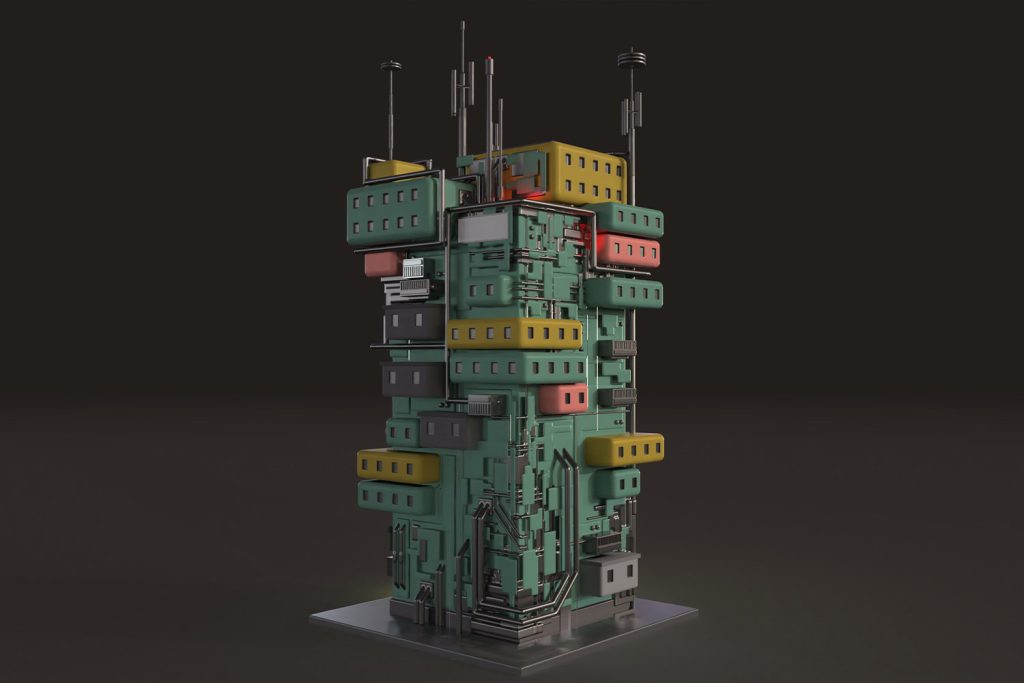
Today, many designers, artists, and architects try to learn to do 3D modeling to express their ideas. But 3D modeling isn’t always what it seems. It is difficult for all of us to find the right tools, especially during the learning phase.
But fear not! You can learn to model using just your browser. There are many browser-based 3D modeling software with an easy interface for practicing and visualizing your ideas.
3D modeling takes a lot of practice, but anyone can learn it with time.
So, we have collected browser-based 3D modeling and sculpting software that will be useful for beginners, and also for professionals. Try these free apps to choose the one that suits your style and practice 3D modeling. In addition, you can easily turn the 3D model you have made into interactive animation with browser-based 3D software like Vectary.
Take a look at the 8 browser-based 3D modeling software.
1. Vectary
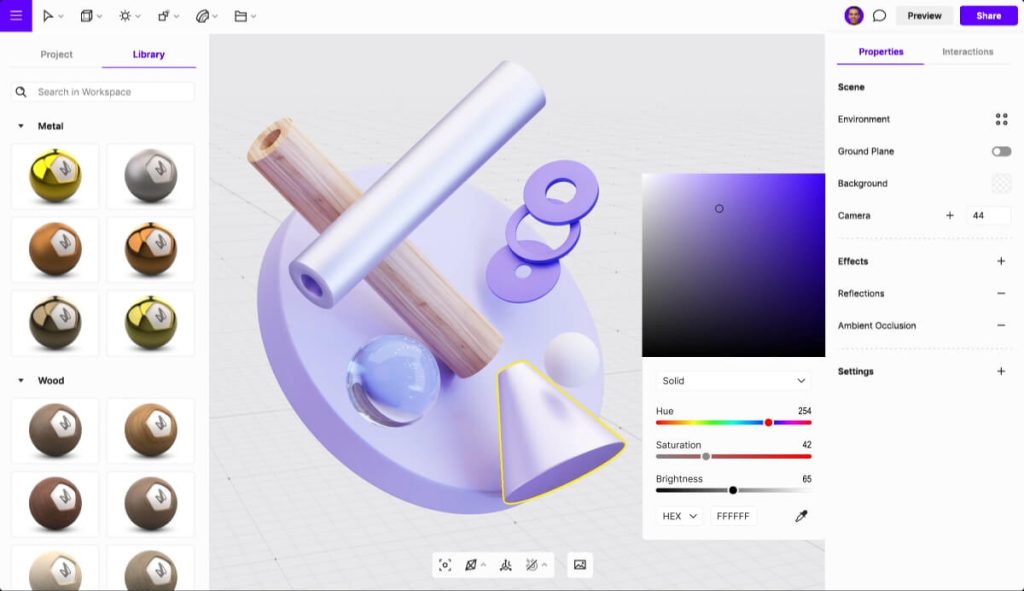
Vectary is a free and open-source 3D modeling program. It comes in both a free and a paid version. Its capabilities are impressive despite being less well-known than other 3D modeling software. Vectary is suitable for both beginners and experienced users of 3D modeling software. Its user-friendly interface allows you to quickly create various types of 3D models. Vectary, like Blender, includes an object mode and an edit mode. As a result, very advanced renderings are possible. The possibilities are endless, and you can create whatever you require. Vectary can create objects, 3D logos, 3D text, furniture modeling, and characters.
Vectary supports the import of over 60 new formats. The FBX format is one of the main supported formats you can import and export. Also, you can customize 3D product mockups and other design content for Figma by using Vectary.
2. Womp 3D
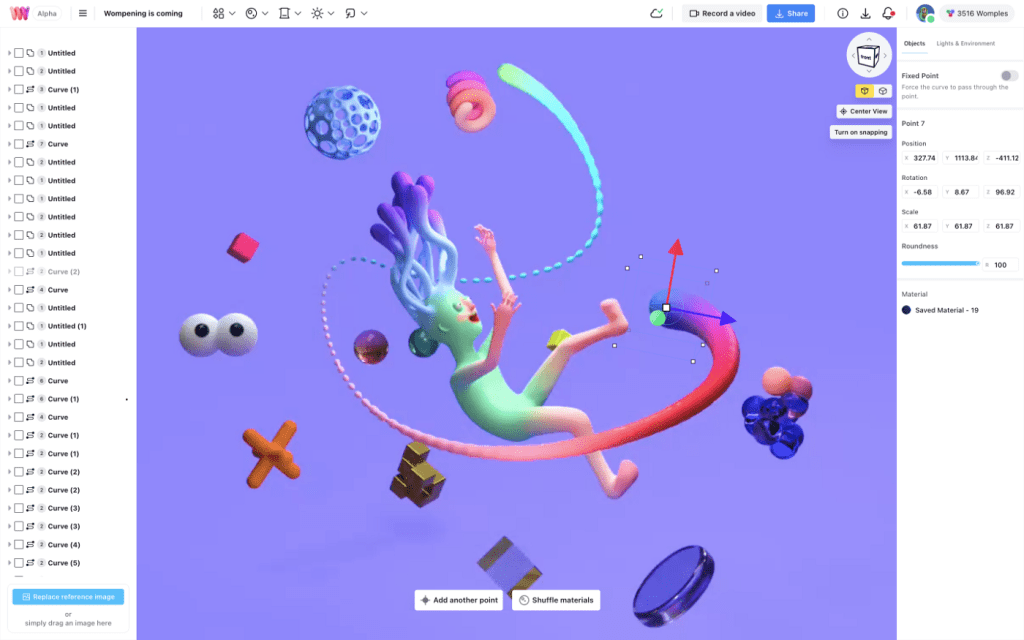
Womp 3D is a new browser-based 3D modeling platform that is simple to use. One of the most intriguing aspects is its “liquid” 3D, which allows you to goop, melt, and subtract shapes from one another. Gabriela Trueba founded the software. You can build models with primitives – spheres, cylinders, or cubes – and see the results in real-time by joining them with Boolean unions or subtractions. Metal, plastic, rubber, skin, glass, and jelly are currently available as materials. You can change the metalness, roughness, glass, and translucency of the objects and the lighting.
The 3D model can also be downloaded in OBJ, 3DS, PLY, or STL format for editing and rendering in other 3D software, such as 3ds Max, Blender, or Cinema 4D.
3. Figuro
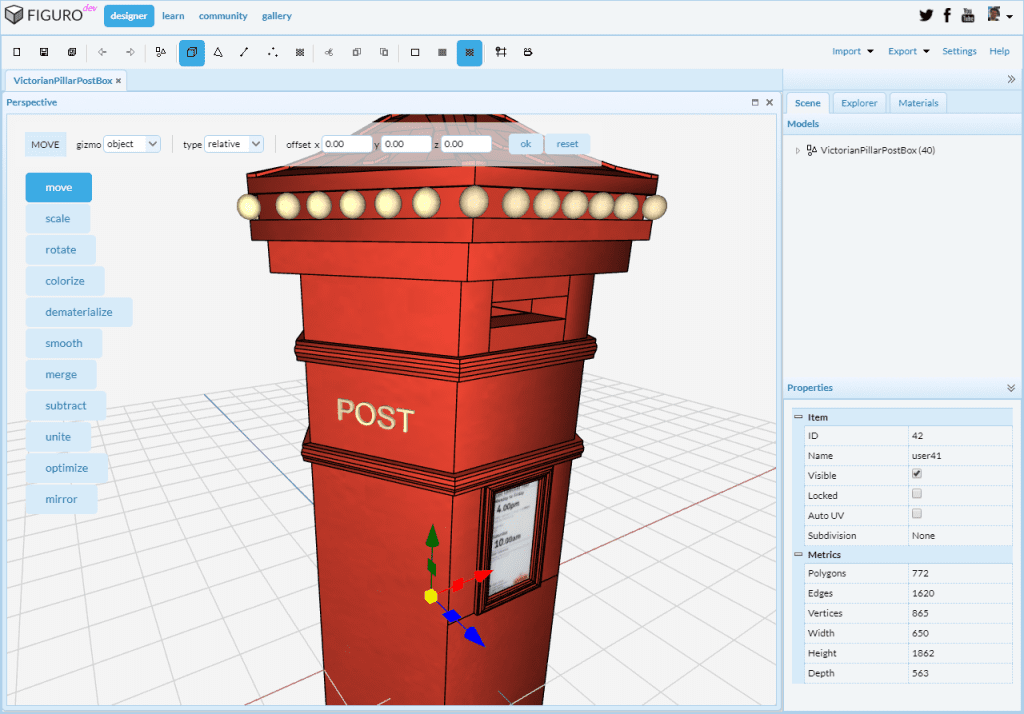
Figuro is a free online browser-based 3D modeling app. It can be used for game development, architectural design, product design, 3D printing, etc. You can model directly with your browser. Figuro is a polygonal modeling program. It lets you make 3D models and manipulate their vertices, edges, and polygons with various powerful 3D tools. You can import and export OBJ/STL.
4. Spline
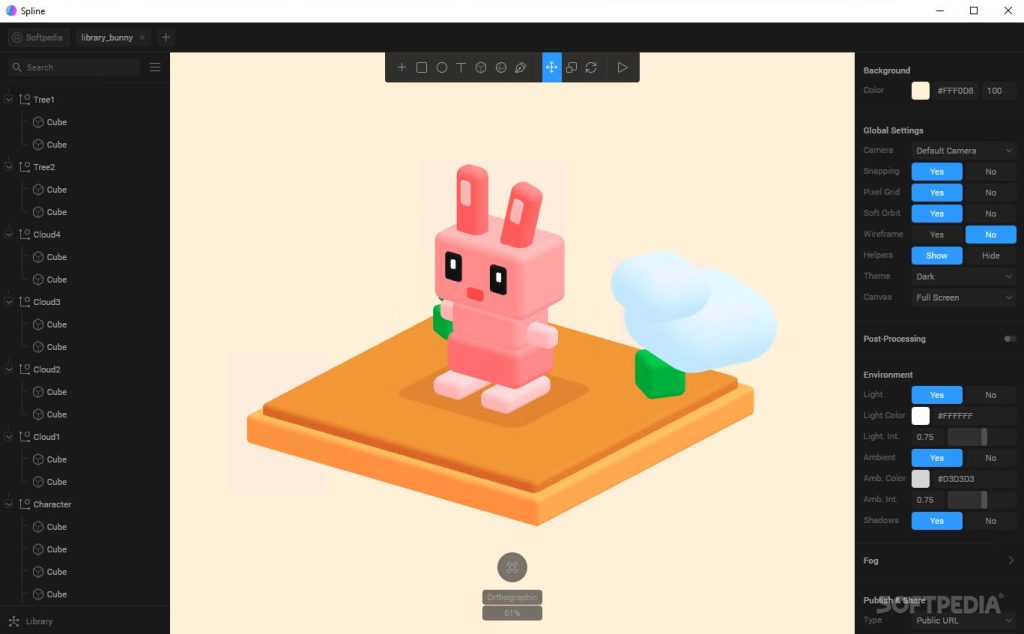
Spline is an easy browser-based 3D design tool and mostly to help us create web experiences. The tool was launched towards the end of 2020 by Alejandro León. Also, Spline works on mobile and Game Controls. You can create 3D scenes, edit materials, and model 3D objects with Spline. Spline works for OBJ, FBX, and GTLF file formats.
5. Tinkercad
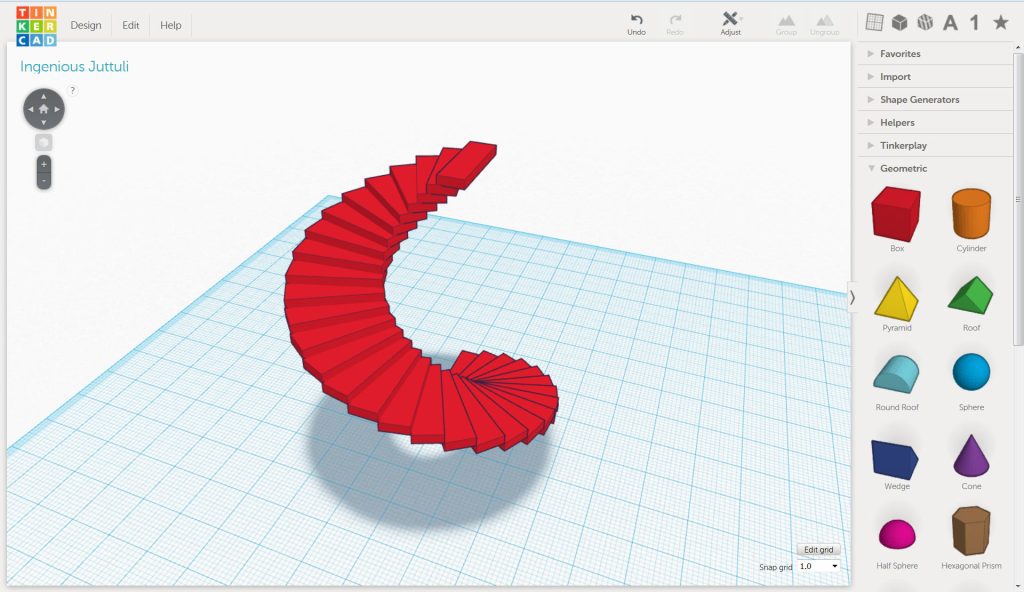
Autodesk Tinkercad is a free online 3D modeling program on a web browser. Tinkercad was founded by Kai Backman and his cofounder Mikko Mononen. In 2011, Tinkercad launched as a web-based 3D design tool. With Tinkercad, you can create models for 3D printing. Tinkercad constructs models using a simplified constructive solid geometry method. A design comprises primitive shapes that can be “solid” or “hole.” By combining solids and holes, new shapes can be created, which can then be assigned the solid or hole property. Aside from the standard primitive shape library, users can create custom shape generators using the built-in JavaScript editor.
Shapes can be imported in three formats: 3D STL and OBJ files and 2-dimensional SVG files for extruding into 3D shapes. Tinkercad models can be exported in STL or OBJ formats, ready for 3D printing. Tinkercad also contains a feature to export 3D models to Minecraft Java Edition.
6. Selfcad
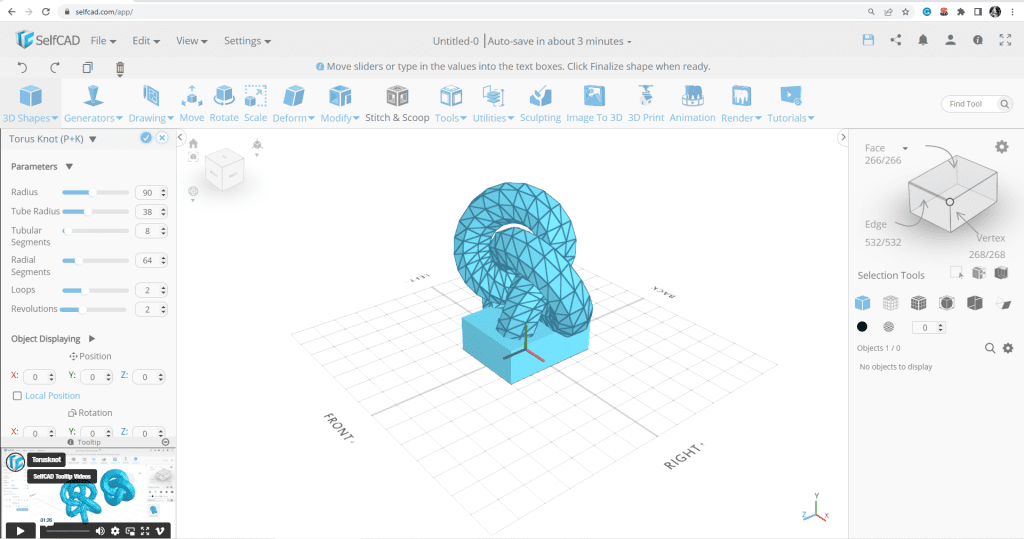
SelfCAD is a 2016 online browser-based design software for 3D modeling and 3D printing. SelfCAD is a design program that uses polygon meshes. In 2015, SelfCAD founded by Aaron Breuer. You can work online and offline. Also, the software can import models in STL and OBJ format from other 3D design programs. But, a paid subscription is required to export designs to STL format.
Numerous creation and modification tools are included, as well as automatic shape, screw, nut, spiral, and image generators. Another noteworthy feature is the built-in slicing tool. SelfCAD has a comprehensive library of objects and parts, in addition to collaborating with MyMiniFactory to provide a database.
7. SculptGL
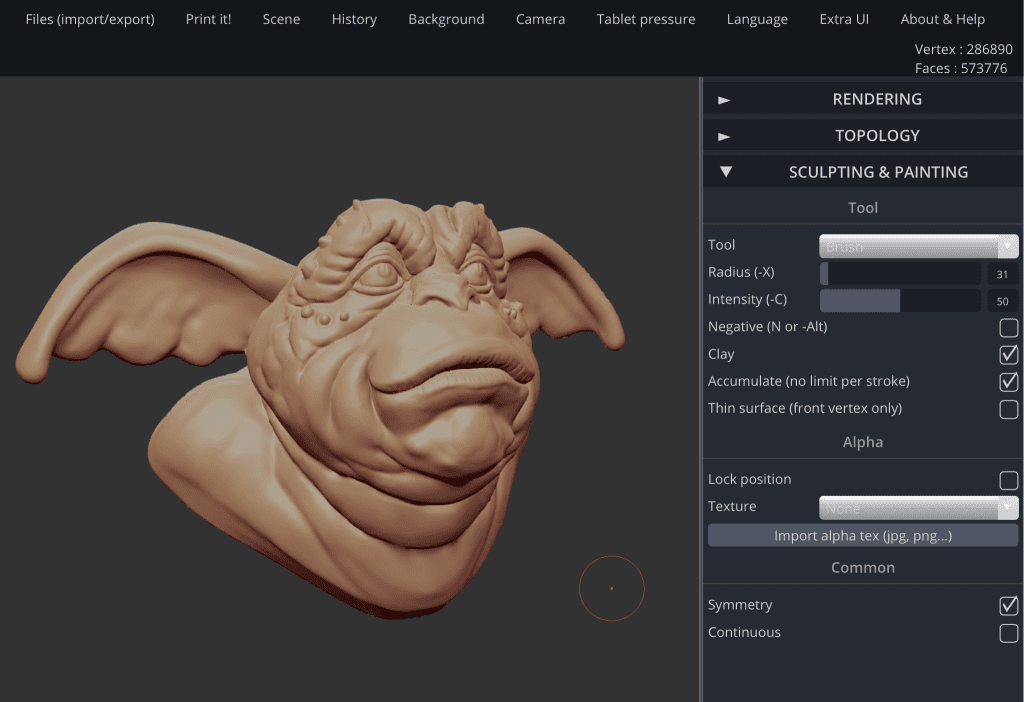
SculptGL is a very simple browser-based sculpting tool powered by WebGL and JavaScript. It does not require registration or download and can be used with any web browser. Anyone with access to the SculptGL URL can easily sculpt a model. This online tool allows you to sculpt an object using tools such as brushes, creases, and so on. You will need to use a mouse to operate SculptGL. Stephane Ginier is the creator of the SculptGL and Nomad Sculpt. The tool also supports ONJ, PLY, and STL formats.
8. Leopoly
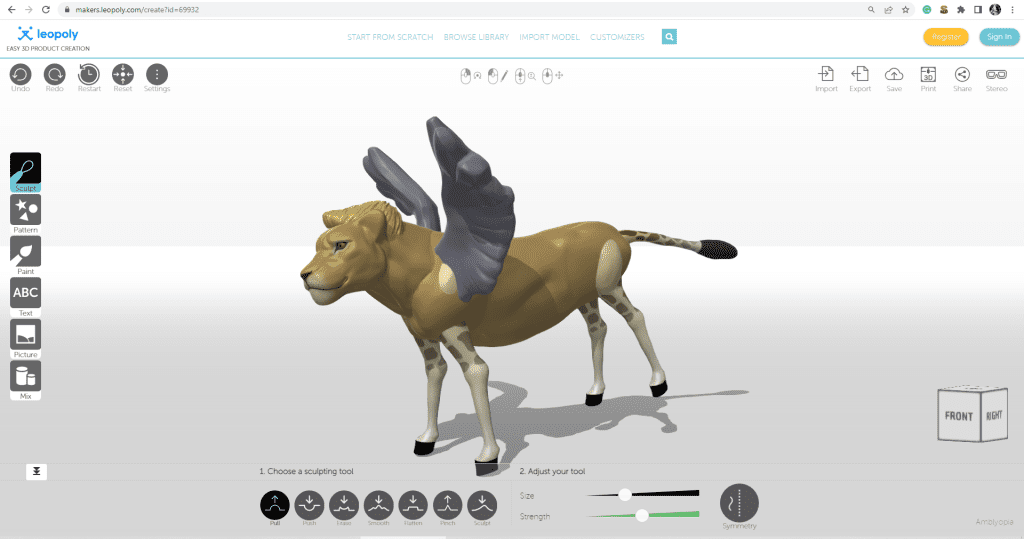
Leopoly is a free browser-based sculpting program with a limited set of tools. Because of its simplicity, it is an excellent starting point for beginners and students interested in learning the art of 3D sculpting, customizing, and 3D printing their models. Without creating an account, you can immediately start sculpting with a ball of digital clay or a base shape like a human body or face. The tools available are seven brushes and a variety of paints. You can import and export all major 3D and vector files; STL, OBJ, WRL, FBX, PLY, AI, and SVG.