Topic: Spatial Effects with Midjourney 2.0
Date: May 27 – 28, 2023
Time: 17:00 – 21:00 GMT
Format: Online on Zoom
Duration: 2 Sessions (8 Hours)
Registration Deadline: May 26, 2023
Total Seats: 50 seats
Difficulty: Beginner
Language: English
Certificate: Yes
Fee for Digital Members: 106 EUR (Available only for Digital Members)
Early-bird Registration: 125 EUR
General Registration: 145 EUR
Organized By: PAACADEMY
Tutor: Joshua Vermillion
Recordings: Recordings will be available for all participants afterward indefinitely.
Introduction of the workshop:
Text-to-image diffusion models are an accessible way for artists, architects, and designers to experiment with Artificial Intelligence. MidJourney is one such platform that engages our imaginations and lets us explore and test design ideas in a fraction of the time it would traditionally take to draw, model, or render. Joshua Vermillion will lead this MidJourney workshop with an emphasis on generating surface, material, and lighting effects and atmospherics. Along the way, we will develop and craft prompts (the instructions we give to the AI model) as a way to sharpen your ideas and augment your design process.
The scope of the workshop:
This fast-paced workshop will focus on generating images of provocative spatial volumes (interior or exterior), along with effects and atmospherics utilizing surface, lighting, textures, materials, shape, etc. We will iteratively edit, generate, re-roll, and blend prompts, as well as the resulting images. We will also examine and compare the differences in the outputs from various MidJourney models and workflows (for instance, MJ’s v3, v4, and v5 models, the remastering and blend options, and adjusting aspect ratios) all of which affect the coherence and “creativity” of the results.
Methodology:
Part of the value of using a diffusion model like MidJourney is getting unexpected interpretations of your ideas—things you might have never thought of that extend and challenge your imagination. The first session of this workshop will emphasize generating these non-determinate and surprising outcomes that MidJourney generates so well–the happy accidents, the counter-intuitive, and the uncanny—all focused on spatial effects. The second session will use image prompts and MidJourney’s new blend operation to gain more control over the generated outcomes as well as to integrate traditional design sketches, models, and photos into this generative AI process. Both sessions will use a combination of demonstrations followed by hands-on individual design challenges, culminating in one last group-challenge/project.
Objectives:
By the end of this workshop, participants will have demonstrated and practiced several workflows in MidJourney for developing their design ideas as well as generating visually compelling design imagery. Along the way we will learn about many of the settings in MidJourney that can help us iteratively work through an idea while utilizing expressive design language and prompt-craft. Ultimately, everyone will come away with several different ways to weave AI into their own design process in order to augment their creative endeavors.
Student works from the previous version of the workshop:
Program:
Session 1: May, 27
- Prompt-craft Demonstration I: Shape + Volume + Light
- Individual Challenge I
- Prompt-craft Demonstration II: Surface + Material + Texture
- Individual Challenge II
- Prompt-craft Demonstration III: Scale + Frame
- Individual Challenge III
Session 2: May, 28
- Image-prompt Demonstration IV: Image Prompts
- Individual Challenge IV
- Image-prompt Demonstration V: Blend
- Individual Challenge V
- Final Challenge: Putting it all together (in teams)
Software:
- MidJourney: (subscription required, standard membership recommended)
- Discord (required): Discord is a free app for Windows, Mac OS, iOS, and Android OS. MidJourney runs through Discord
- Dalle-2 + Chat GPT: (a free OpenAI account is recommended)
Important Notes:
- The “Spatial Effects with Midjourney 2.0” Studio workshop by PAACADEMY will start on Saturday, May 27th, at 17:00 (GMT).
- Total sessions: 2 Sessions
- The teaching duration per session will be around 4 hours.
- Students will have time for a break between teaching hours.
- Each session and the entire studio will be recorded, and videos will be available for participants just a day after the class for unlimited time.
- PAACADEMY will provide a certificate of attendance.
- No previous knowledge of any software is required. You will learn everything in the workshop.
- The studio has limited seats. Tickets are non-transferable & non-refundable. Please read carefully before you register.
Instructor:
Joshua Vermillion
Joshua Vermillion is a tenured Associate Professor in the School of Architecture at UNLV. Forging a multi-year career in the exploration, development and execution of “Digital Craft,” his efforts in research, pedagogy and practice belong to three primary categories: digital information as medium (computational, parametric and algorithmic design); digital information as material (digital fabrication tools and techniques); and digital information as method (situated technologies, responsive systems, and robotics). Joshua has published and presented his peer- reviewed research and design work worldwide while continuing to experiment with novel design technologies such as AI diffusion models like MidJourney and Stable Diffusion.
Topic: Spatial Effects with Midjourney 2.0
Date: May 27 – 28, 2023
Time: 17:00 – 21:00 GMT
Format: Online on Zoom
Duration: 2 Sessions (8 Hours)
Registration Deadline: May 26, 2023
Total Seats: 50 seats
Difficulty: Beginner
Language: English
Certificate: Yes
Fee for Digital Members: 106 EUR (Available only for Digital Members)
Early-bird Registration: 125 EUR
General Registration: 145 EUR
Organized By: PAACADEMY
Tutor: Joshua Vermillion
Recordings: Recordings will be available for all participants afterward indefinitely.
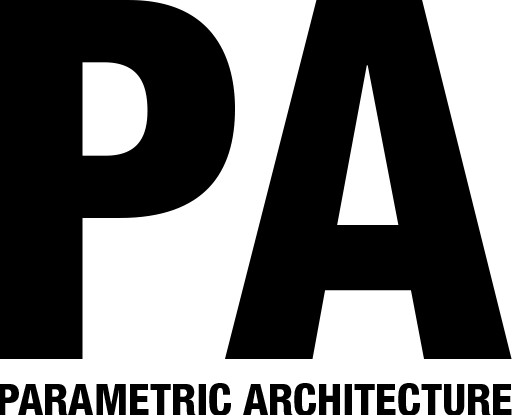

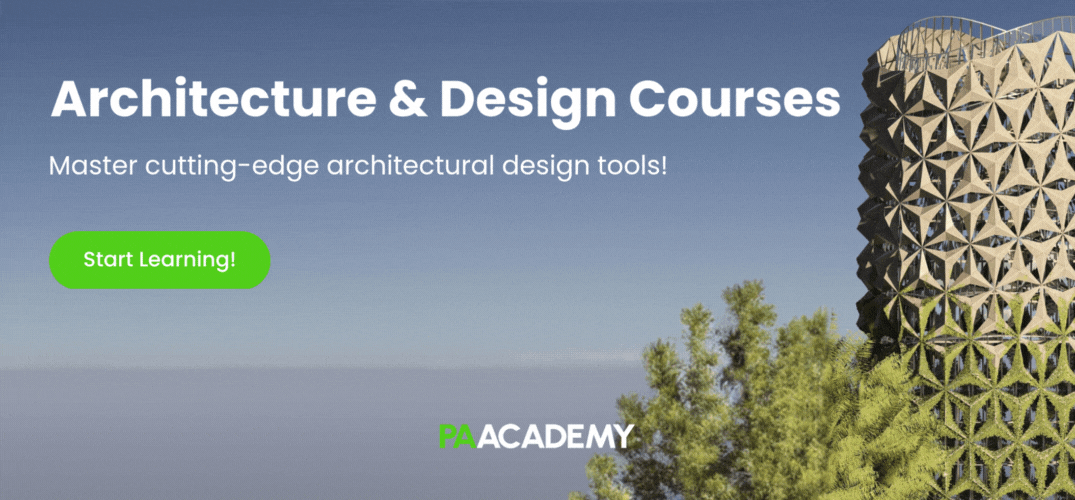

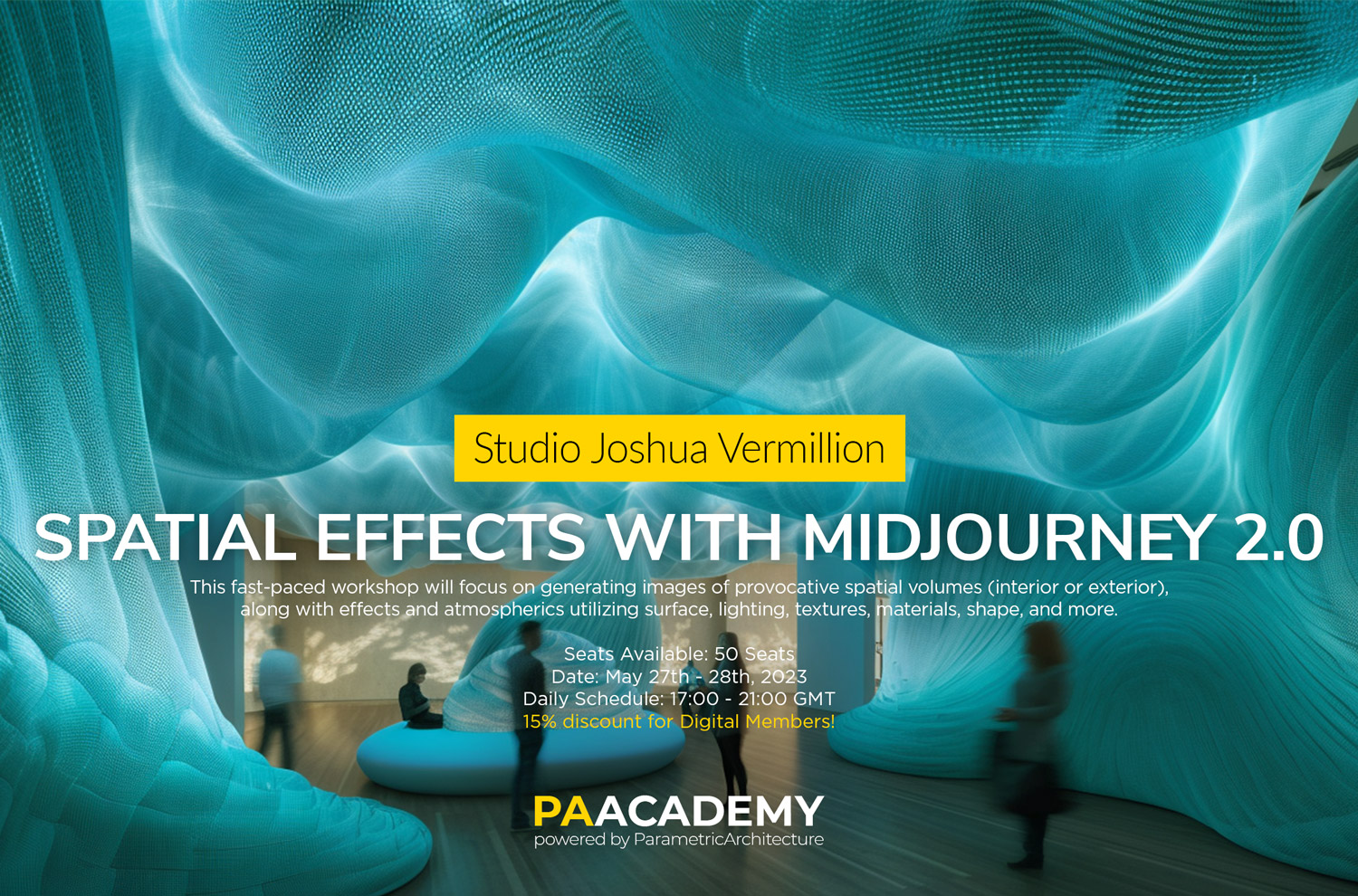






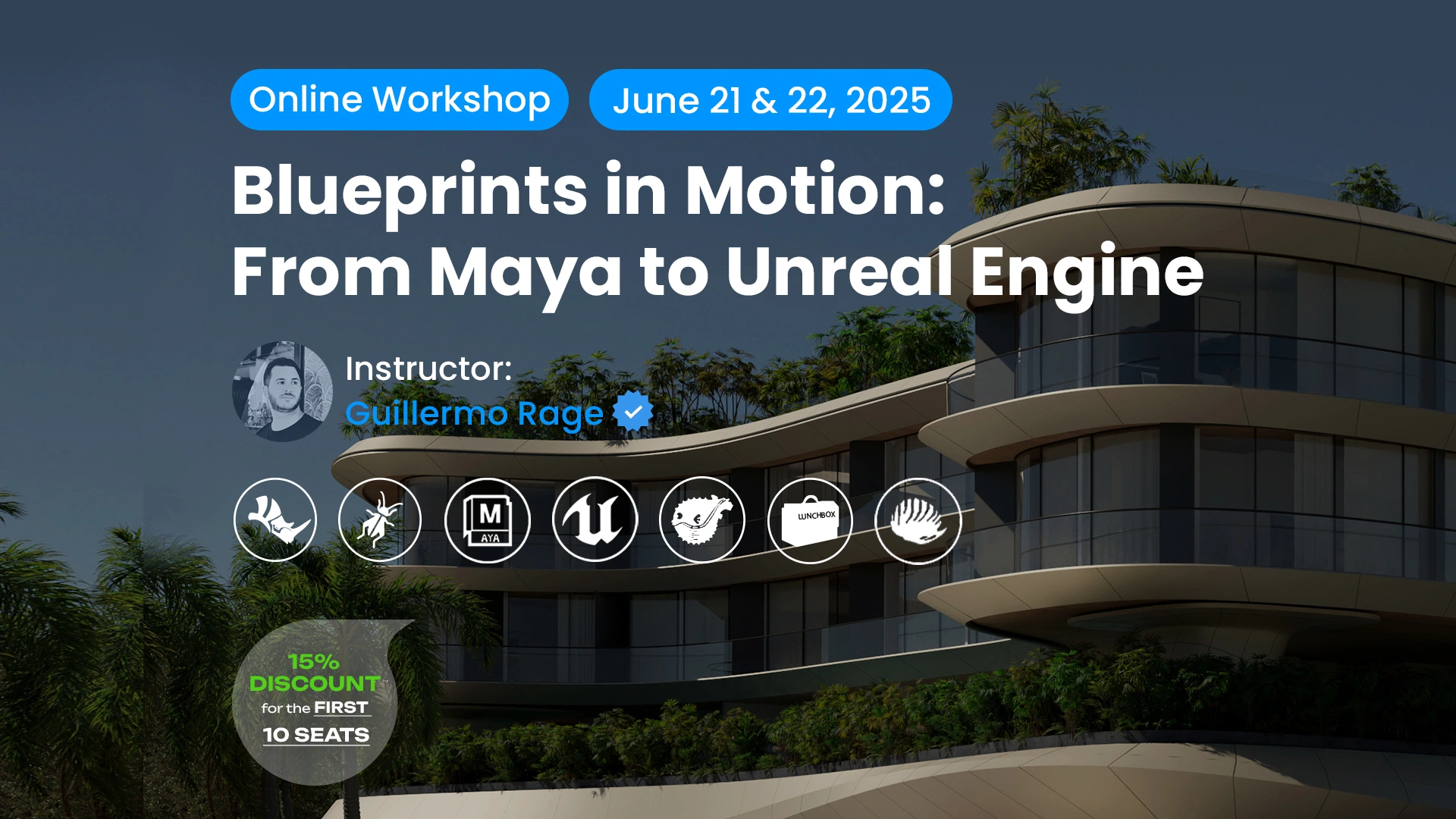
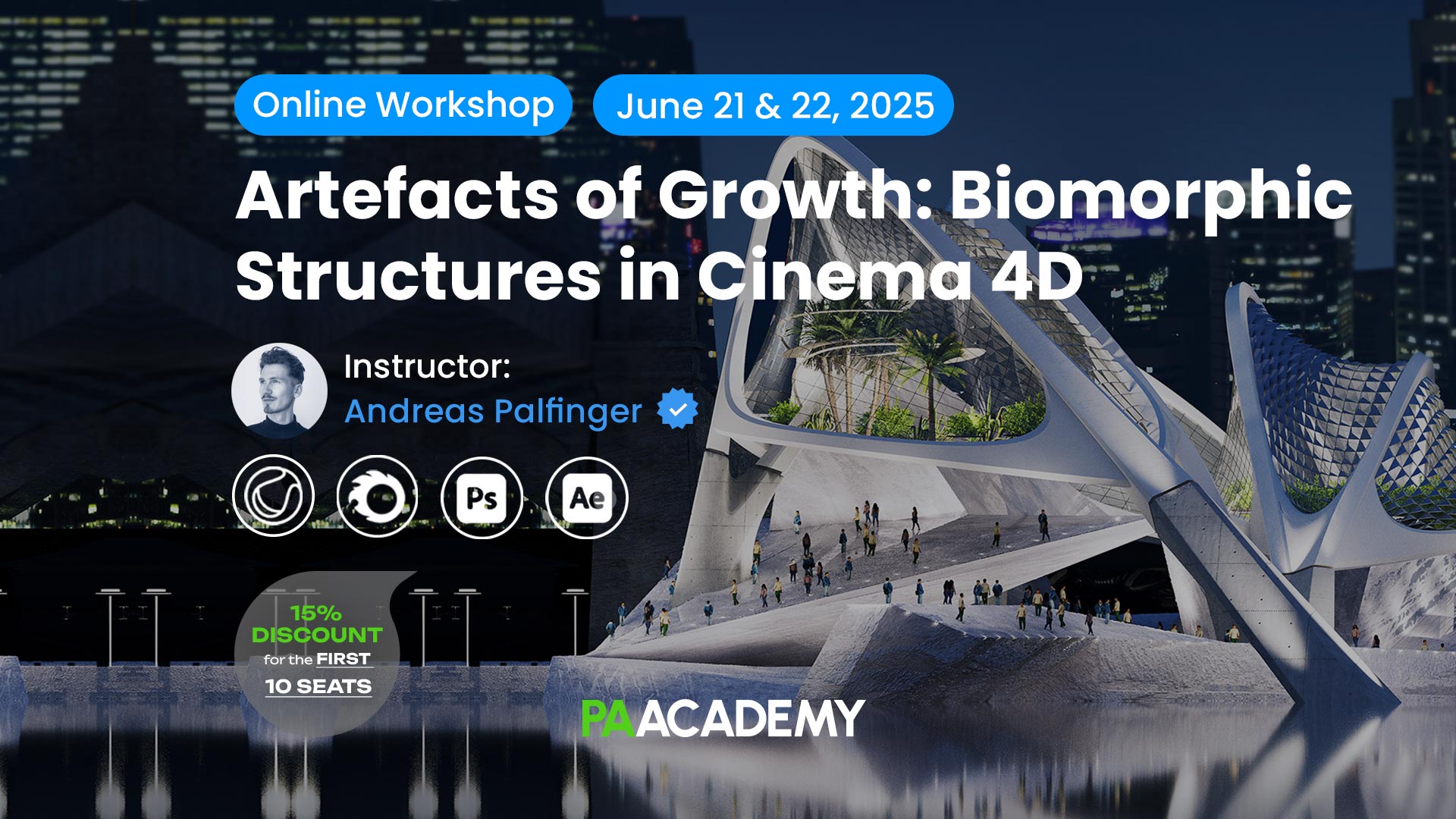


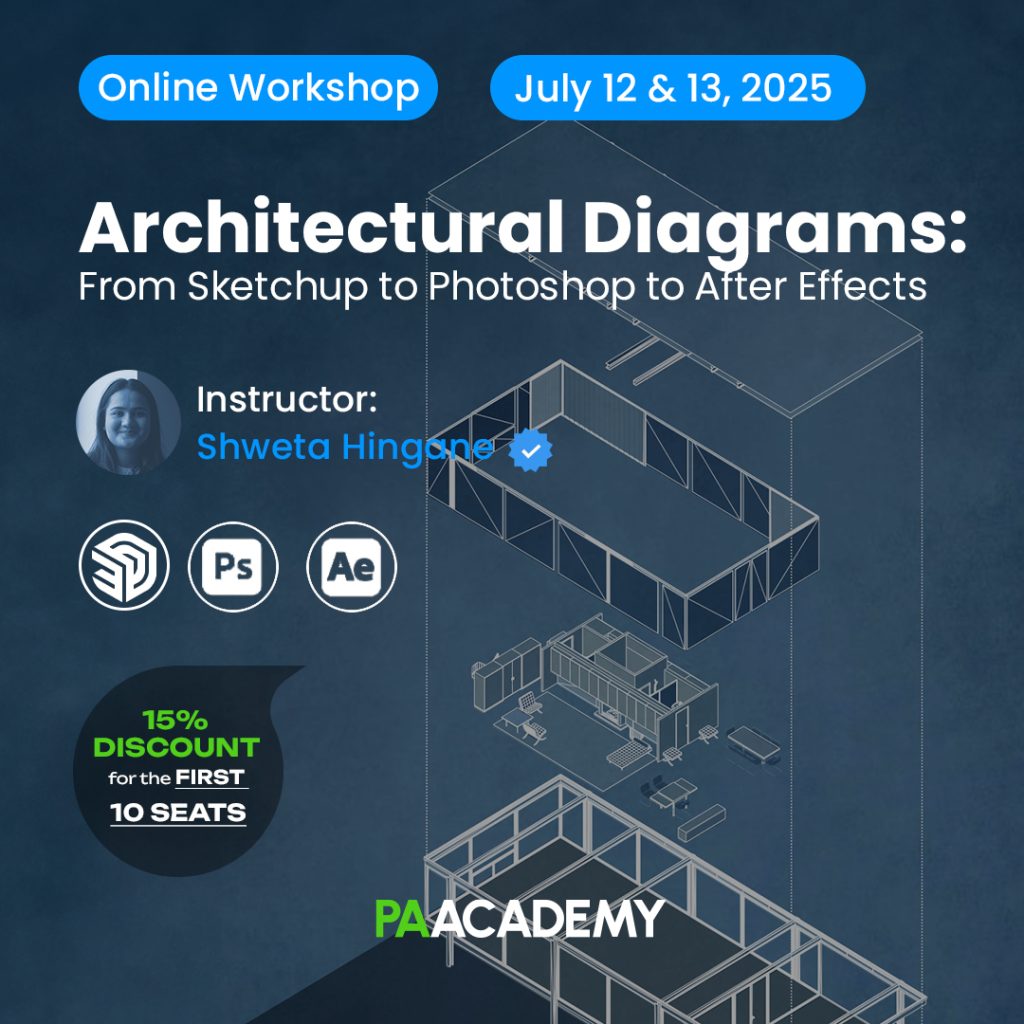


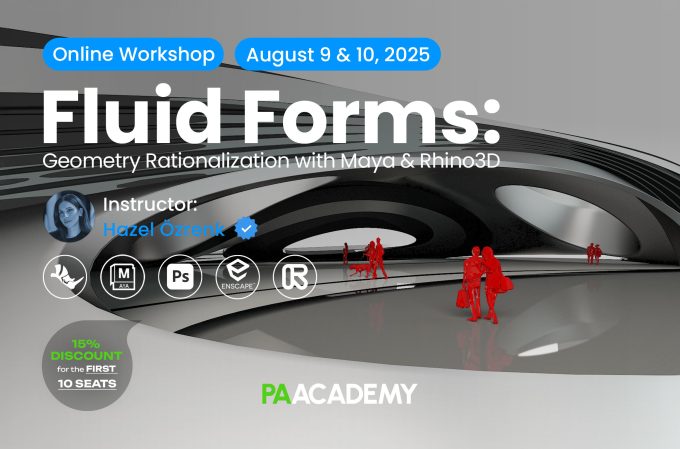




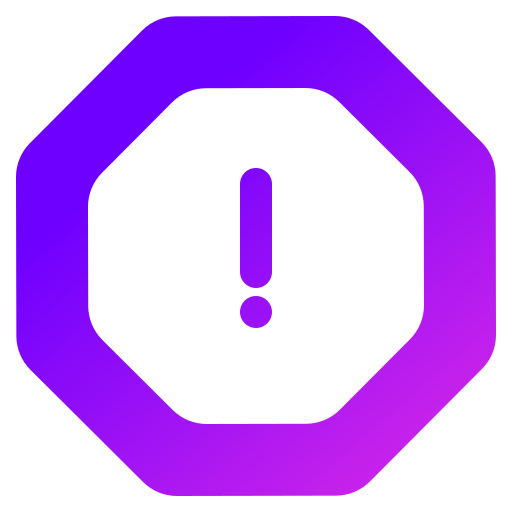
Leave a comment