Although exceptionally sorcerous, AI art generators work in a very simple process. They’re basically fed with countless images and illustrations from all over the internet. This is referred to as training, which enables the AI to understand the appearances of different objects and concepts. Upon giving your prompt, the AI taps into its memory archive and orchestrates an image closest to your description. It’s a collage of sorts, but is it any different than human artists being inspired by their peers and predecessors?

It’s a tireless debate, one of authenticity and creativity, on whether AI is diminishing the work of talented artists. Honestly, it’s how you decide to view it. Some swear that they can see their works in the AI works, others are over the moon with AI’s capabilities. No matter where you stand, curiosity gets the best of you, so it’s important to know how to pick the best AI in a vast ocean of tools. This article will help you navigate the image-generating scene and highlight the top 5 AI art generators dominating the market.
If you’re looking to explore AI art generators and discover your style, check out our courses at PAACADEMY.
Criteria To Choose AI Art Generators

It’s very important to consider the following criteria before opting to use an AI art generator, especially if you plan to use it professionally and not just as a hobby.
- Image Quality: Obviously, the most important criterion is the AI’s ability to produce high image qualities that cater to your needs. Evaluate whether the generator creates photorealistic images, artistic, or abstract visuals. For instance, Midjourney is praised for its ability to generate highly detailed and realistic images, making it ideal for both creative and commercial projects.
- Ease of Use: Consider the tool’s user interface and how intuitive it is to operate. A good AI image generator should allow users of all skill levels to create high-quality images with minimal effort. Microsoft Designer and Canva AI, for instance, are known for their user-friendly interfaces, making them accessible even to those with little design experience.
- Customization and Flexibility: On the more professional side, look for tools that allow you to adjust parameters like style, resolution, and content. It’s even better if you can train the AI with custom data, as seen with Stable Diffusion and Runway ML.
- Pricing and Accessibility: Make sure the AI tool you choose aligns with your budget. If you’re exploring for fun, there’s no need to splurge on an expensive subscription. However, if you plan to use it professionally, investing in a solid plan is wise. Tools like DALL-E 3 offer various pricing options, allowing you to select based on your specific needs.
Evaluating the AI Art Generators
Midjourney

Midjourney utilizes Generative Adversarial Networks (GANs), a class of machine learning frameworks where two neural networks, one generating images and the other evaluating them, compete against each other. This process helps in the production of highly realistic and artistically abstract images. Many artists and designers love this AI image generator for its ability to come up with surreal visuals that blend fantasy and realism.If you are into experimenting with conceptual concepts and pushing creative boundaries, Midjourney is the best tool.
Year Created: 2022
User Base: Over 10 million users, including artists, designers, and creative professionals.
Pricing: As of 2023, free access was halted. Now it starts at $10 per month for basic access and $30 per month for a Pro plan.
Pros:
- Exceptional artistic and creative outputs.
- Very smart in understanding and interpreting complex prompts.
- Strong community support and collaboration.
- Gives fine-tuning features to artists.
Cons:
- While excellent for artistic styles, it may not be the best choice for highly realistic or photorealistic images.
- No free trial, so you must pay to experiment with it.
- Images are available to other users, so you can’t generate business designs.
- Exclusively available on Discord.
DALL-E 3

DALL-E 3, developed by OpenAI, is built on a transformer-based architecture similar to GPT models but specifically optimized for image generation. It uses a combination of text-to-image embeddings and autoregressive models to understand and generate detailed images from textual descriptions. This tool is renowned for its ability to make interesting and imaginative combinations of unrelated elements. The more descriptive and accurate the prompt you feed it, the more it produces high-quality, impressive images. One of the charming things is that it works perfectly with chatGPT, so you don’t need to be a master of words.
Year Created: 2021 (DALL-E 1), with DALL-E 3 released in 2023.
User Base: Millions of users globally, including businesses, educators, and creatives.
Pricing: Free access with limited features; paid plans start at $15 per month.
Pros:
- High accuracy in converting text to images.
- Versatile, suitable for various creative and commercial purposes.
- Very creative when used with chatGPT prompts.
Cons:
- Cannot use ChatGPT for anything else while an image is being generated.
- It can handle 6 requests per minute and generates one image at a time.
- Very limited aspect ratio selection (no 16:9)
- No photorealism (imperfect human hands and faces)
Stable Diffusion

Stable Diffusion is named after its model which operates in a very different way than traditional GANs. This particular model generates images by gradually adding noise and then reversing the process to produce high-resolution visuals. This offers a user more stability and control and further enables a fine-tuned generation of images. This AI image-generating tool is notable for its accessibility and flexibility because it’s actually free and open-source. If you’re a developer, researcher, or creative who values detailed control and privacy in AI-generated art, this tool is perfect for you.
Year Created: 2022
User Base: Used by over 10 million developers, artists, and AI enthusiasts.
Pricing: Free and open-source.
Pros:
- Offers advanced customization, allowing for fine-tuned control over the image generation process.
- Excels in photorealism and high-quality outputs.
- Ability to run locally on personal computers, setting it apart from other AI image generators that typically operate in the cloud.
- It can be used for both static and dynamic images, making it a versatile tool.
- It can generate high-quality images from low-quality sources
Cons:
- Requires technical knowledge to fully utilize, probably not beginner-friendly.
- It can be computationally intensive and time-consuming, especially when dealing with large images or videos.
- It may require specialized hardware and software tools to work effectively, which can be expensive.
Adobe Firefly

Adobe Firefly adopts the use of deep convolutional neural networks (CNNs) and generative models to create high-quality images, textures, and effects. It excels at understanding and replicating artistic styles. Its integration into the Adobe Creative Cloud enhances design workflows, so you can directly use it while with other Adobe programs like Photoshop. If you’re already a fan of the Adobe Suite, this tool will probably impress you.
Year Created: 2023
User Base: Adobe Creative Cloud users, designers, and marketing professionals.
Pricing: Included with Adobe Creative Cloud subscriptions, which start at $20.99 per month.
Pros:
- Deep integration with Adobe Creative Cloud.
- Professional-grade outputs are suitable for commercial use.
- User-friendly interface with powerful editing tools.
- Your content doesn’t train Adobe’s AI.
Cons:
- Requires an Adobe subscription for full access and watermark removal.
- While it excels in producing professional and clean images, it may not offer the same level of creative freedom as other AI tools.
- limited customization options, so you can only create designs based on the user’s inputs.
Canva

Canva is the oldest player in the field, and it leverages its history to boast about its AI generative capabilities. The platform uses machine learning algorithms to power features like design suggestions, magic resize, and background removal. Its seamless drag-and-drop interface, rich library, and intuitive automation facilitate the design creation process. It is highly favored by both professionals and beginners, with its sleek way of making design accessible to everyone.
Year Created: Canva was established in 2013, and AI was introduced in 2018.
User Base: Over 190 million global users from small businesses, marketers, educators, social media managers, and creatives of all levels.
Pricing: Free tier available; Canva Pro starts at $12.95 monthly.
Pros:
- Extensive library of templates and design elements.
- Suitable for social media posts and marketing materials.
- User-friendly, drag-and-drop interface suitable for all skill levels.
- AI-powered tools like background removal and magic resize.
- The free version offers substantial features for casual users.
Cons:
- Limited customization options compared to more advanced design tools.
- Canvas outputs may lack the uniqueness found in fully custom designs.
- Some advanced features require a Pro subscription.
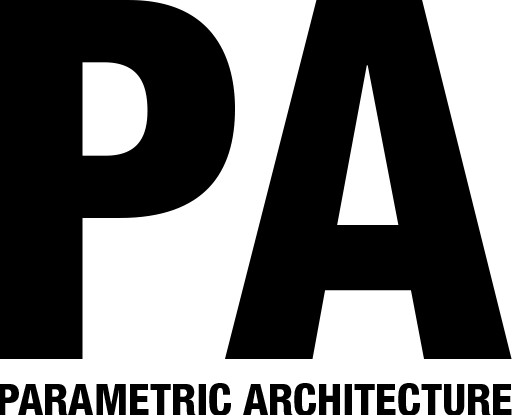

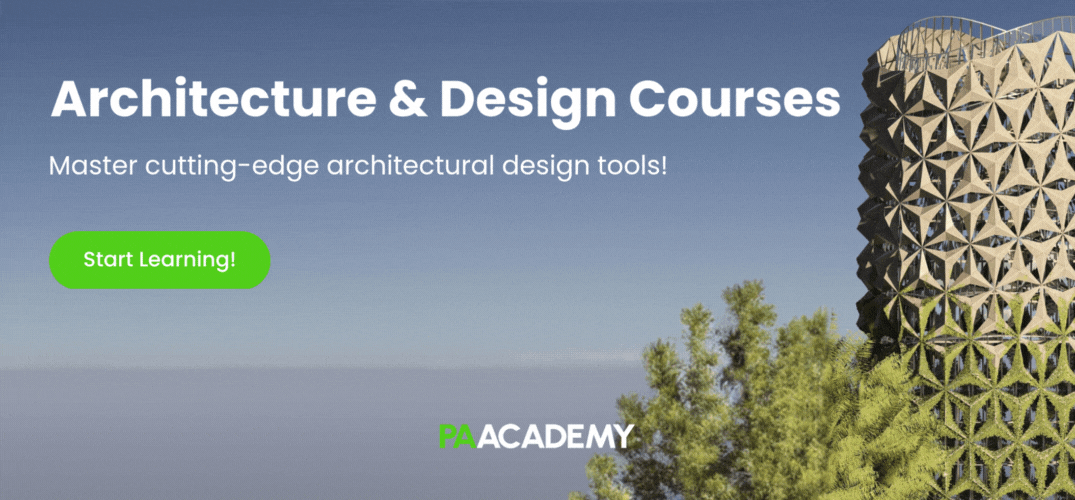


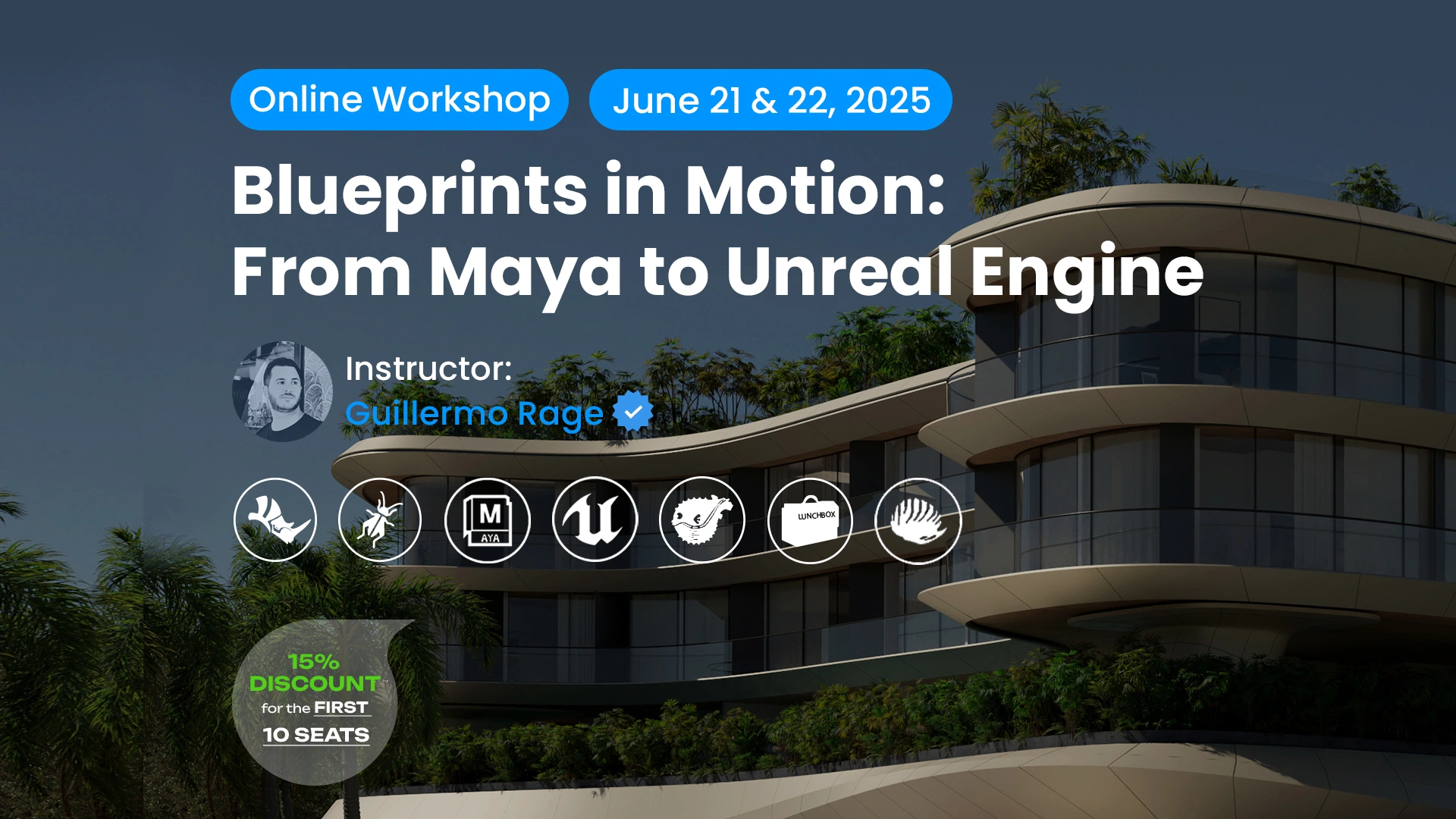
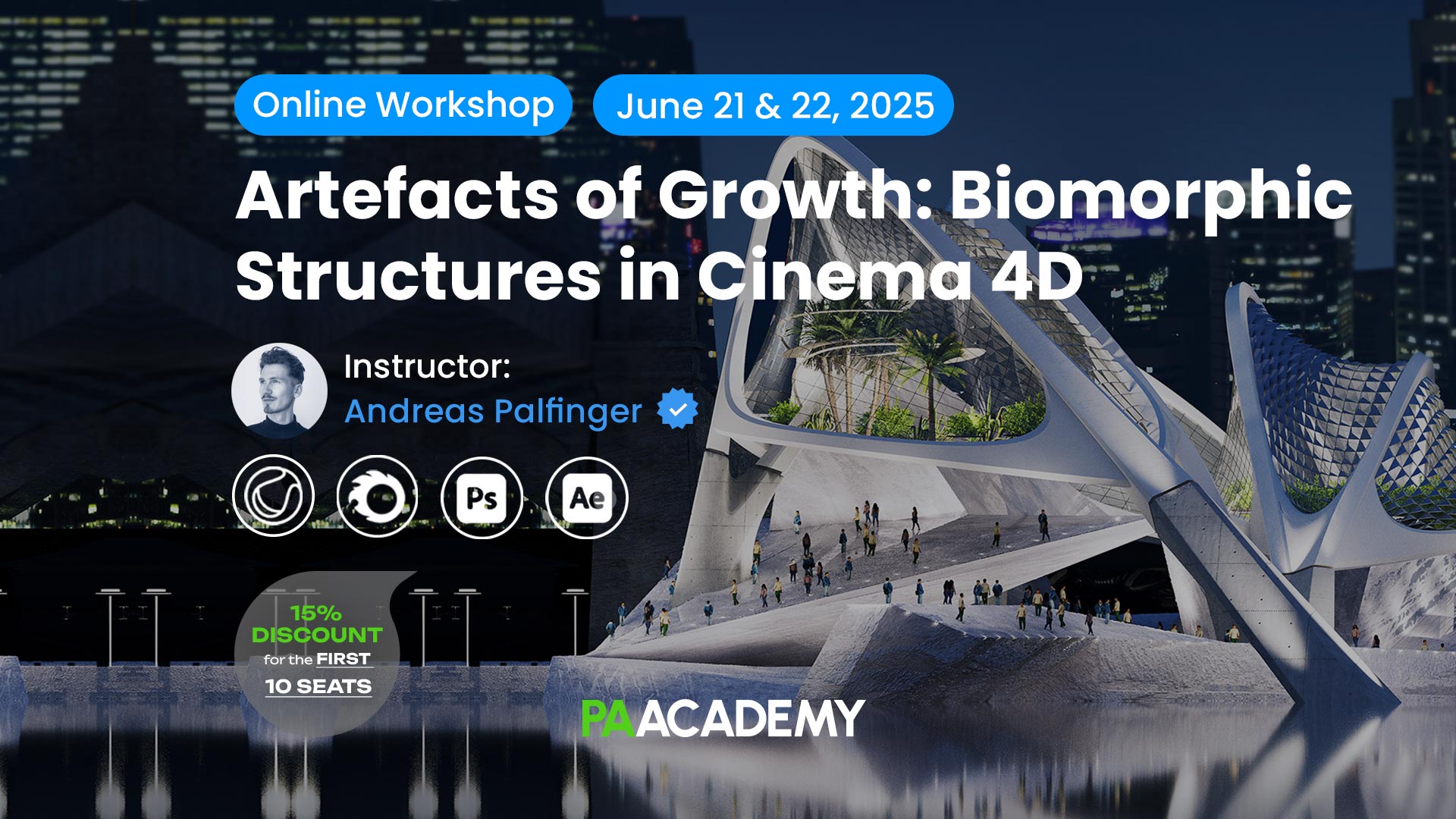


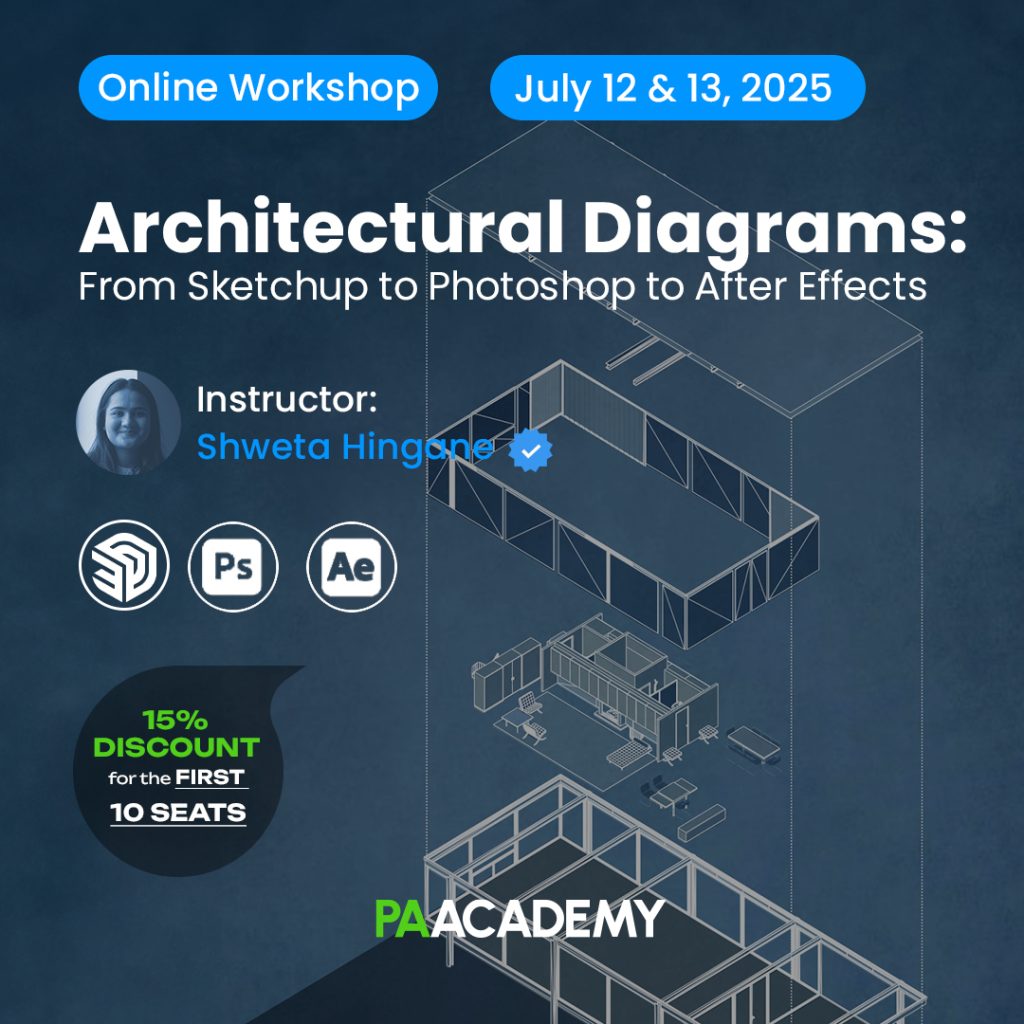







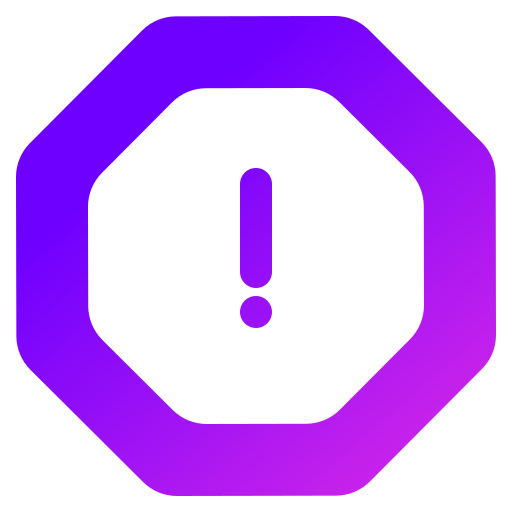
Leave a comment