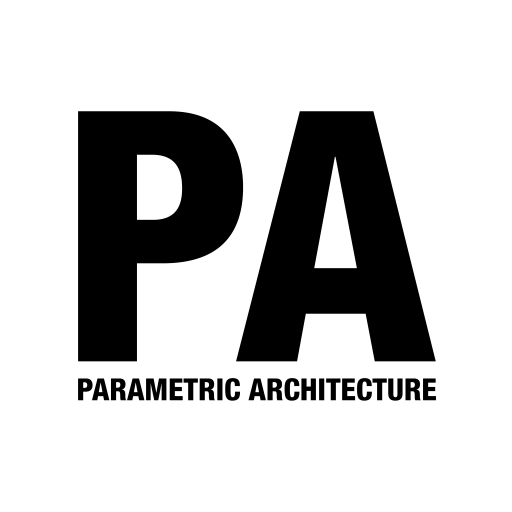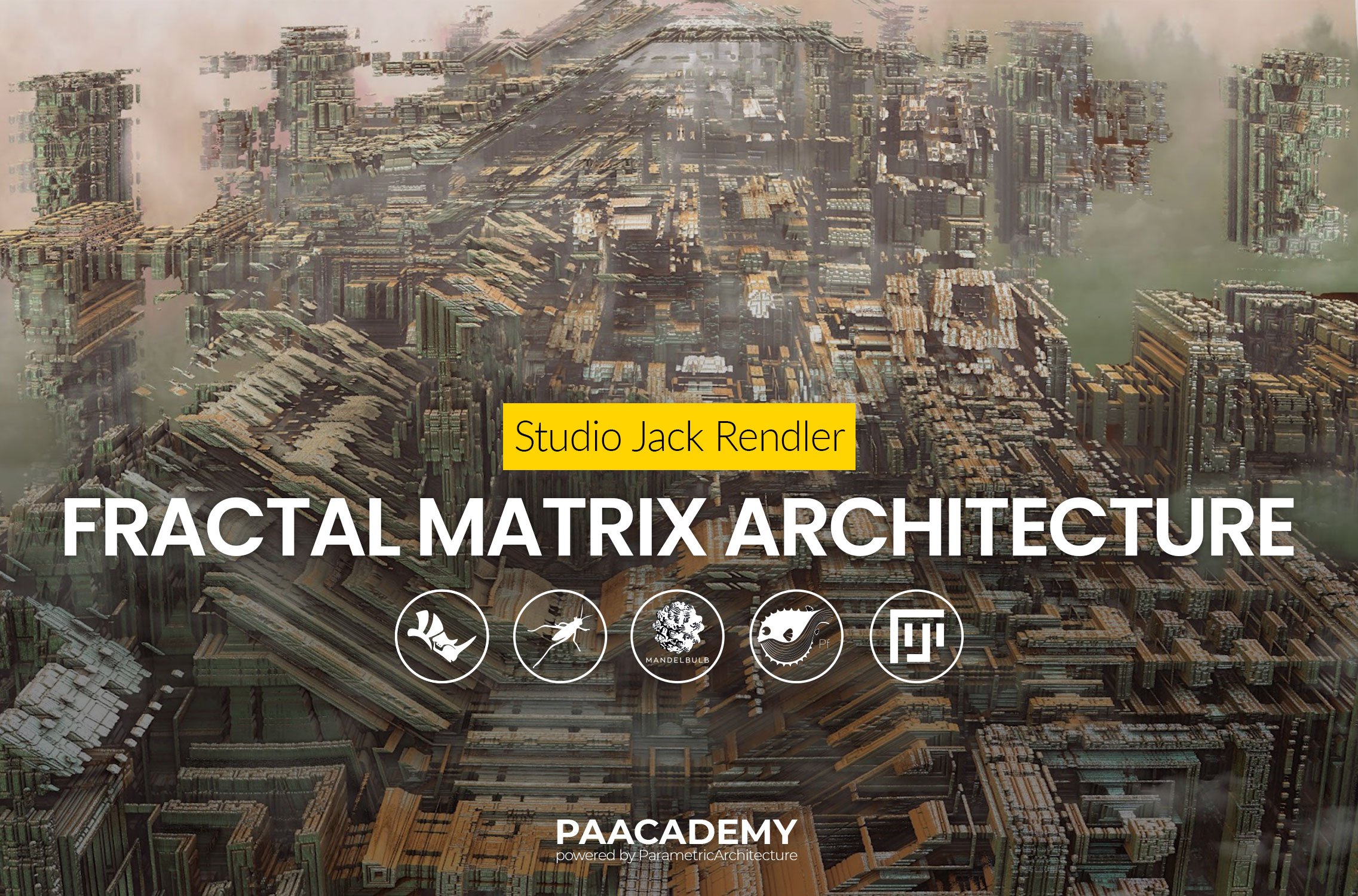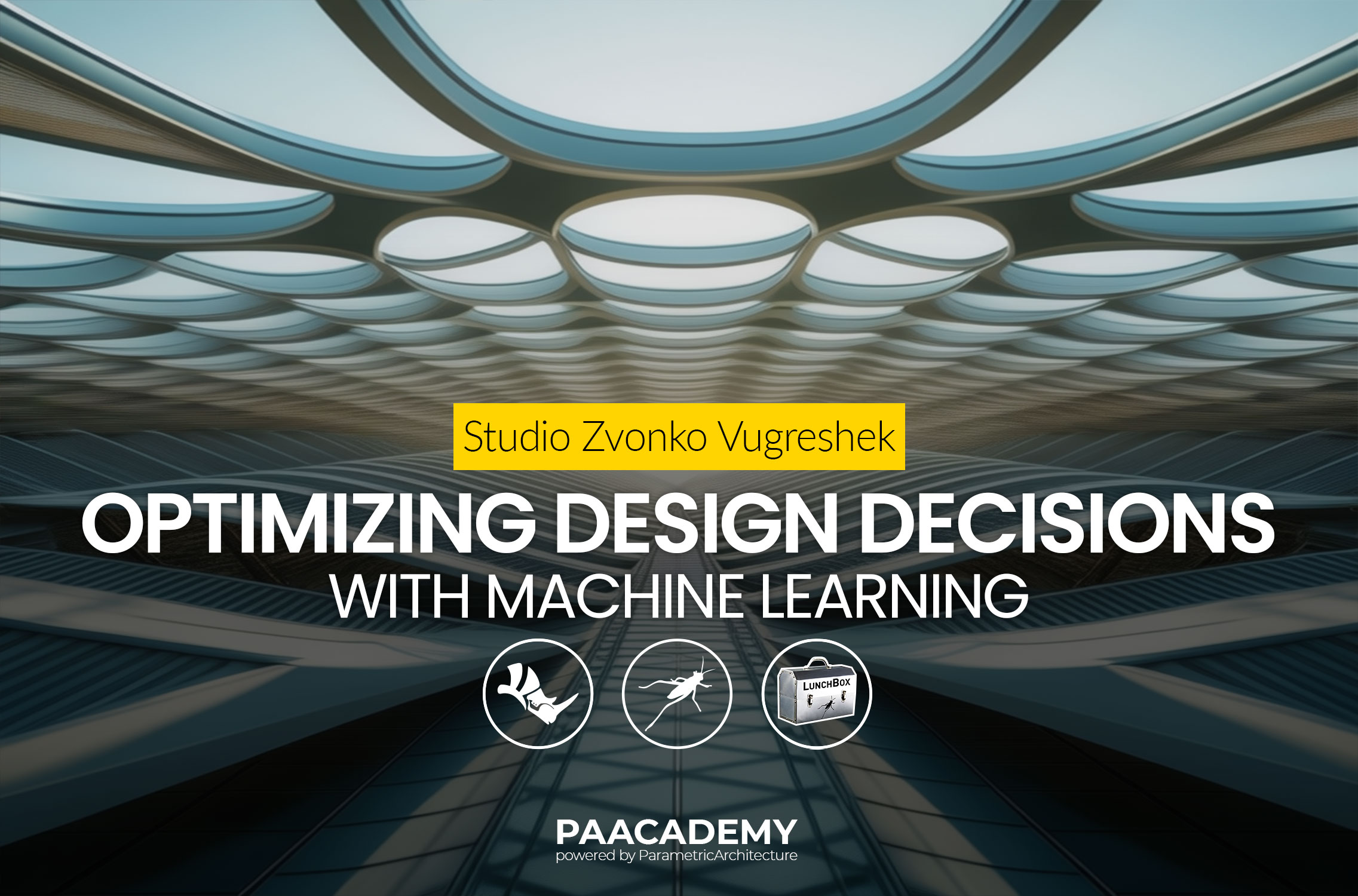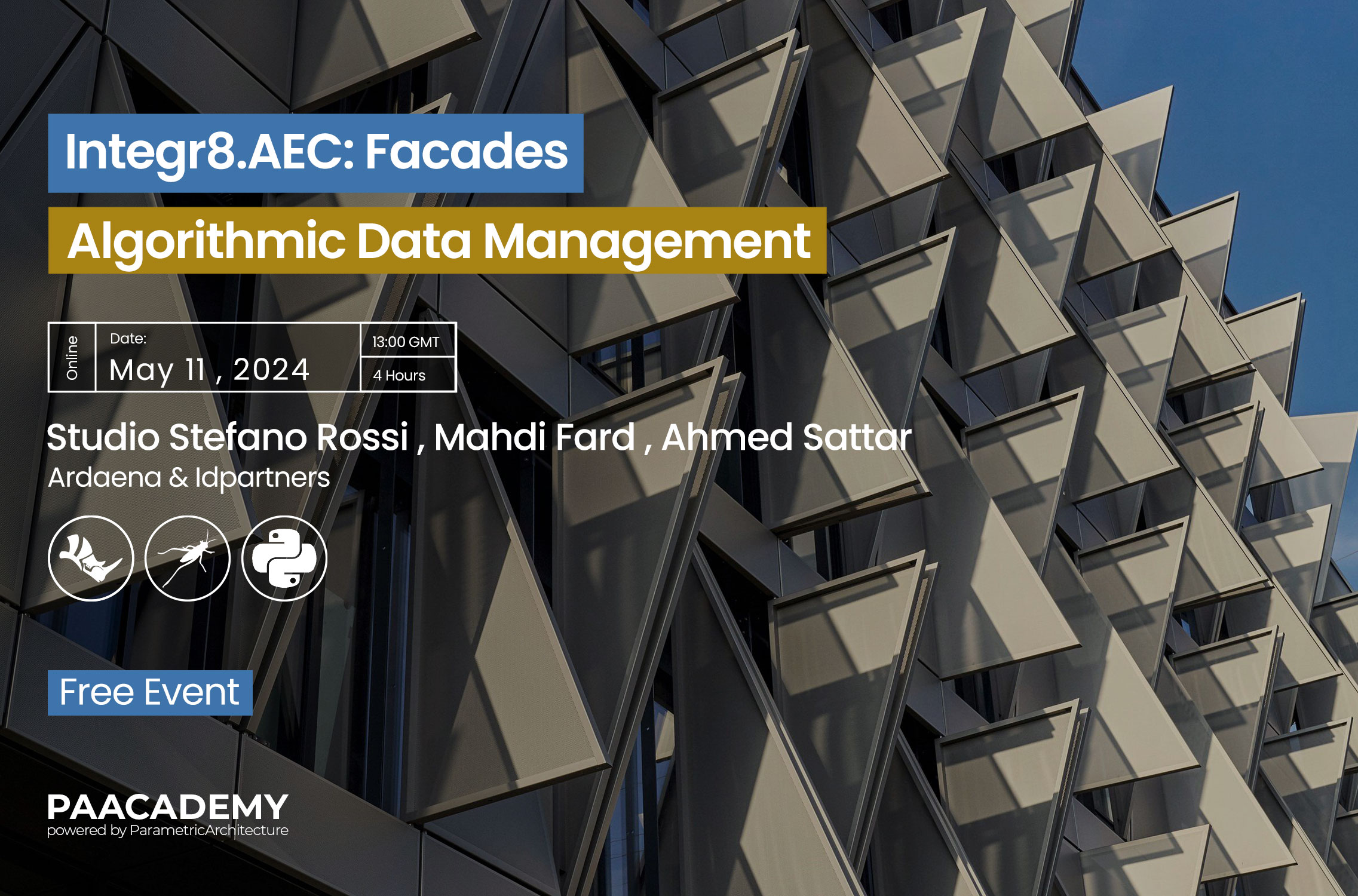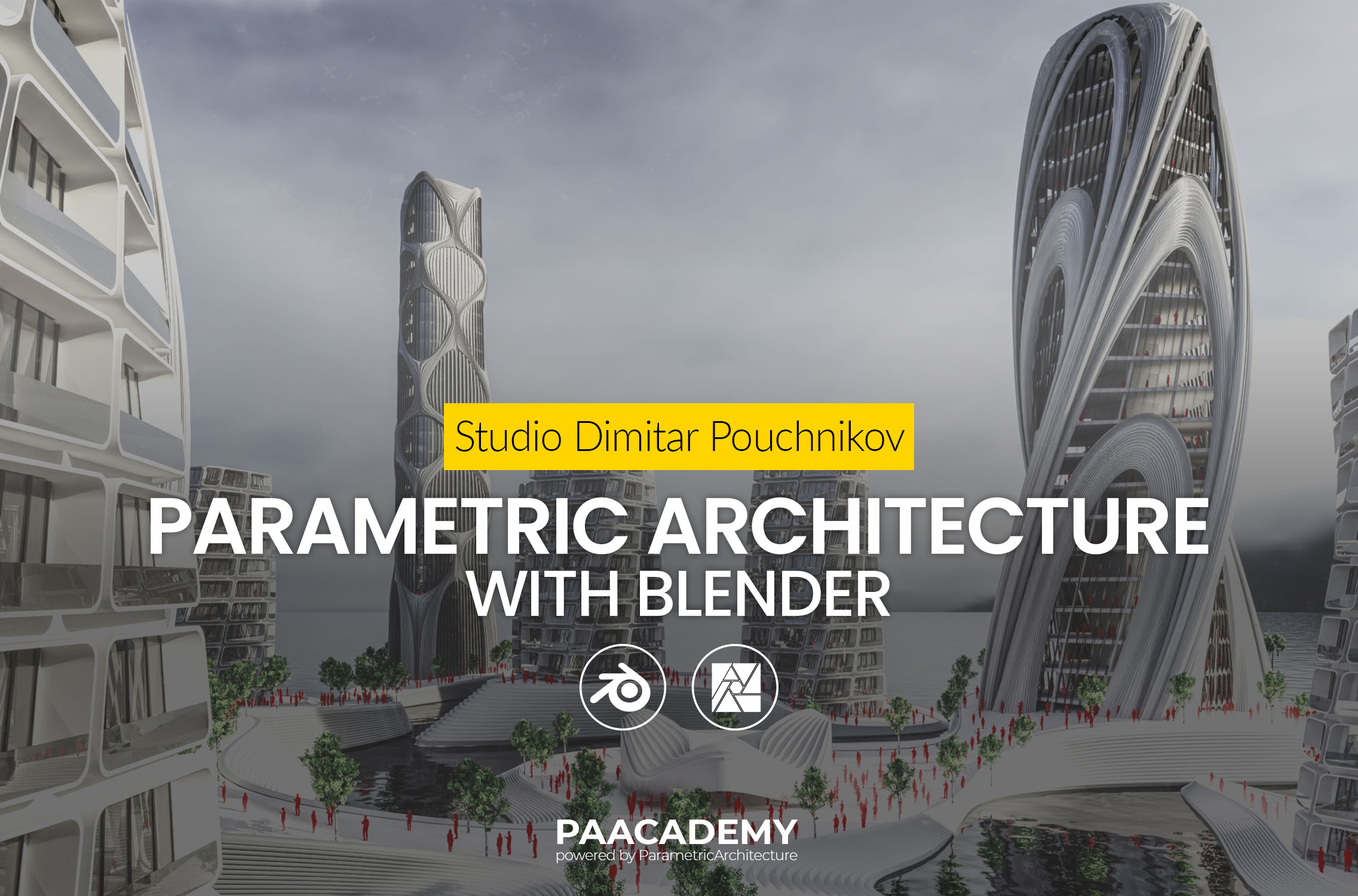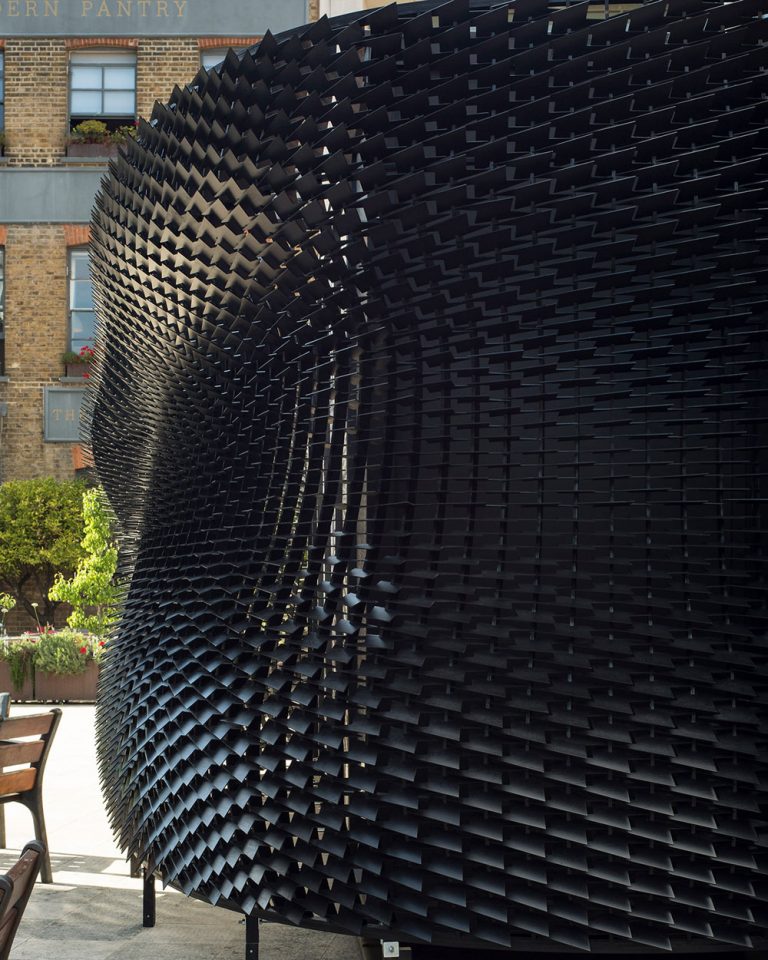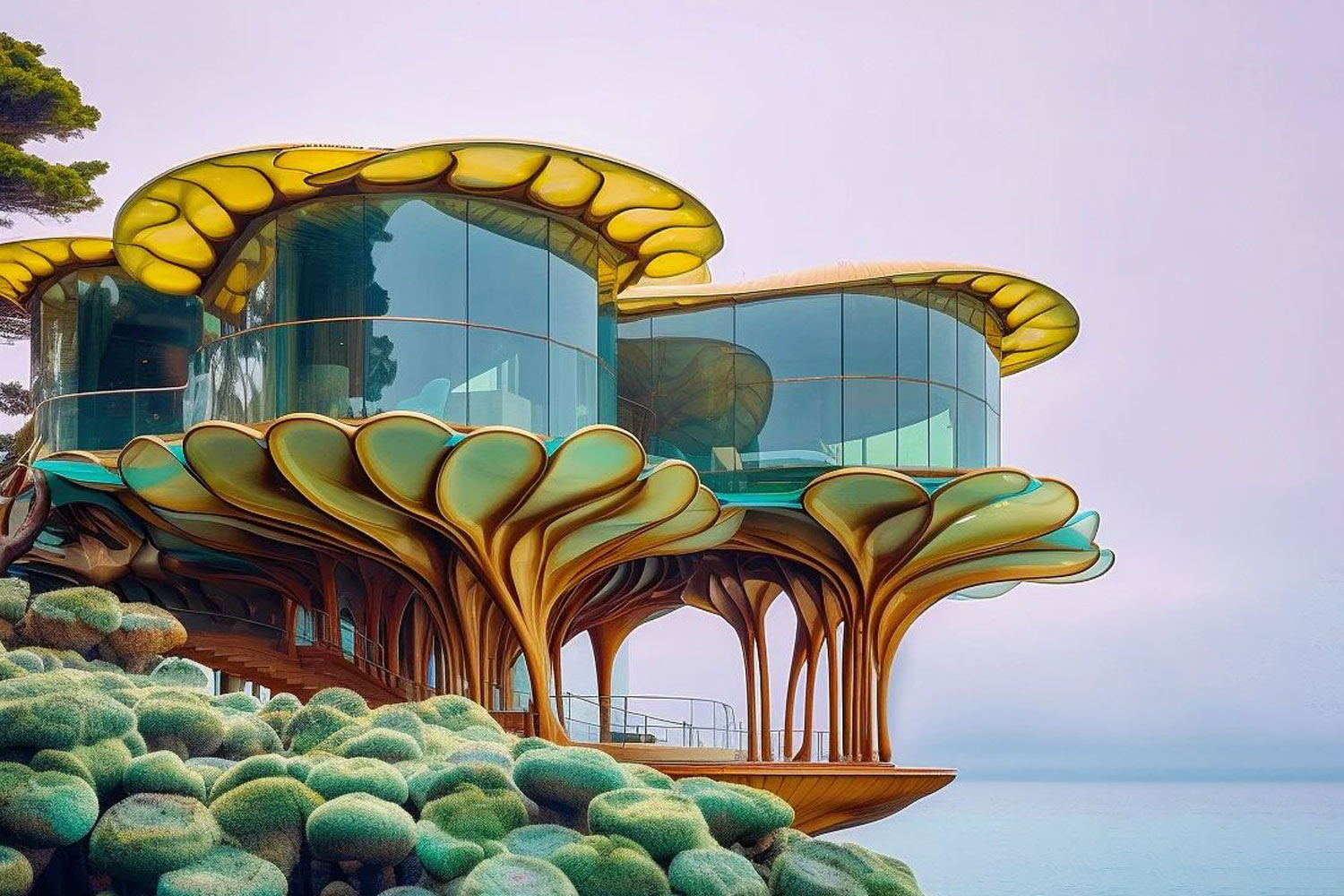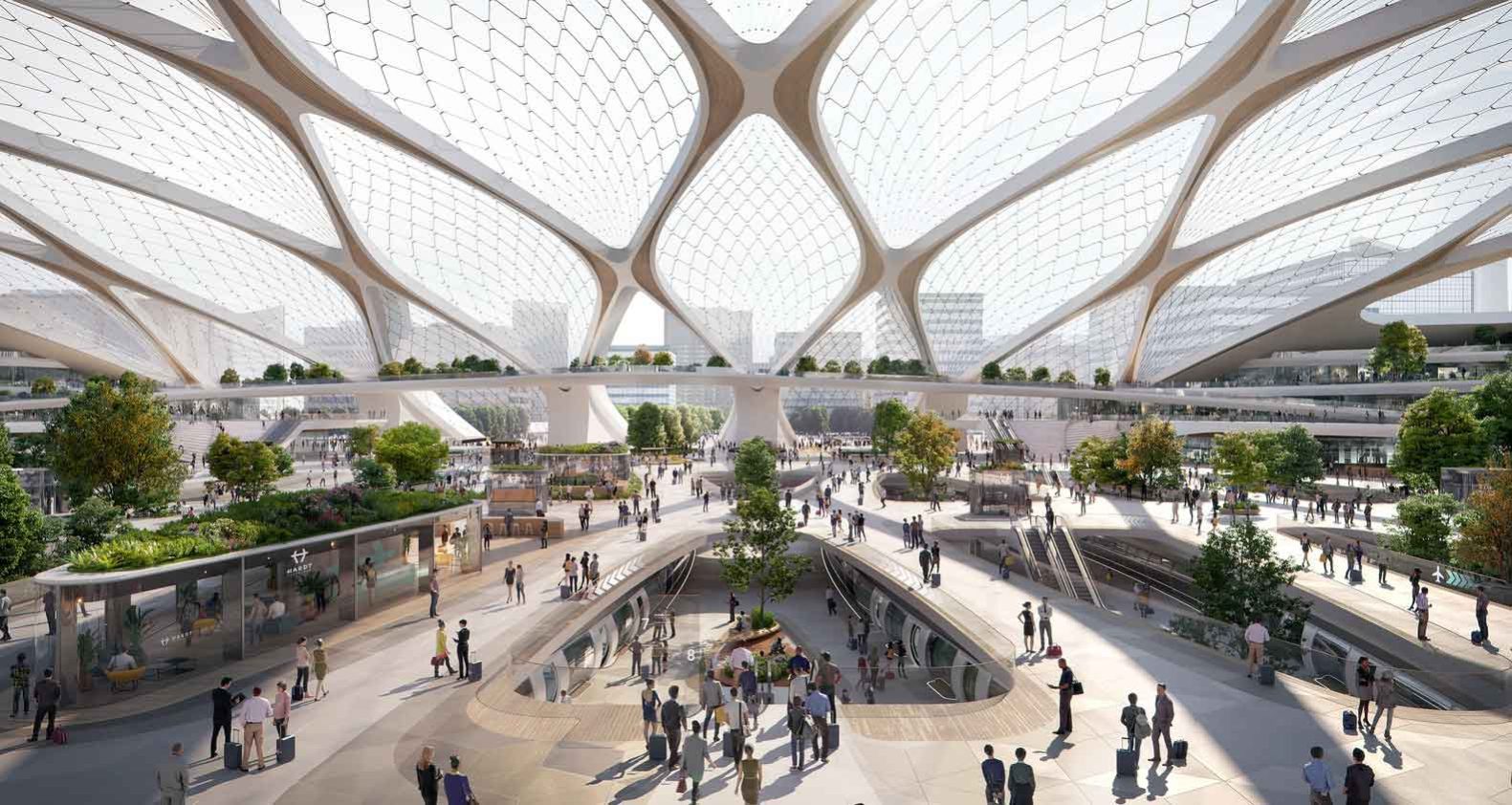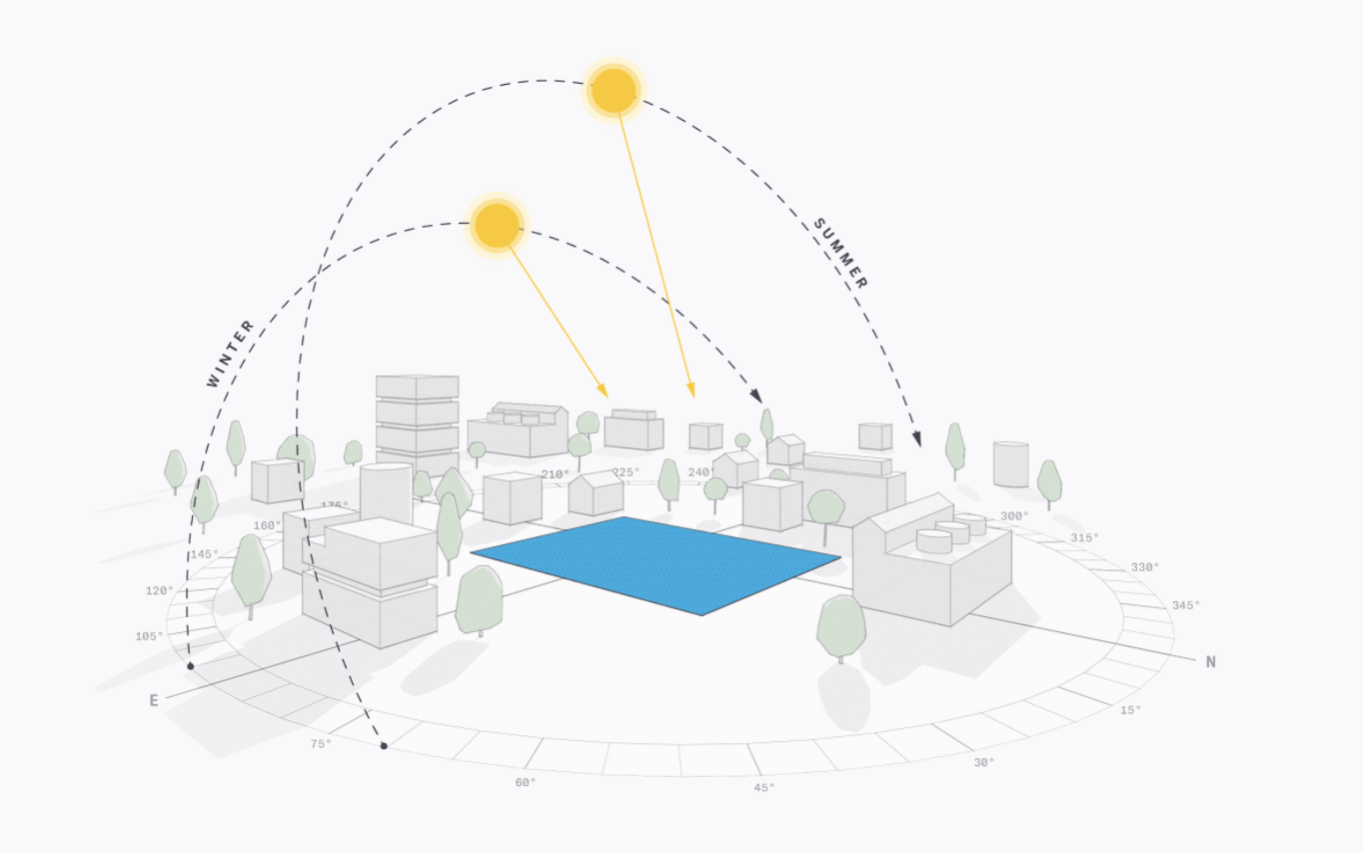Midjourney is a text-to-image generator powered by artificial intelligence that can generate really cool images. It provides a variety of models and options for generating images from prompts. To get the best results from Midjourney, however, you must write effective prompts. So, here we’ll provide a detailed guide to writing prompts for Midjourney.
Why are prompts important for Midjourney?

Before we get into the specifics of Midjourney writing prompts, let’s first understand why they’re so important. Midjourney generates images from text using deep learning algorithms. These algorithms learn patterns and relationships between images and text by training on large datasets of images+texts. However, the quality of the generated images is determined by the prompts’ quality and specificity.
Take a look at PAACADEMY’s Artificial Intelligence workshops!
Types of Prompts in Midjourney

Midjourney offers three types of prompts: text prompts, image prompts, and multi-prompts. Let’s briefly describe each type:
Text Prompts
Text prompts are the most common and straightforward type of Midjourney prompt. They require you to provide a textual description of the image you want to create. For example, if you type “a red building on a white background,” Midjourney will create an image that matches your description. Text prompts can be short or long, with adjectives, nouns, verbs, and other parts of speech included.
Image Prompts
Uploading an image as the input to generate a new image is what image prompts are all about. For example, you could upload a photo of a skyscraper and request that Midjourney create a new image that looks similar but has different colors or shapes. Image prompts can help you create variations of existing images or experiment with different visual styles.
Multi-Prompts
Multi-prompts combine text and image prompts to generate images that correspond to both types of input. For example, you could type “a giant gorilla jumping to a skyscraper at night” and include an image of a skyscraper. Midjourney will generate an image that matches the description using both the text and the image as input. When creating complex images that require multiple inputs, multi-prompts come in handy.
Here is a list of 15 AI-based image generators that could be used in the present to make the future a bit more exciting.
Tips for Writing Effective Prompts

Now that we’ve covered the types of prompts in Midjourney, let’s move on to some tips for writing effective prompts. Here are some of the useful points to keep in mind:
Be Specific
Midjourney is more likely to generate the desired image if your prompt is more specific. Include as many specific details as possible in your descriptive language.
Use Adjectives and Adverbs
Midjourney is more likely to generate the desired image if your prompt is more specific. Use descriptive language and include as many adverbs and adjectives as possible to add nuance and emotion to your prompts. They can describe the color, shape, size, texture, and other characteristics of the object or scene that you want to create. Instead of writing “a house,” write “a cozy wooden cabin by a lake” Include as many details as possible.
Avoid Ambiguity
Use ambiguous language that can be interpreted in a variety of ways. For example, instead of writing “a large mansion,” write “a large mansion with a big swimming pool.” This reduces the possibility of Midjourney producing an image that does not fit to your intended meaning.
Use Simple Language
Avoid using complex or technical language that may cause Midjourney to become confused. Use direct language that accurately describes the image you want to create.
Test Different Prompts
Do not use the first prompt that comes to mind. Try out different prompt variations to see which one produces the best results. Midjourney has a preview feature that lets you see a sample image before creating the final output.
Use Multi-Prompts for Complex Images
Consider using multi-prompts if you want to create complex images that require multiple inputs. They can add context and specificity to your prompts, resulting in better results.
Take a look at PAACADEMY’s Artificial Intelligence workshops!