SketchUp for iPad has launched a new interior scanner feature called Scan-to-Design. This feature captures and interprets scans of interior spaces or exterior building data and transforms them into clean, organized 3D geometry, creating an immediate starting point for conceptual design. Scan-to-Design enables designers to capture existing site conditions in seconds by using the scanner feature and design in 3D immediately, significantly shortening the time from context gathering to conceptual design and presentation.
“Designers want to capture complete as-built conditions quickly and easily without having to switch between multiple tools, and they need to share their conceptual designs with clients in a way that builds both excitement and trust,” stated Mike Tadros, director of product management at Trimble. “Scan-to-Design solves those needs by empowering designers to quickly capture a holistic view of a job site and provides a starting point for creating beautiful conceptual designs that can easily be shared with a client for immediate feedback.”
“Today’s designers are increasingly taxed with having to capture an enormous amount of detail, come up with beautiful designs that will ‘wow’ their clients, and communicate that in a way that easily facilitates feedback,” said Sumele Adelana, senior product marketing manager for Trimble SketchUp. “Scan-to-Design drastically streamlines that workflow while also making it more visually appealing by enabling designers to easily capture, design, and collaborate – all in one app.”
SketchUp for iPad’s Scan-to-Design feature allows designers to quickly create 3D models of indoor and outdoor spaces without leaving the app. The app offers several customization options, such as creating textured or untextured planes. It also uses Apple’s RoomPlan APIs to transform spatial data into organized geometry.
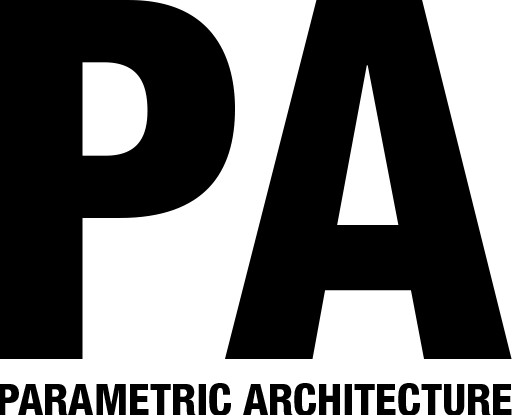
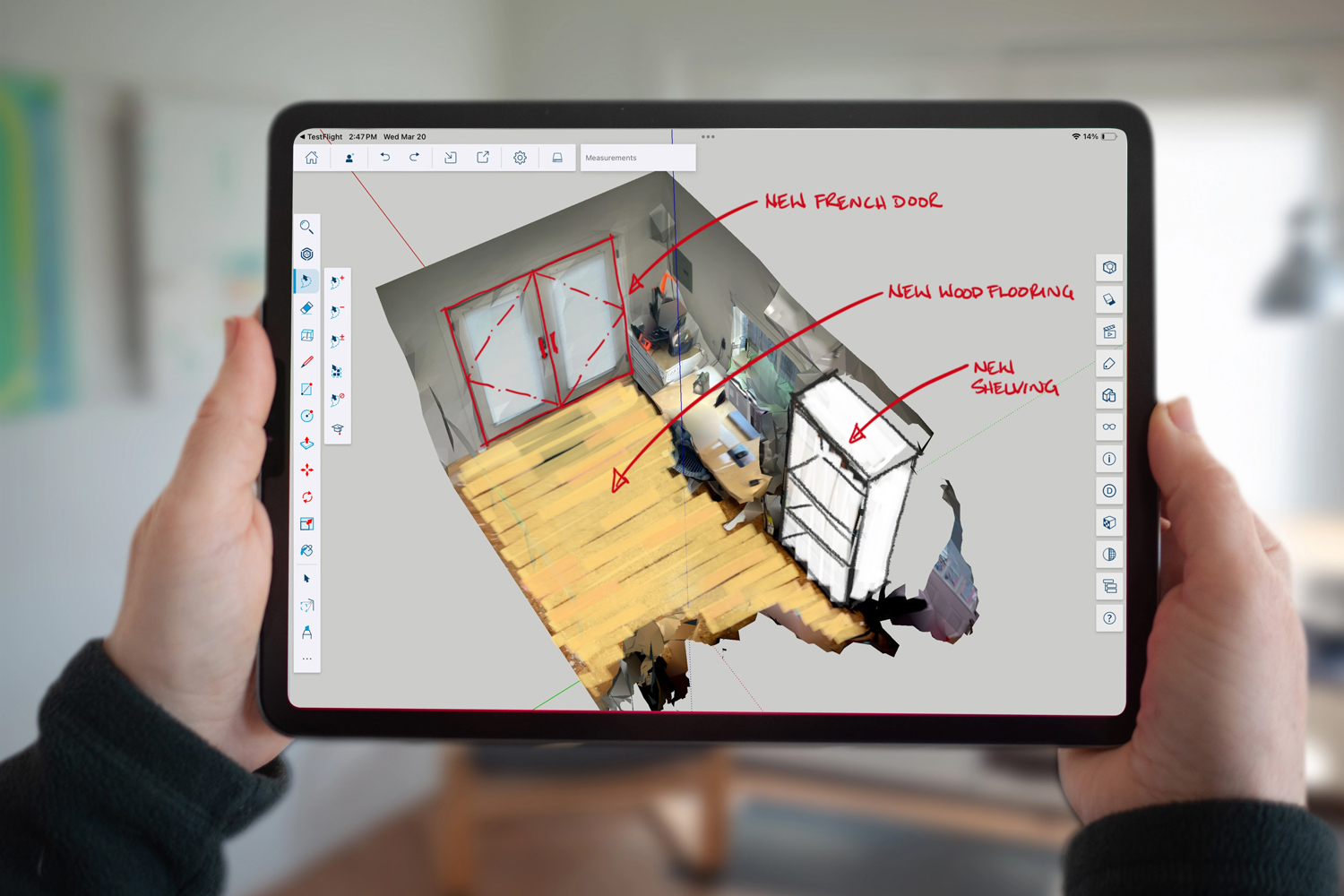
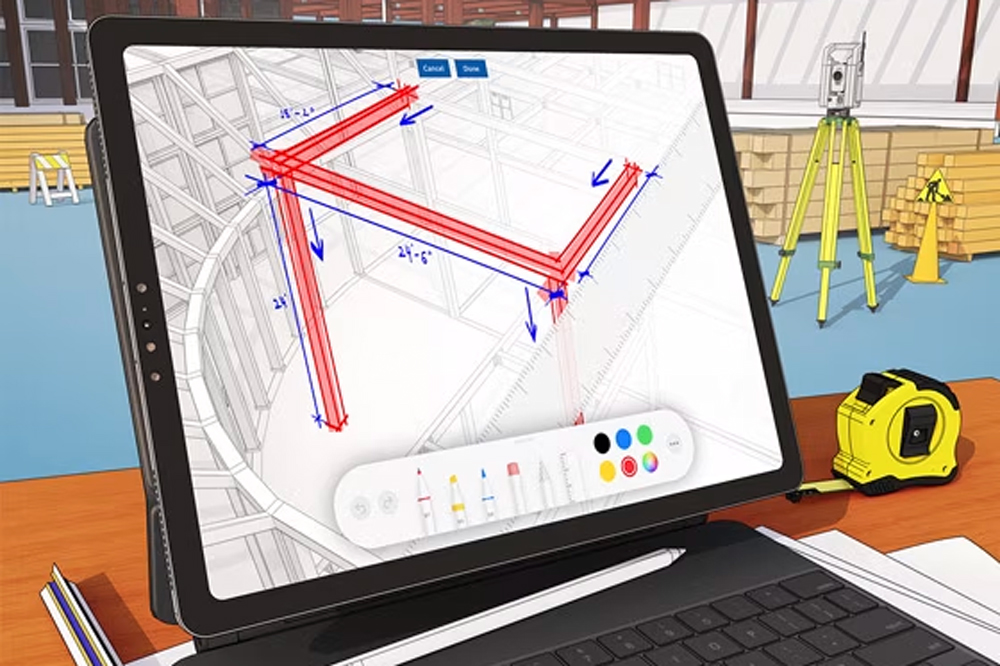










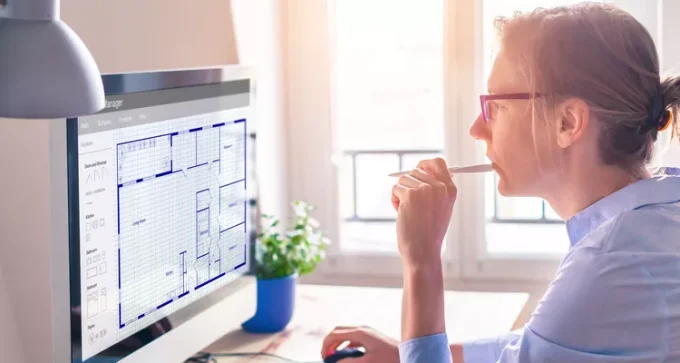



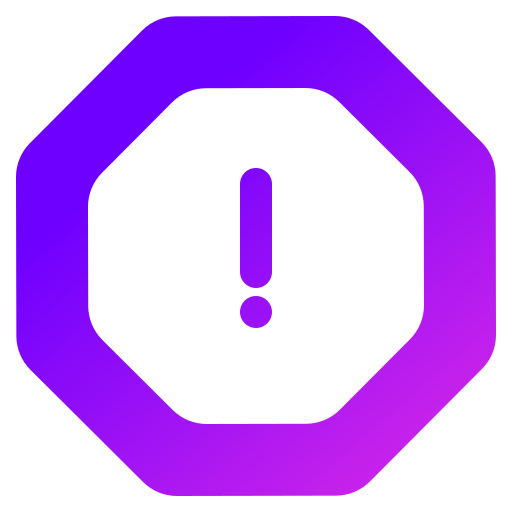
Leave a comment