As designers, we are all familiar with the time-consuming process of rendering and visualizing our designs. While there are numerous text-to-image generators available, the concept of sketch-to-image generators is relatively new. By utilizing advanced AI technology to create realistic visualizations from sketches, we can significantly reduce the time and effort required for this crucial stage of the design process. With more time freed up, we can focus on exploring creative and effective solutions for our designs.
Here are a few tools to experiment with sketch-to-image generators:
NVIDIA Canvas
The NVIDIA Canvas App is an AI tool that can turn brushstrokes into realistic landscape images. It is designed to help speed up the creation of backgrounds for concept exploration. The app allows users to paint broad strokes on a canvas, following which the AI generates a realistic landscape image from those brushstrokes. This tool can save time compared to manual image creation and is suitable for artists, designers, and other creative professionals looking for efficient ways to create landscape images. Also, it is free to download.
Roughly
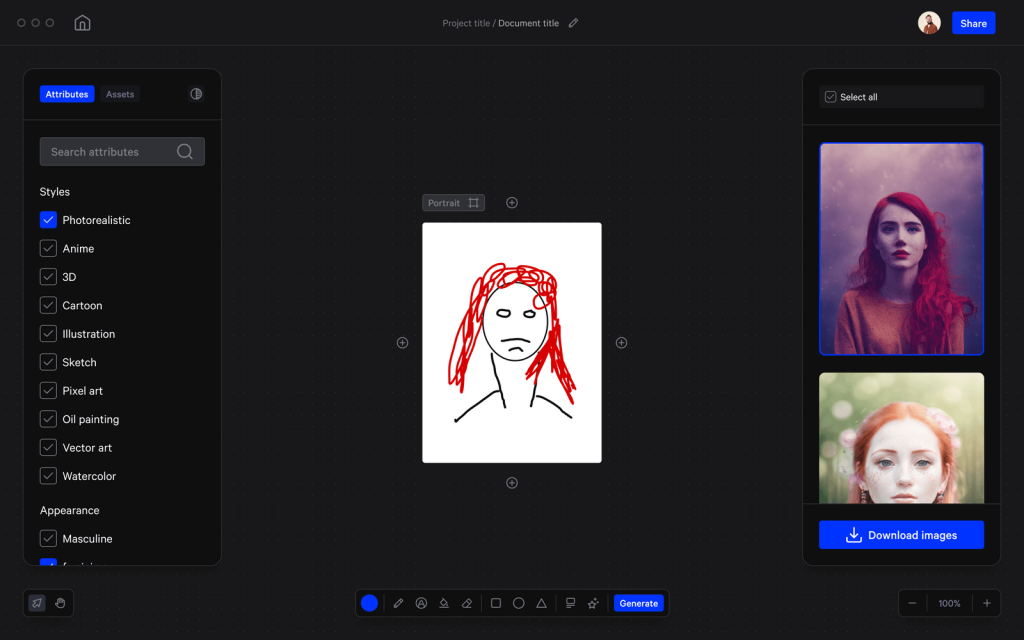
Roughly is a sketch-to-image tool powered by AI that empowers users to unleash their creativity and convert their ideas into stunning visual representations. With Roughly, users can experience unparalleled visual expression and bring their ideas to life like never before. The tool is designed for beginners to professionals, with its user-friendly interface.
Draw3D
Draw3D is an AI-powered tool that allows users to transform their sketches and drawings into photorealistic images. Users can upload their sketch, and the tool automatically converts it into realistic image. The tool works with any type of detailed sketch or drawing, including natural landscapes or mountain landscapes. Draw3D can also bring any kind of animal to life by maintaining the face structure.
Vizcom AI
Vizcom is an advanced sketch-to-image that uses AI technology to transform sketches and drawings into visually appealing concept drawings. The platform allows users to import existing drawings or create new ones within the app. All user files are stored in an isolated cloud environment with transit and at-rest encryption to ensure data security. The tool offers both free and paid options to its users.
Sketchimage
SketchImage.AI is an AI tool that can transform sketches into beautiful and creative images. This tool allows users to express their ideas easily through visually appealing images. The tool interprets the user’s sketches and quickly converts them into stunning images in less than 30 seconds. SketchImage is perfect for individuals who need to communicate their creativity through vivid images, and it is an excellent resource for bringing new ideas to life quickly.
Canva – Sketch to AI Art
Canva is a well-known platform used for graphic design purposes. One of its most noteworthy features is the Sketch to Life app, which can transform drawings into realistic images using artificial intelligence. This app enhances the details of a drawing and converts it into a realistic image. It is a user-friendly app that can be accessed directly from the Canva platform.
Stable Doodle
Stable Doodle is a sketch-to-image tool developed by Stability AI to convert simple drawings into dynamic images. It offers a wide range of imaging possibilities for professionals and hobbyists alike. The generated images can be used for client designs, presentation materials, logos, websites, and more. Under the hood, Stable Doodle combines Stability AI’s Stable Diffusion XL technology with the T2I adapter developed by Tencent ARC. Stable Doodle is available on the Clipdrop website and app (iOS and Google Play).
Magic – Drawing and AI
“Magic – Drawing and AI” is an application available on the Mac App Store. This tool enables users to draw digitally on their Mac using various drawing tools, brushes, and colors. The software also incorporates AI technology that enhances the drawing process by providing intelligent suggestions, corrections, and improvements to the user’s artwork.”
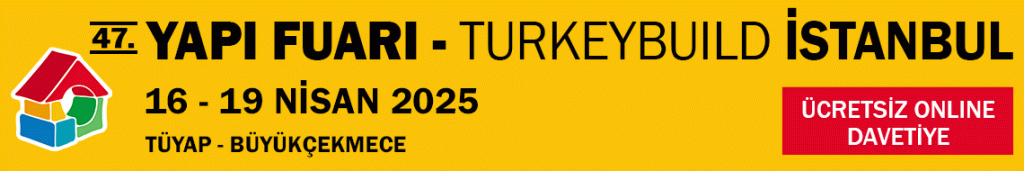
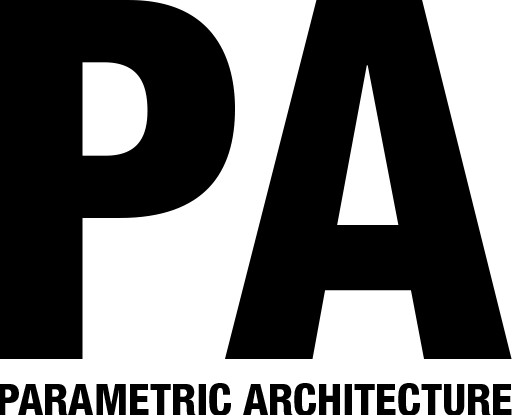
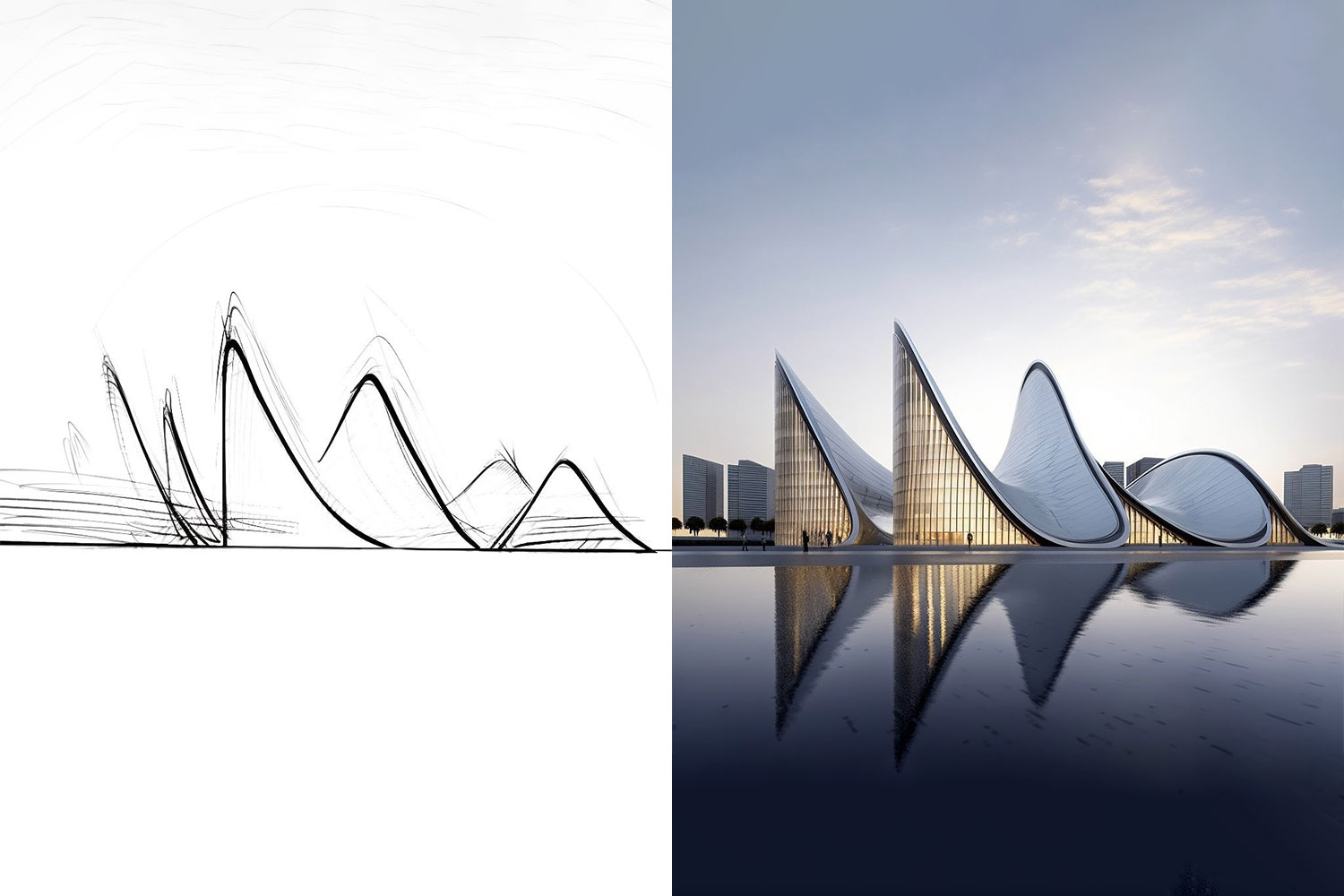

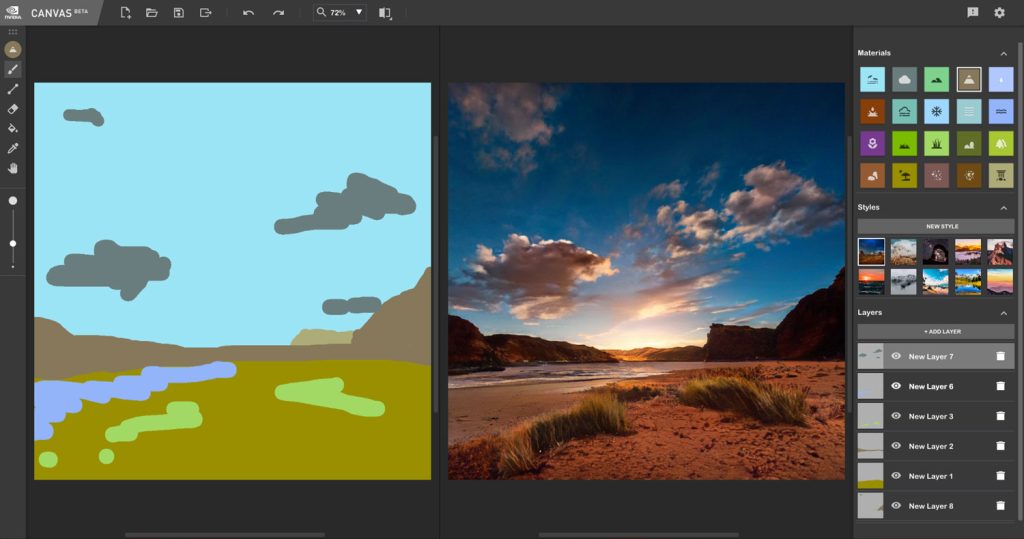
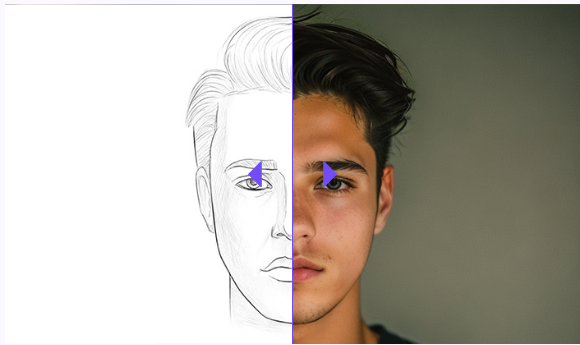
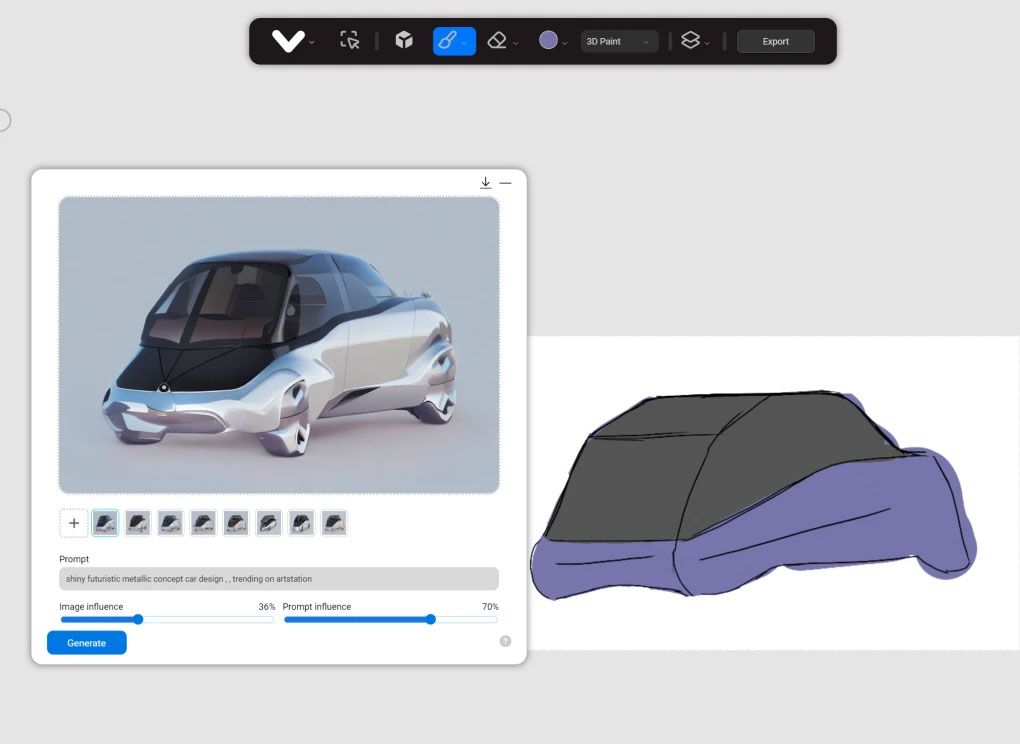

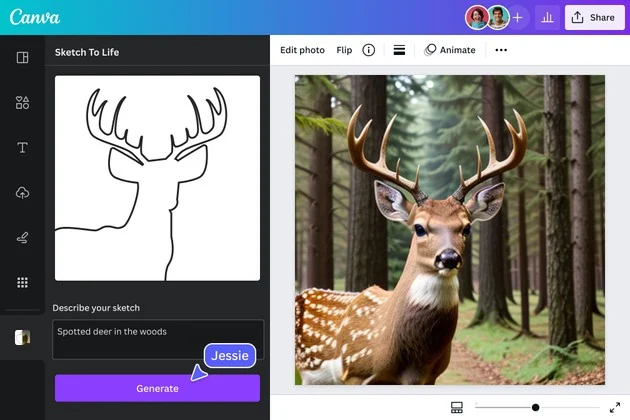

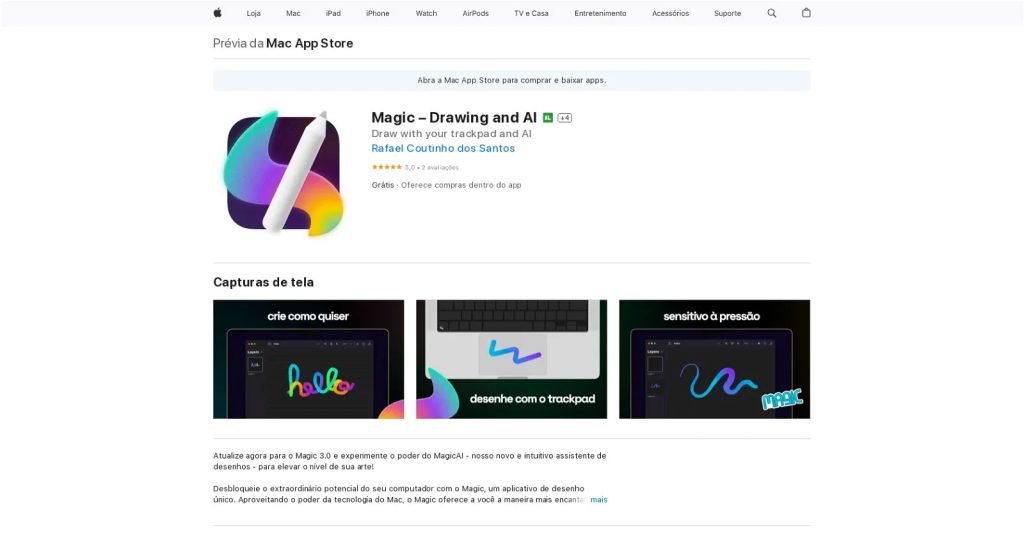













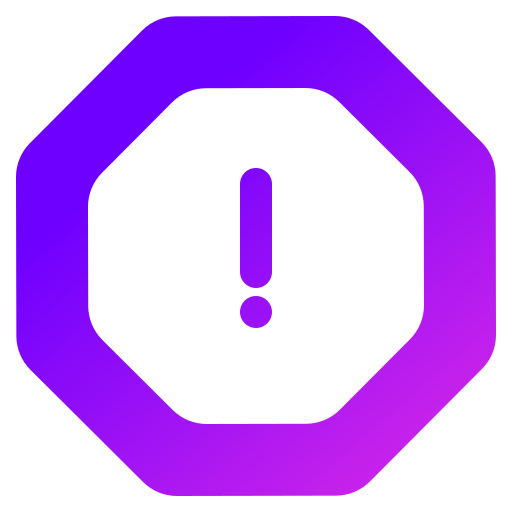
Leave a comment