Rhinoceros, also referred to as Rhino or Rhino 3D, is a robust computer-aided design (CAD) and 3D modeling software that is widely used across various industries. Its versatility in free-form surface modeling, solid modeling, and editing makes it a preferred choice for professionals in architecture, industrial design, automotive design, jewelry design, and more. Rhino employs Non-Uniform Rational B-Splines (NURBS) modeling, offering precise control over complex shapes and enabling accurate representation of 3D geometry.
Rhino is particularly appreciated for its parametric design capabilities, enabling users to explore design variations by adjusting parameters efficiently. The software also features powerful visualization and rendering tools, allowing designers to create realistic images for presentations, client communication, and marketing materials.
Here is a closer look at the Rhino; this article aims to answer some common questions about the software:
What is Rhinoceros?
Simply, Rhinoceros is a 3D modeling program that is primarily popular with its ability to offer freeform modeling. Unlike some of the other modeling software, Rhino allows the production of precise depictions of curves; it comprises a NURBS (Non-uniform rational basis spline) mathematical model, in other words. Rhinoceros was developed by Robert McNeel & Associates, a privately held and employee-owned American Company. The first version of the program, Rhino 1.0, was released in 1998. With continued development of the software, the latest version is Rhino 8 that brings new modeling tools like ShrinkWrap, a considerable speed boost for Mac users, SubD Creases, PushPull workflows, better drafting tools, a more customizable User Interface, a faster Render engine, new Grasshopper data types, and much more.
Being a versatile tool, Rhino is being used in different industries. From architecture to marine design, from jewelry design to landscape design. With the freedom to design any shape, Rhino allows various scales. Models created with Rhino 3D are accurate and usable for any manufacturing process.
If you are interested in learning more about how Grasshopper plugins work, check out PAACADEMY’s Computational Thinking workshop!
What are the pros and cons?
Every product has its advantages and disadvantages that can also change due to its usage. And it is possible to mention some of the appreciated pros and common cons of the Rhino.
The most advantageous thing about Rhino is that this software allows users to create anything. The most complex models can come together in a single platform with a seamless interface. Instead of using several tools for different stages to design a model, Rhino offers a compatible range of drafting, design, and CAM software, with analysis, engineering, and rendering programs. It has a straightforward interface that makes it relatively easy to learn. It only takes a little time to become familiar with the software. However, the variety of plugins requires more time to explore and benefit from. Speaking of plugins, one of the most appraised features of the Rhino is the variety of plugins. It is possible to find a wide range of plugins that help to create complicated shapes, make projects easier, and analyze the manufacturing, engineering, or sustainability features. Last but not least, Rhino is one of the best software that can be used for fabrication and 3D printing. It allows the export of .stl and .obj formats that are commonly used by 3D printers.
The disadvantages of a program can depend on the process and complexity of a project. However, one of the common cons of the software is that it is heavy for hard disks. There are too many functions that make the program powerful; therefore, simply changing the mode from modeling to rendering can cause long hangings depending on the computer’s strengths. Although it offers a broader range of modeling opportunities than many other programs, it cannot be said to have the best ratio in rendering qualities. It can be more robust with the plugins such as Enscape and Lumion. The main interface is meant for the entire design spectrum and is aided by different plugins. The default interface might not have readily built-in all elements for each type of project; therefore, it needs to be explored according to the specific design needs.
What are some useful plugins?
As can be inferred, the plugins are counted as both pros and cons of the Rhino. While the high number of plugins to explore creates a disadvantageous environment, in fact, it is more beneficial when you become a pro user. If something is taking longer or harder while designing in Rhino, you probably miss a plugin. Here are some of the common plugins that can make your life easier.
Grasshopper
Grasshopper is the most known and one of the most important plugins for Rhino, as it is able to be added with other plugins that act as secondary plugins for the software. Grasshopper was developed by David Rutten at Robert McNeel & Associates to enhance the usability of the software by incorporating visual assistance into the programming interface. Grasshopper has become part of the standard Rhino in Rhino 6.0 and later. The program is mainly used to create generative algorithms. A lot of its features are designed to generate 3D shapes and also allow the integration of different types of algorithms, including numeric, textual, audio-visual, and haptic applications. For more advanced purposes, Grasshopper proves valuable in parametric modeling for structural engineering, architectural and fabrication parametric modeling, analyzing lighting performance for eco-friendly architecture, and evaluating building energy consumption.
Kangaroo
Kangaroo is an interactive physics/constraint solver and Grasshopper plugin for designers. This plugin for Grasshopper is mainly used within parametric design as a virtual form-finding technique by structural engineers and designers. It also has the capability to transform a curved surface into a sequence of flat panels. Creating extensive flat surfaces like this in construction outside of Rhino can be both challenging and costly. The ability to minimize material surface areas while maintaining the structural integrity of the model is another feature. This not only helps in reducing the overall material usage in the model but also proves handy for intricate tasks, such as simulating the movement of gears in an engine. Kangaroo has become available from Rhino 6.0 and later.
Ladybug
The Ladybug plugin for Rhino stands out as one of the most popular plugins for those aiming to enhance their design for environmental efficiency. Its capabilities include analyzing the impact of radiation on the model using real-world sun data. The plugin allows for the incorporation of sun path diagrams into the designed model. From the most basic environmental effects to the complex scripts, the data helps to improve the model’s performance in relation to sun and radiation. Obtained data may have an influence on the orientation of the model or parametric changes.
Honeybee
Similar to Ladybug, Honeybee supports architects and designers in conducting environmental analyses for their buildings. The difference is the Honeybee plugin emphasizes more complex data. It contains deeper investigation on specifics such as sun hour analysis within the walls of a building or determining the amount of sunlight exceeding a particular threshold. The two plugins’ simultaneous use is common; while Ladybug provides a more general analysis, Honeybee offers a more detailed analysis that can toggle things like the reflectivity of windows or insulation in walls to produce simulated light and temperature.
VisualArq
VisualARQ is a Building Information Modeling (BIM) software designed as a plugin for Rhinoceros. It was developed by Asuni CAD, a company based in Barcelona, Spain. This plugin targets users of Rhinoceros to professionals in the architecture sector, including architects, interior designers, and developers. It speeds up the modeling process of an architectural project in both 2D and 3D. VisualARQ offers features that automatically generate all the necessary project documentation (such as plans, sections, and elevations) and quantification data (including surfaces, dimensions, components, and quantities) directly from the 3D model. VisualARQ comes equipped with a collection of parametric architectural elements (such as walls, windows, doors, beams, stairs, etc.) that can also be generated from Grasshopper definitions. This feature opens up limitless possibilities for designing parametric Building Information Modeling (BIM) objects.
Section Tool
This tool facilitates the creation of sections that simultaneously update with model changes. These sections consist of outline curves, solids, and hatches, producing results comparable to utilizing the conventional Make2D command in Rhino for section creation. It generates a modifiable 2D layout of the sections, allowing observation of section alterations during the design process. The tool offers various capabilities, including the option to relocate sections, import section line locations from external files, view models in sections, and produce 2D outlines of sectioned 3D models, making it particularly useful for generating elevations.
Fluid Ray
Fluid Ray serves the purpose of producing realistic renders effortlessly. This plugin proves highly beneficial in situations requiring quick renders, delivering impressive visuals within minutes. Real-time rendering is a notable feature, automatically applying the material from the model to the views. The plugin includes an extensive library containing a wide range of materials, lighting options, and textures. While it does not claim to be the most detailed, highest-quality render, the initial benefit is the quick run without any GPU restrictions.
Lands Design
Lands design simplifies the process of incorporating context into a model. This involves enhancing the realism of the area’s topography, integrating irrigation systems, and addressing the well-known challenge of adding vegetation to a model. Designers often struggle to strike a balance where vegetation is noticeable but not overpowering yet still realistic for precise rendering. Lands design becomes a valuable asset in such scenarios, featuring a database of over 8000 plant species with comprehensive technical details, in-depth traits, and adaptable 3D and 2D display formats.
Is it easy to learn?
It is a common question for almost every software learning beginner: how easy is it to learn the Rhino? Mastering Rhino is reasonably achievable, given its user-friendly interface appreciated by beginners and experienced users alike. However, the learning process is influenced by the depth of expertise desired and the time commitment available. Dedicating a few days of full-time engagement or a couple of weeks with partial input proves sufficient for a fundamental understanding. This time frame allows for acquiring basic skills, which can then be refined through practical application. To become Rhino experts, comprehensively understanding every feature and command may demand a significant investment of time. A period of two to four months, either through self-guided exploration or intensive guidance, should cover most aspects of Rhino’s capabilities. Proficiency in programming could empower individuals to surpass its limitations and craft customized solutions.
If you are new to Rhino and want to learn the basics, attend the Rhino For Beginners 1.0 workshop!
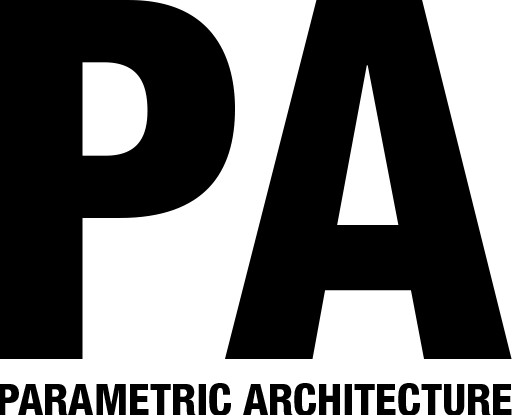

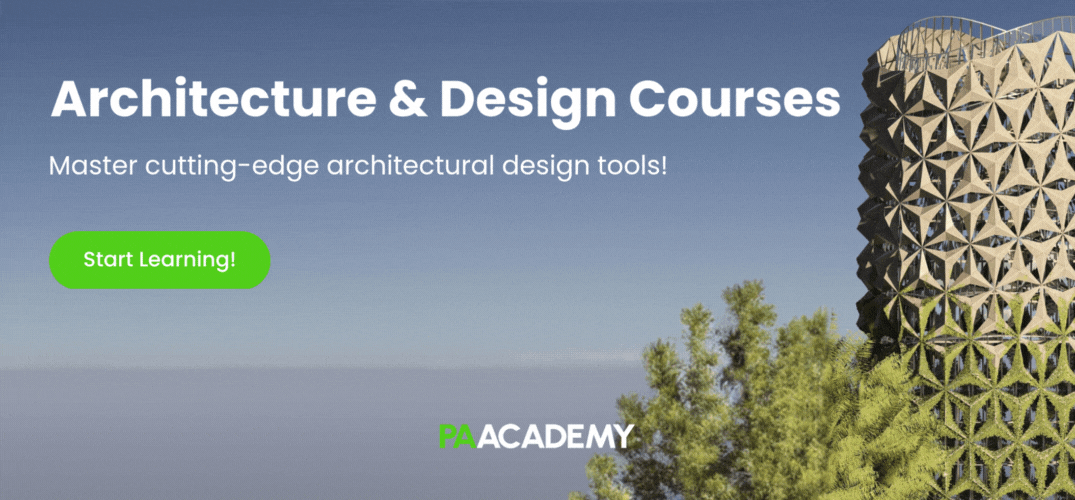
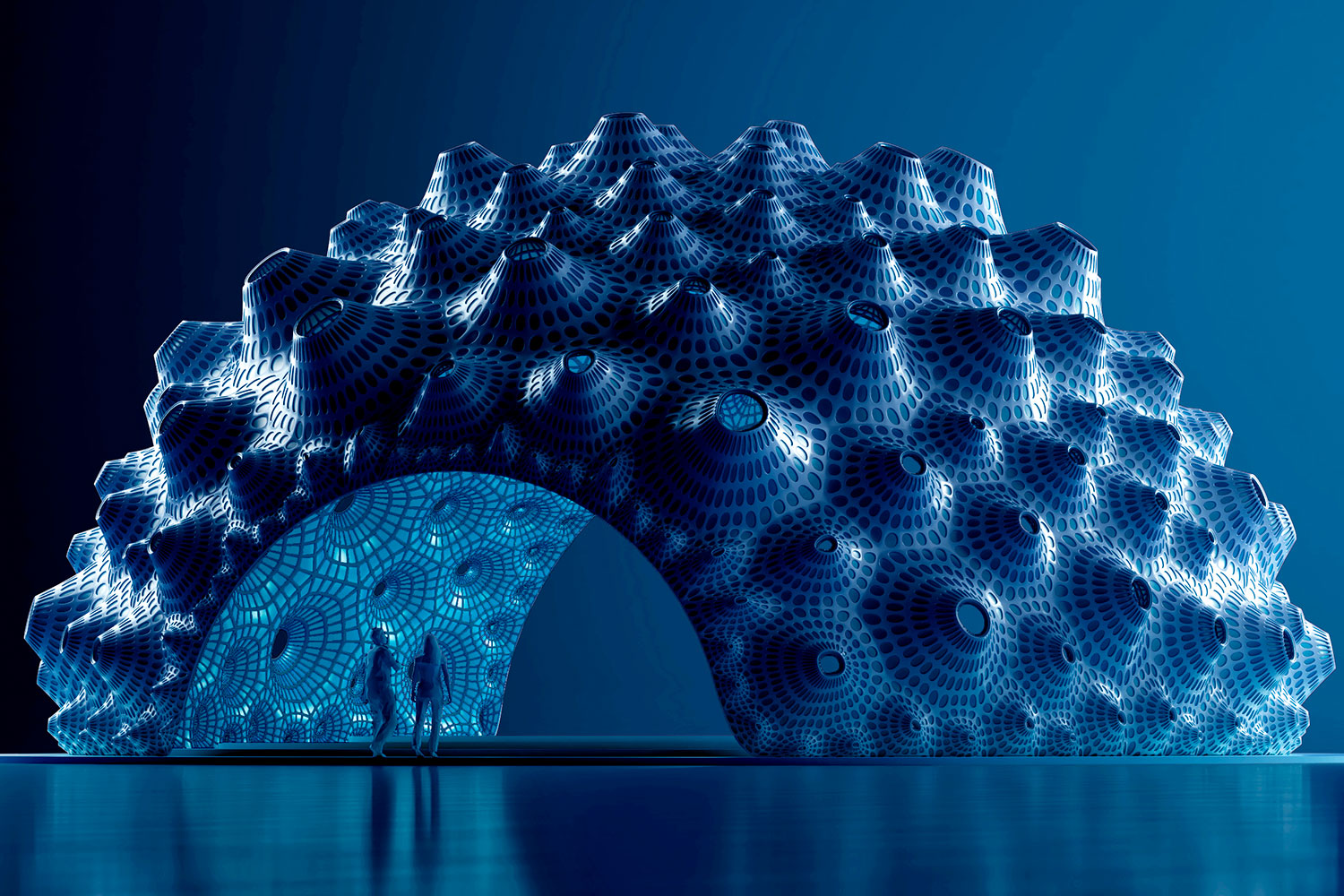


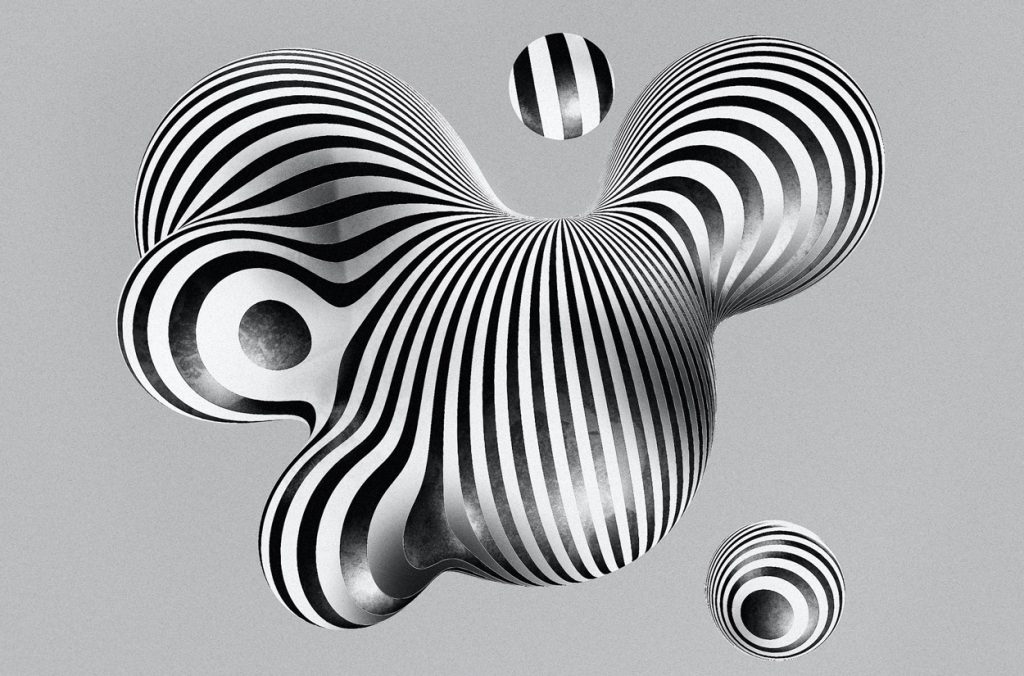
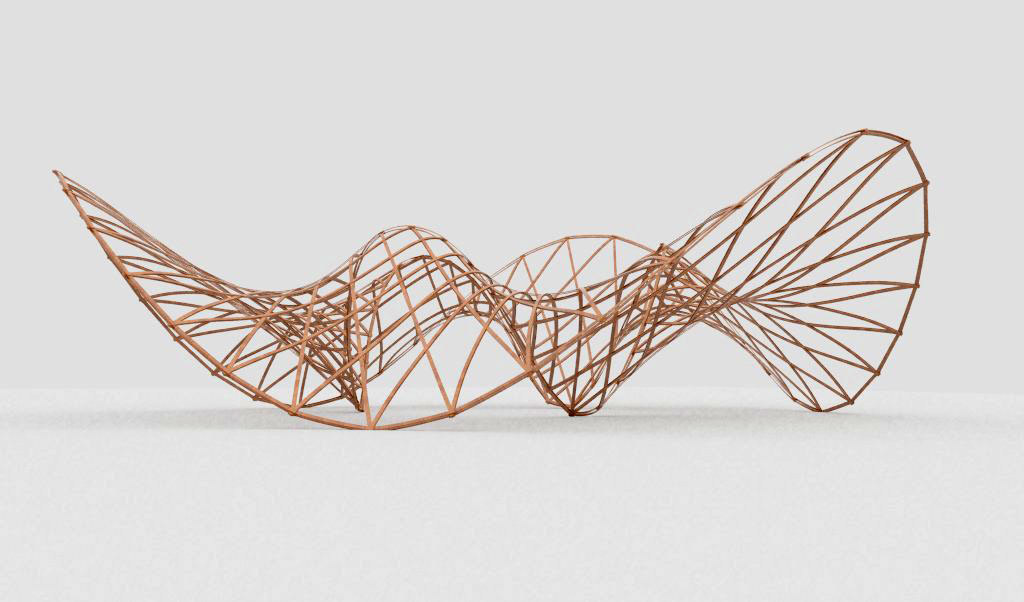
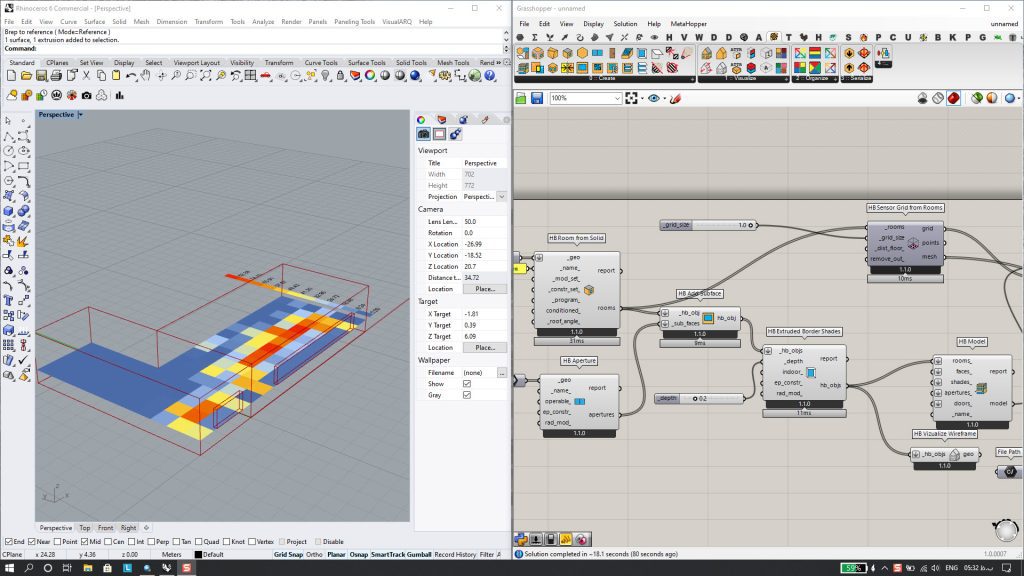
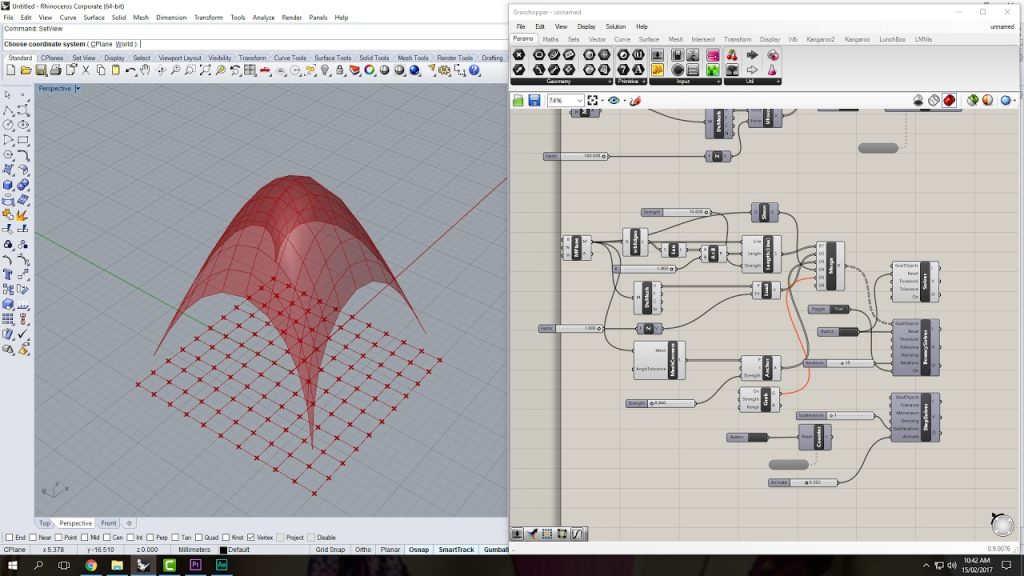
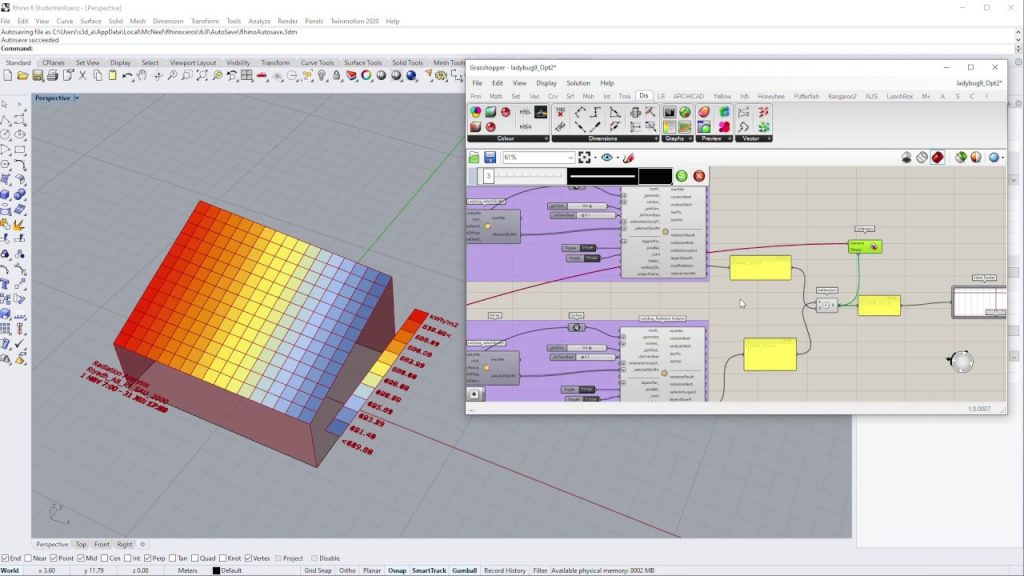
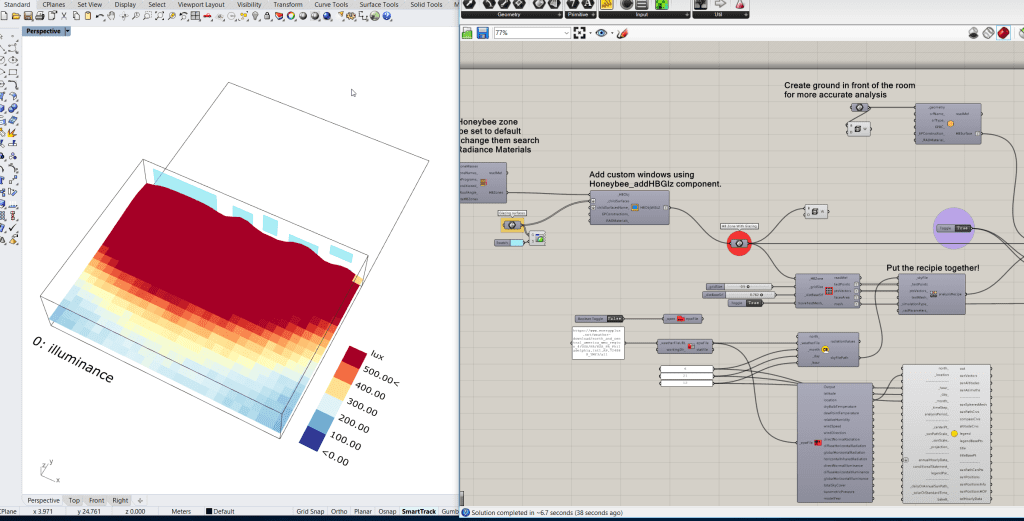
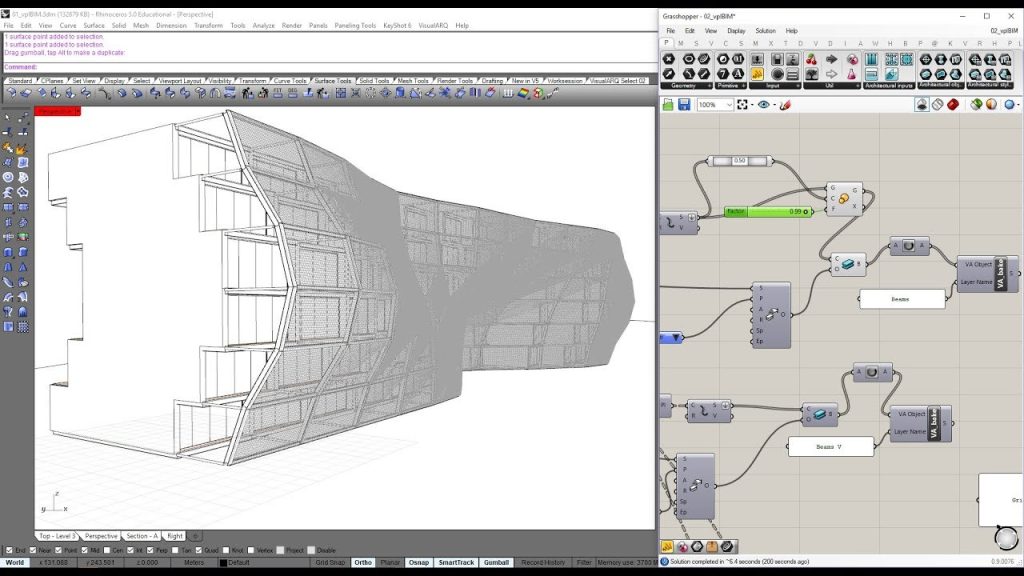
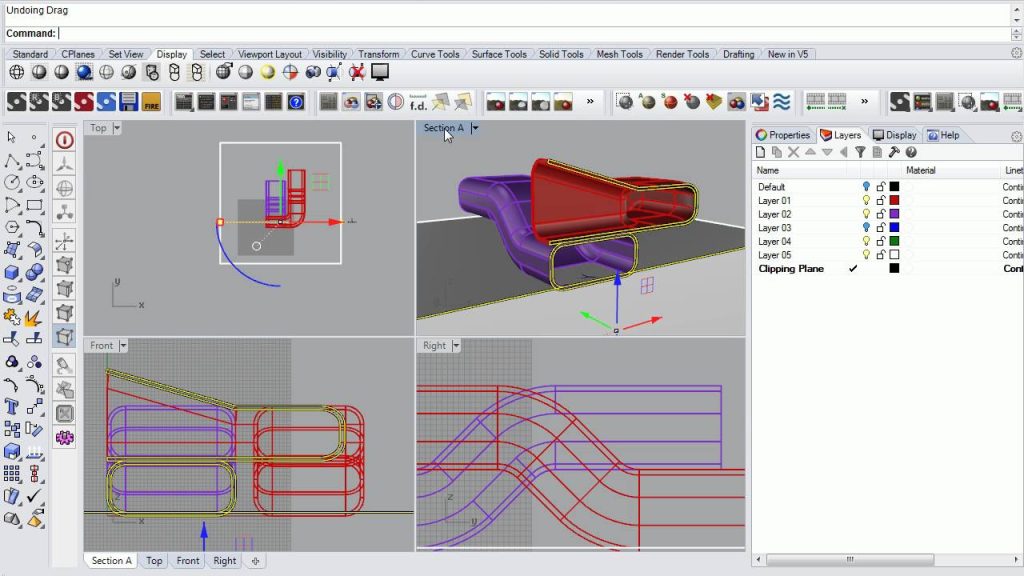
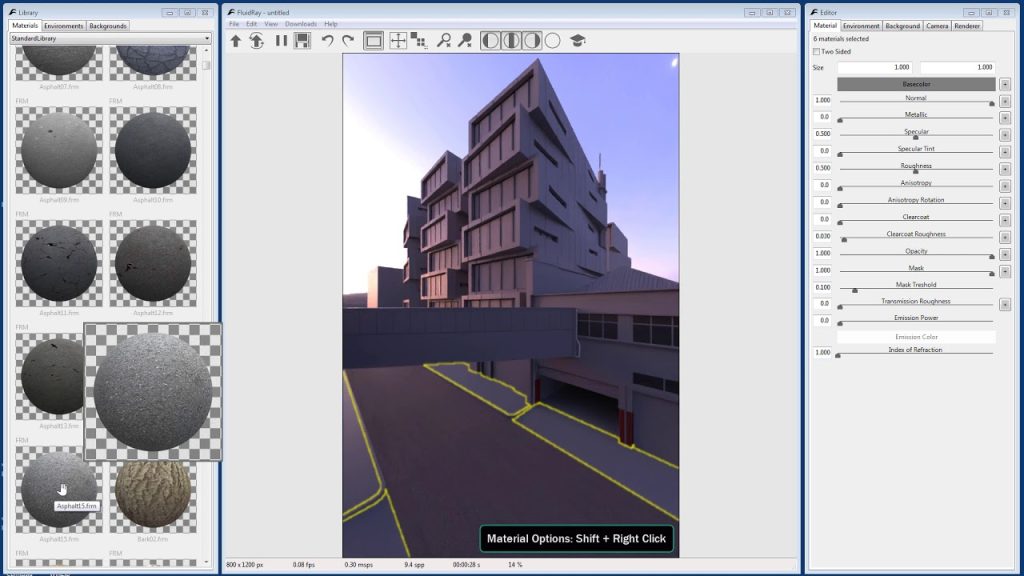
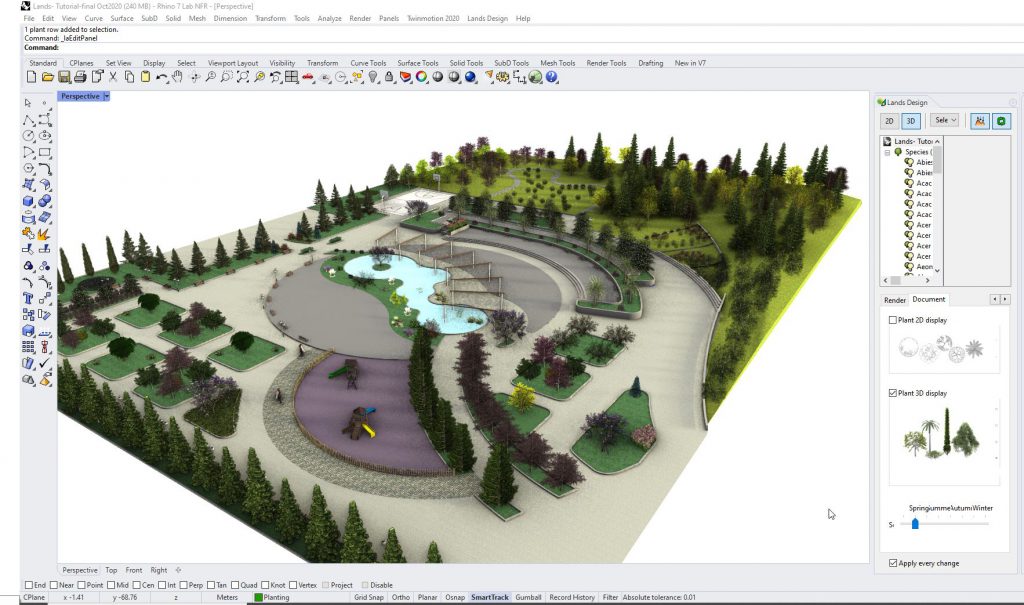


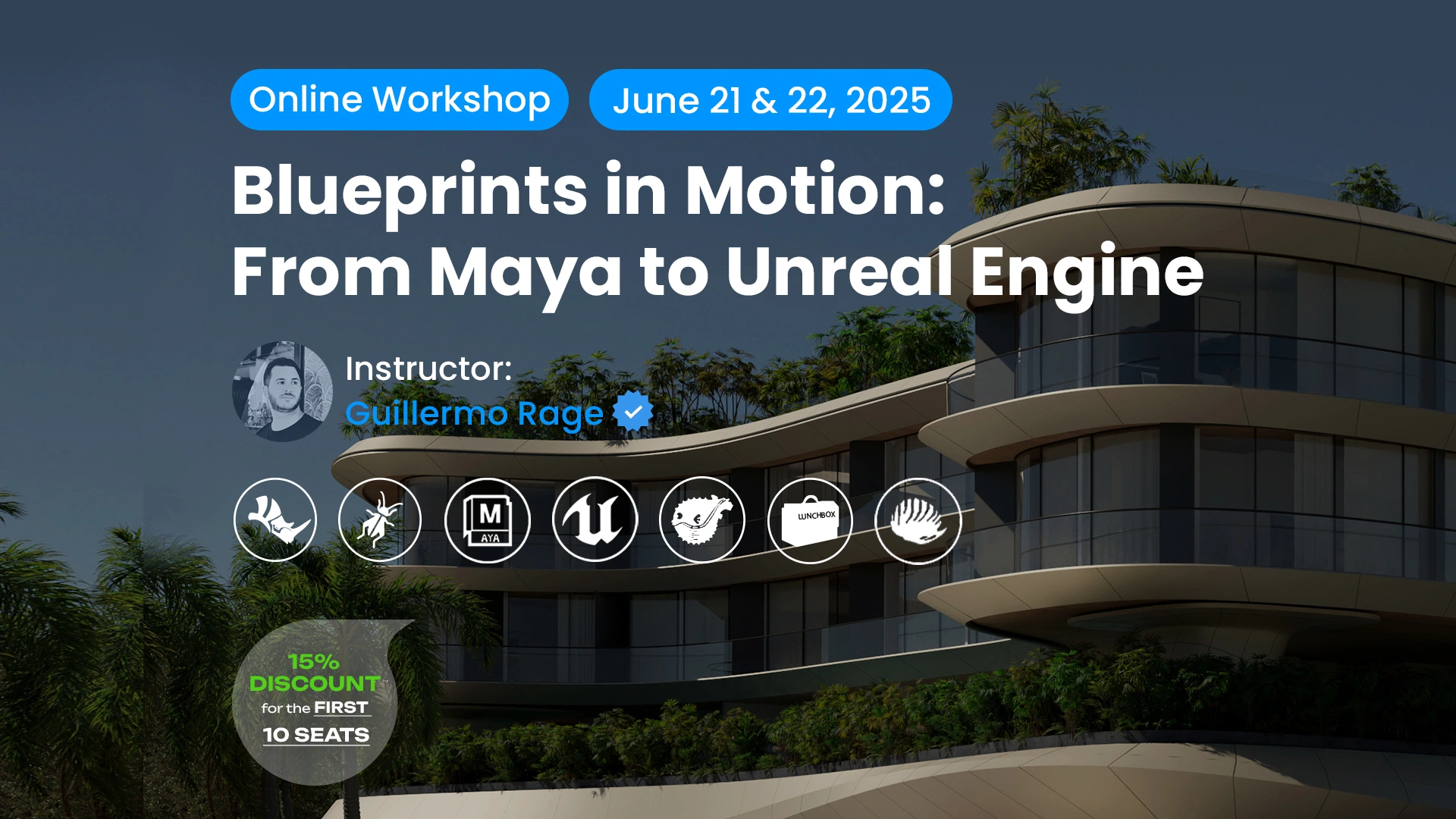
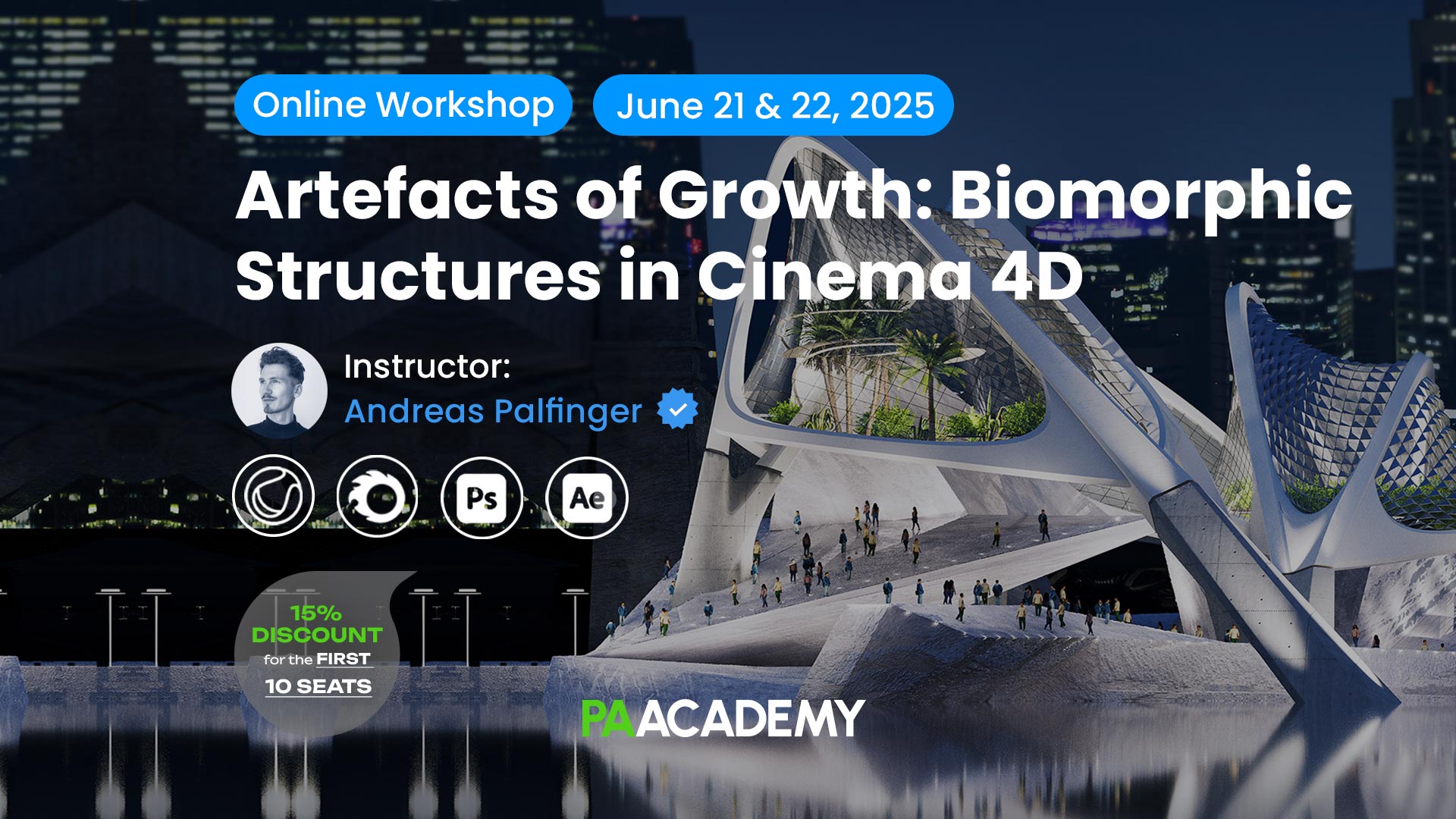


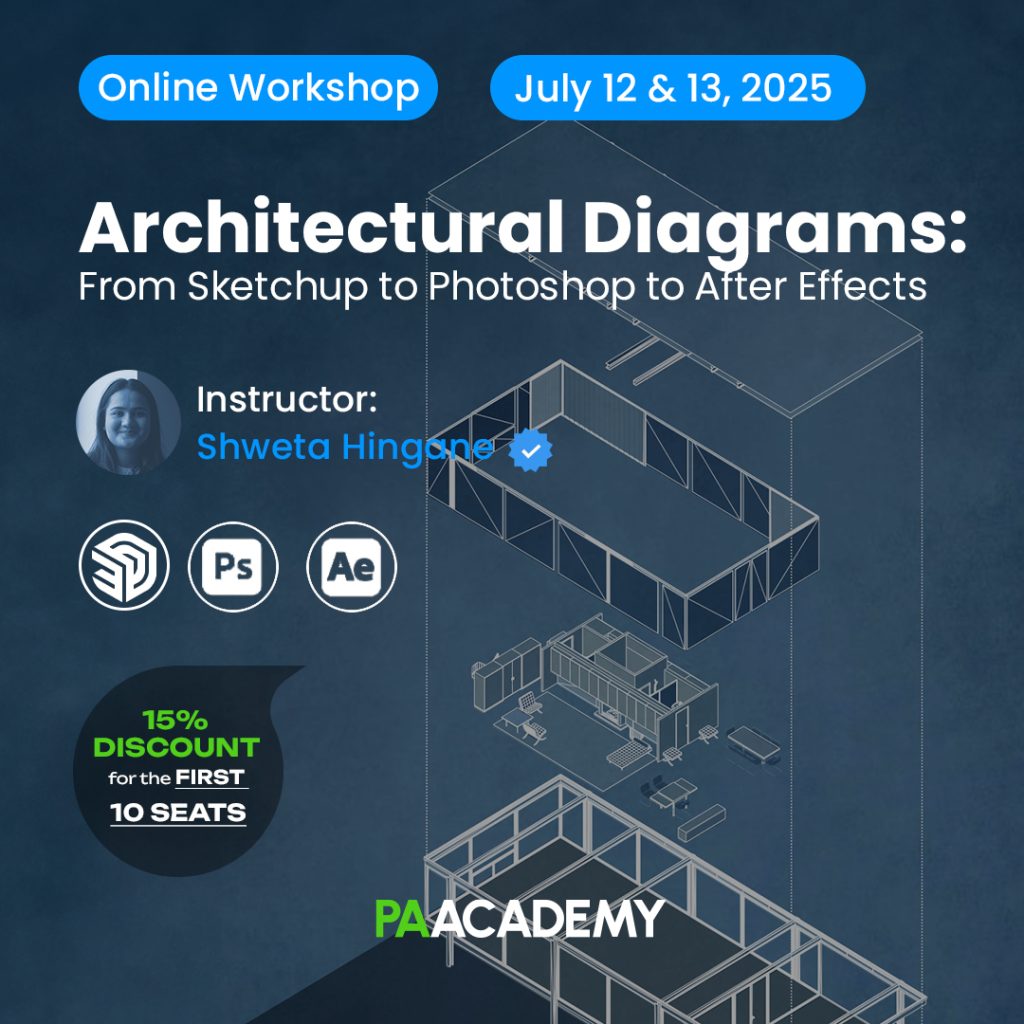
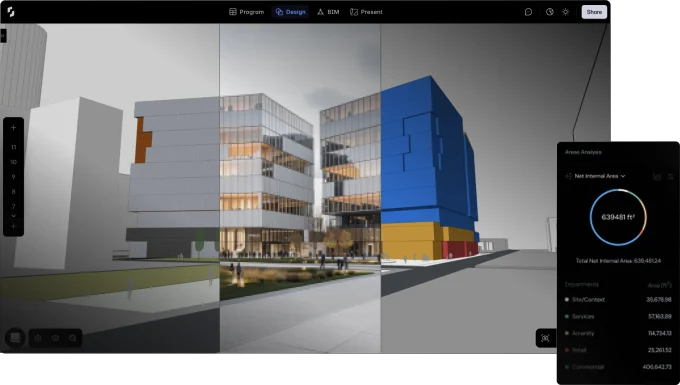






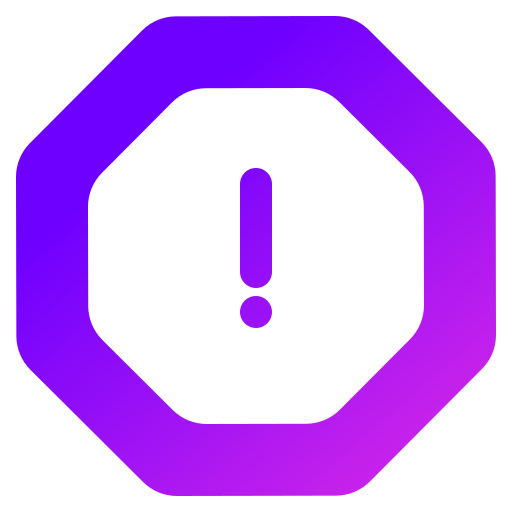
Leave a comment