These days, going to college without having a laptop is nearly impossible. Due to a heavy reliance on digital tools in the learning process, students typically need a personal laptop to handle their daily homework, write essays, and even hire paper writing service or online tutor when they fall behind in their class. The importance of having a laptop gets even higher when we talk about architecture students, who need to run heavy architectural programs and handle complex visual projects on a daily basis. And making the right choice might not be easy.
Desktop vs Laptops for Architecture Students
When it comes to selecting suitable devices for architectural projects, a desktop can seem like a more reliable choice. For professional architects, a desktop computer can offer a better combination of cost-effectiveness and performance. However, when you are still in college, a laptop might be the best option.
The primary reason for choosing a laptop for school is portability. A desktop can be a great option for working on your assignments and projects at home. However, it doesn’t give you any mobility at all. A laptop, on the other hand, can easily fit into a backpack and be taken with you to a classroom, library, and even back home or on a vacation during holidays. This enables you to continue working on your tasks in any situation.
At the same time, it’s worth noting that desktops are generally your go-to for power and performance. Thus, selecting a laptop should be very thoughtful and research-based in order to find a device with comparable specifications that will handle your daily tasks.
Finding the Best Laptop for Architecture Students: Windows vs MacOS
Before you start exploring laptop options, the very first thing you have to decide on is what operating system you prefer. The Windows vs macOS dilemma has always been rather heated, and you need to choose thoughtfully to pick a device that handles your tasks well.
Although there are quite many fans of Apple devices for their style, synchronization, and other features, Windows devices might be a much wiser choice for architecture students, in particular.
There are two primary reasons for that:
- Software compatibility – The architecture software that you will need for your school projects is rather demanding and may not be available on both OS’s. Namely, some of the most famous tools, such as AutoCAD, Sketchup, Adobe Creative Suite, and Autodesk Maya, are available for both Windows and macOS. Some other tools, such as Autodesk Revit and Lumion, are not available for Mac computers at all. Another popular architecture software, Rhino, is available for both, but tends to run better on Windows. As you can see, Windows generally offers you access to a broader toolkit. It’s worth noting that you can still run programs exclusive to PC on Mac via Bootcamp. However, this creates unnecessary complications and can increase the load on your device.
- Price – Windows holds a significant financial advantage for students, who often live on a tight budget. Their PCs are generally cheaper than Apple’s ones and offer a greater selection of options and specs within the needed price range.
Eventually, the choice between macOS and Windows comes down to your unique needs and preferences. Be sure to do your research and carefully weigh all pros and cons before you make your decision.
Best Computers for Architecture Students: More Things to Watch Out For
After you’ve decided that you want a laptop instead of a desktop computer and made up your mind on the OS you like best, there is still a lot of research and choices ahead. When selecting a good laptop for architecture students, you need to consider a variety of crucial factors, including the following:
Your Laptop Needs a Powerful CPU
The CPU is the heart of a laptop, which determines its performance capacity. You need a solid CPU to be able to run 3D modeling and other architecture programs. For example, to handle simpler projects in Adobe Creative Cloud 2024, you should opt for at least a 6-core processor. However, the more, the better.
Best Computer for Architecture Students Must Have a Great GPU
The GPU stands for Graphics Processing Unit- simply put, the graphics card of your laptop. It’s responsible for handling the processing of graphics and video, which is why it’s another essential component to watch out for. Since the majority of architecture tools, including Revit and Rhino, leverage GPUs as a hardware acceleration for optimal performance, it’s recommended to choose high-capacity GPUs like Nvidia or AMD Radeon that hold at least 4 GB of VRAM.
Your Laptop Needs More RAM and Storage
Architecture, modeling, and other creative software used for architectural projects are typically demanding and occupy a lot of RAM. Thus, to ensure seamless performance and be able to run several programs simultaneously, you should opt for laptops that have at least 16 GB of RAM.
As for the storage space (preferably, SSD), good laptops for architecture students also need to have a lot of it so that you have enough space to install all the software you need and store heavy-weight files. In most cases, you will also want to purchase an external HDD to maximize your storage space.
Conclusion
Owning a laptop is an absolute must-have for every architecture student these days. Apart from giving you access to additional learning materials, a laptop enables you to handle a variety of homework tasks and, most importantly, work on your architectural projects.
Although choosing a suitable laptop may seem hard at first, you can simplify this process if you only know what to look for in a perfect laptop. Now, you have a list of the most important factors to consider; use them to choose the right option!
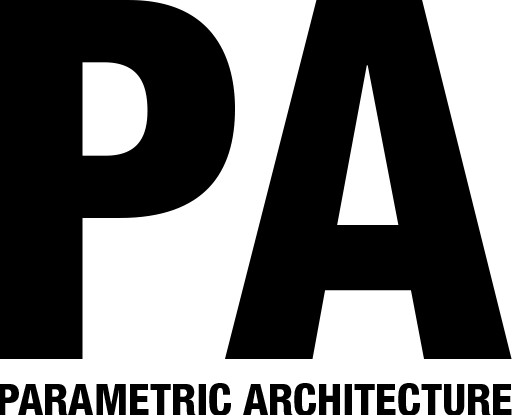
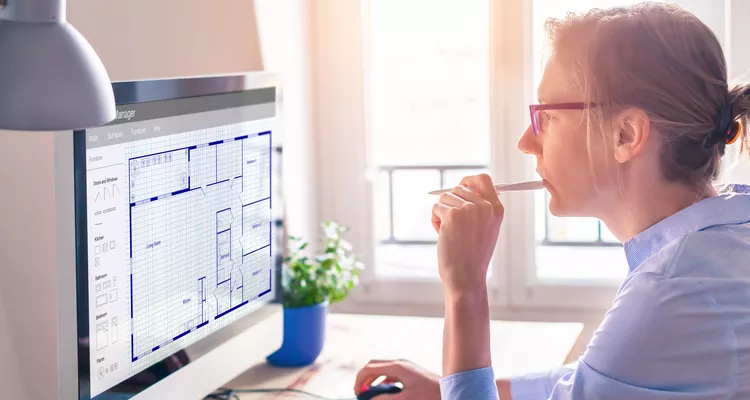







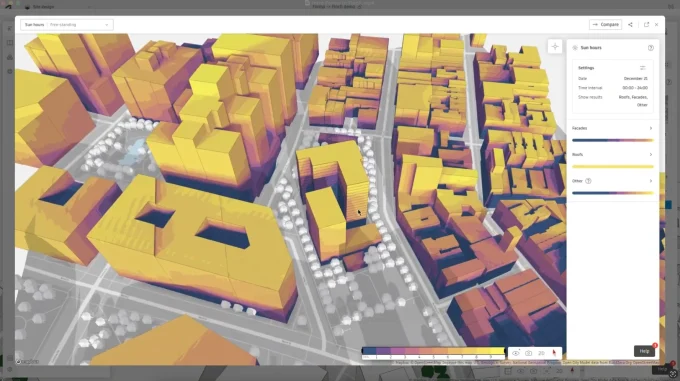





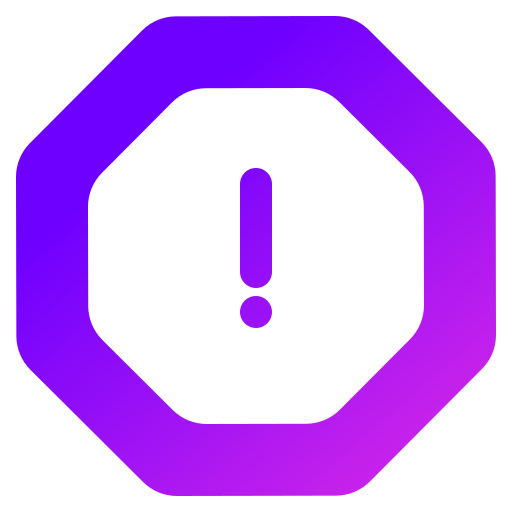
Leave a comment