Virtual Reality has raised the stakes with immersive experiences in creative industries, enabling artists and designers to go even further beyond their imagination. Probably the most disrupting tools in the VR space, Gravity Sketch, and Substance Modeler are leading platforms for 3D modeling and sculpting.
The software enables artists, architects, and designers to create elaborate models within an intuitive, hands-on environment that truly mimics traditional sculpting but with endless digital possibilities.
By nature, VR sculpting involves creating 3D models in virtual space through the immersive use of virtual reality technology. In a way different from traditional 2D interfaces, VR allows users to interact with their creations in real-time, providing a sense of scale, depth, and spatial awareness that is so hard to get on a flat screen.
In this article, we explore how to master the basics of VR sculpting with these two powerful tools, focusing on particularities, advantages, and practical applications for artists and designers.
Why Gravity Sketch and Substance Modeler?
Tools most commonly associated with VR sculpting include Gravity Sketch and Substance Modeler, each with different strong points.
Gravity Sketch is known to many for its intuitive interface, emphasizing speedy ideation and conceptualization. This tool has been favored in the industries of industrial design, automotive design, and architecture primarily because it offers very fast prototyping with a well-streamlined workflow and the creation of fluid shapes in real-time.
Substance Modeler, part of the Adobe Substance 3D suite, is a bit more in-depth and texture-oriented than its sibling programs. It’s aimed at creating high-fidelity and highly textured models, with the capability for intricate detailing and material creation. Application areas would include game design, animation, and even film production.
Both of these tools support a range of workflows from quick sketching to final production and are compatible with other design software such as Blender, Rhino, and Unreal Engine.
Getting Started with Gravity Sketch
Gravity Sketch has an intuitive interface that’s hill-free. Hand controllers can reach and touch shapes in 3D space for manipulation, pull surfaces, and sculpt from any angle in VR. The non-linear workflow allows testing free models while viewing the object from many aspects. It helps refine designs at a very early stage in the process.
- The tool offers immediate sketching and form generation, thus becoming the best tool for preliminary design explorations.
- Symmetry tools allow the creation of completely mirrored models, which is perfect for designing symmetrical objects in fields ranging from vehicle development to architecture.
- Organize separate elements of your model in multiple layers to deal with complex designs more easily.
Export your designs into any other traditional 3D modeling application for further detailing or rendering.
For a simple start, try some simple shapes and forms before you begin with complex structures. This is a good idea; it will make you comfortable with the VR space and your tools. Also, it has a set of symmetry tools that will cut time and effort when using balance and precision objects in Gravity Sketch.
Modeling in Substance Modeler
A substance modeler smoothes when you add detailed details to your models. While Gravity Sketch is more about quick, intuitive ideation, Substance Modeler lets you drill down into the finer points of your design, such as surface textures, weathering effects, and small embellishments.
- Substance Modeler utilizes a voxel-based approach, allowing for organic and freeform shape creation.
- Apply and view textures in real-time, enabling immediate visual feedback on your models.
- Organize your work using layers. This makes it easy to manage complex textures and materials without affecting the core geometry.
- Access a vast library of pre-made textures and materials or create custom ones with Substance Designer for realistic finishes.
Practical Applications
VR sculpting with Gravity Sketch and Substance Modeler offers designers, architects, and 3D artists a revolutionary approach to creation. It allows rapid prototyping, real-time visualization, and intricate detailing.
Architects can quickly mock up building concepts, refine forms, and translate designs into construction documents, while product designers, from consumer electronics to automotive, benefit from faster, more accurate prototyping.
For 3D gaming, film, and animation artists, these tools provide an intuitive, immersive workflow to create highly detailed models with realistic textures.
To learn more, check out Sculpture Synergy with VR, which explores the integration of VR sculpting with AI-powered creativity, advanced texturing techniques, and professional-grade video production.
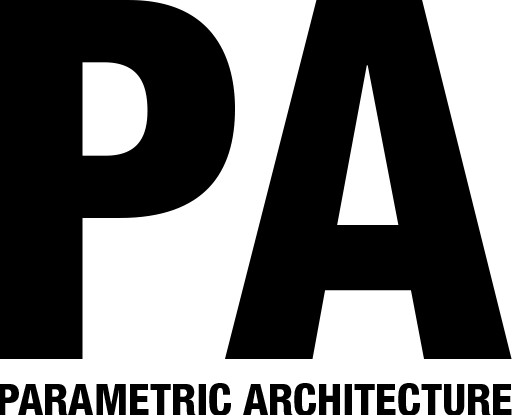

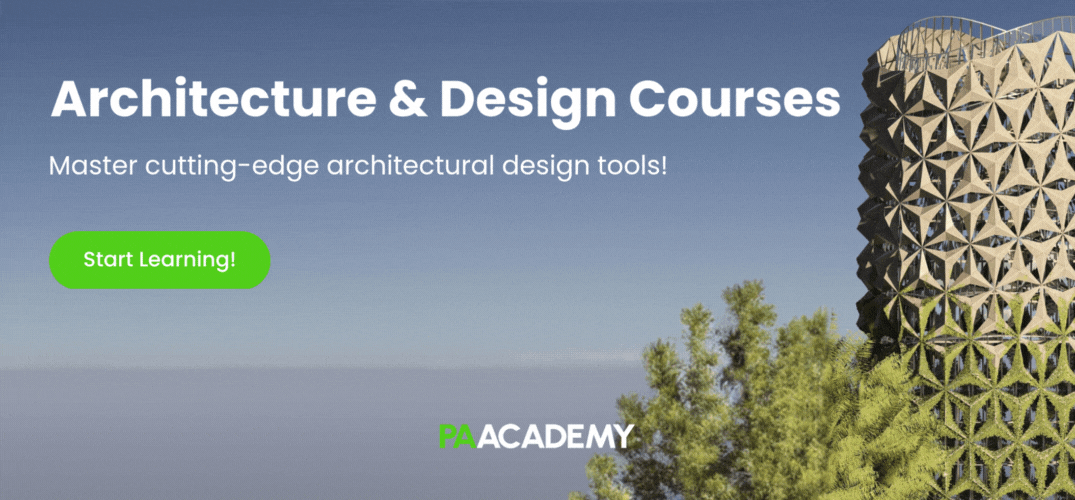


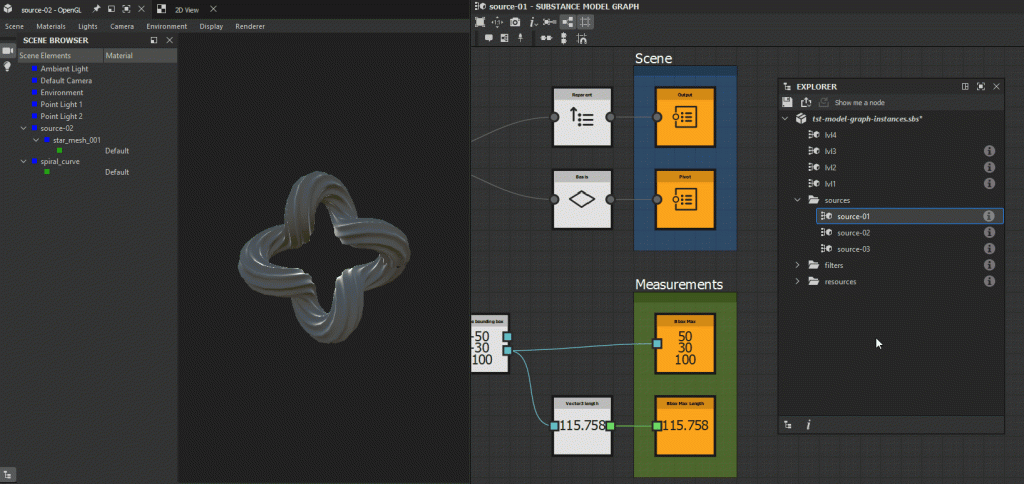


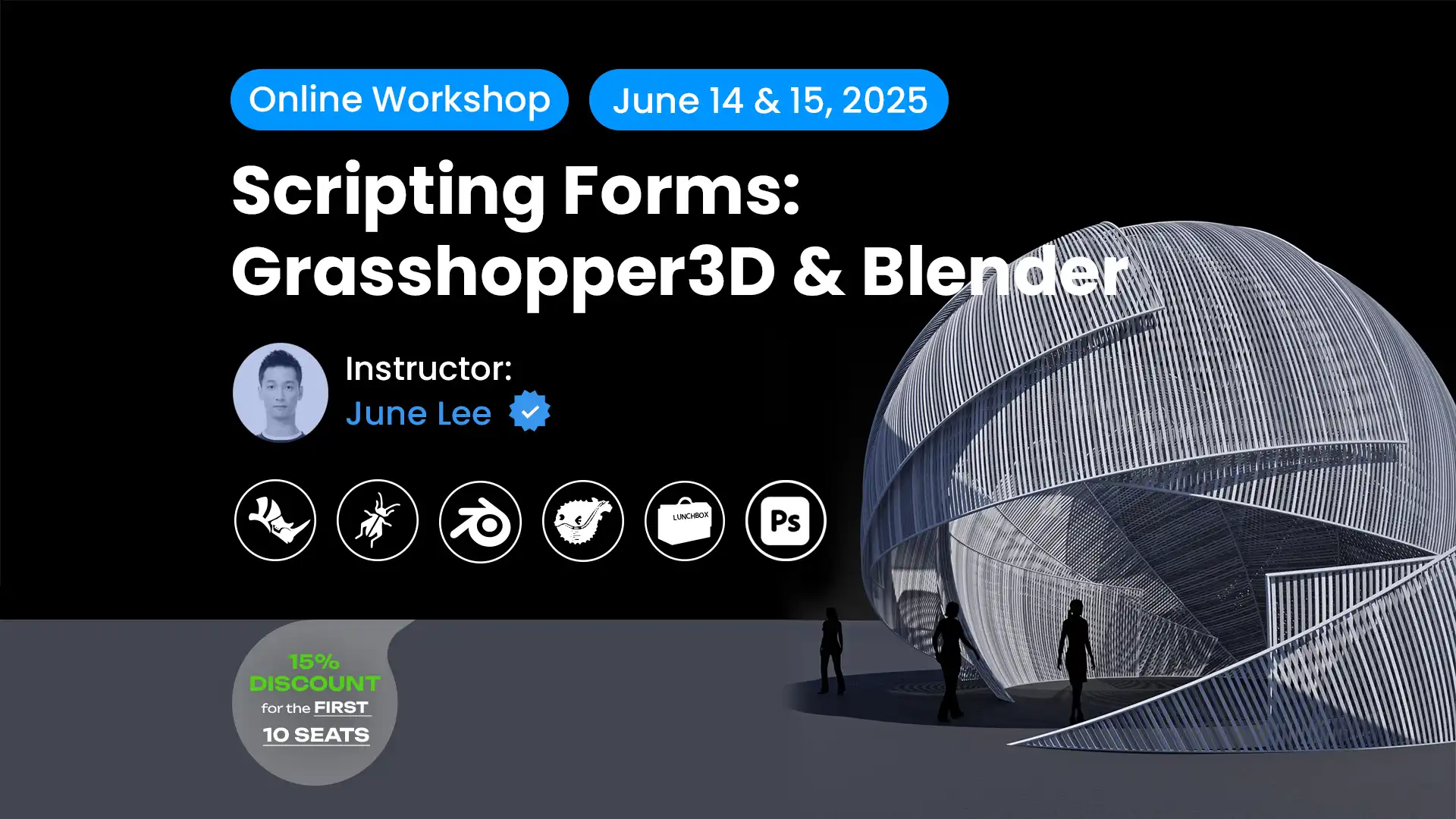











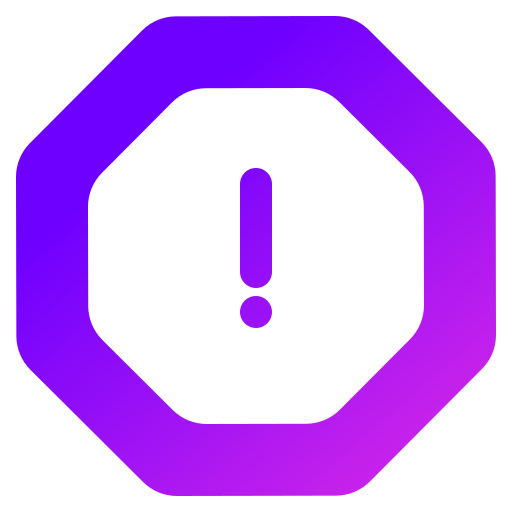
Leave a comment