Topic: Parametric Workflows with Blender: Animating Robots for Digital Fabrication
Date: January 11 – 12, 2025
Time: 15:00 – 19:00 GMT
Format: Online on Zoom
Duration: 2 Sessions (8 Hours)
Registration Deadline: January 10th, 2025
Total Seats: 50 seats
Difficulty: Beginner-Intermediate
Language: English
Certificate: Yes
General Registration: 100 EUR
First 10 Seats: 85 EUR
Join free: with Full Access membership
Fee For Digital Members: 70 EUR (15% discount available only for Digital Members)
Organized By: PAACADEMY
Tutor: Luis Pacheco
Recordings: Recordings will be available for all participants afterward indefinitely.
The workshop is available in a bundle with a discount including two other workshops.
For more details, visit the ‘Digital Fabrication Bundle’.
Introduction to Parametric Workflows with Blender:
Learn to use Blender’s Geometry Nodes to develop custom digital fabrication workflows. This hands-on workshop will teach you different approaches for developing tailored machine instructions; from drawing with plotters, cutting with CNCs, to 3D printing and robotic fabrication.


The Scope of the Workshop:
This workshop will introduce participants to digital fabrication workflows using Blender, covering essential tools and techniques for creating toolpaths for various applications. It begins with an overview of Blender’s interface and navigation, setting up a workspace for digital fabrication tasks. Participants will explore Geometry Nodes for procedural and parametric modeling, focusing on generating toolpaths for drawing, cutting, and 3D printing. The workshop will address toolpath optimization for additive manufacturing and common printing issues, ensuring designs are print-ready. In the final segment, participants will learn to use Animaquina, a Blender addon for animating and controlling robotic arms, to create multi-axis toolpaths for robotic fabrication, with a focus on safety and best practices. Students will apply the techniques learned through a final project, incorporating attributes within Geometry Nodes to customize their toolpaths.
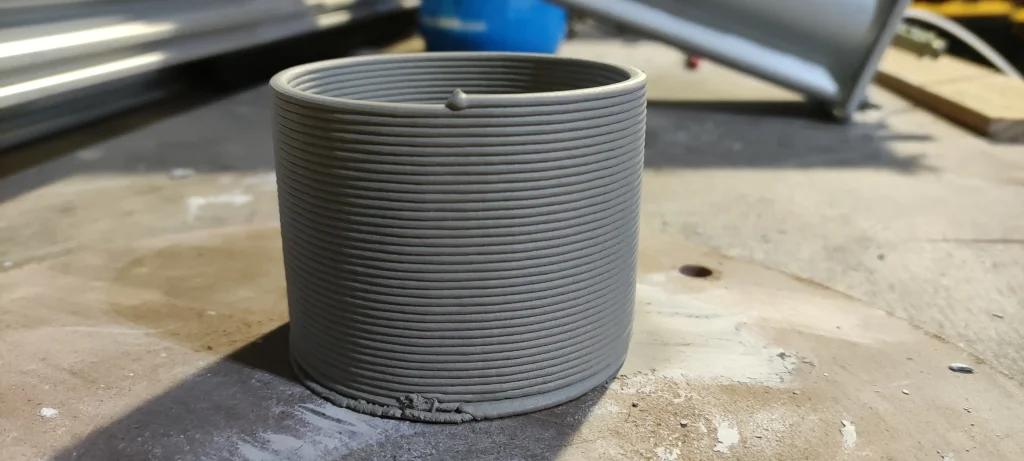
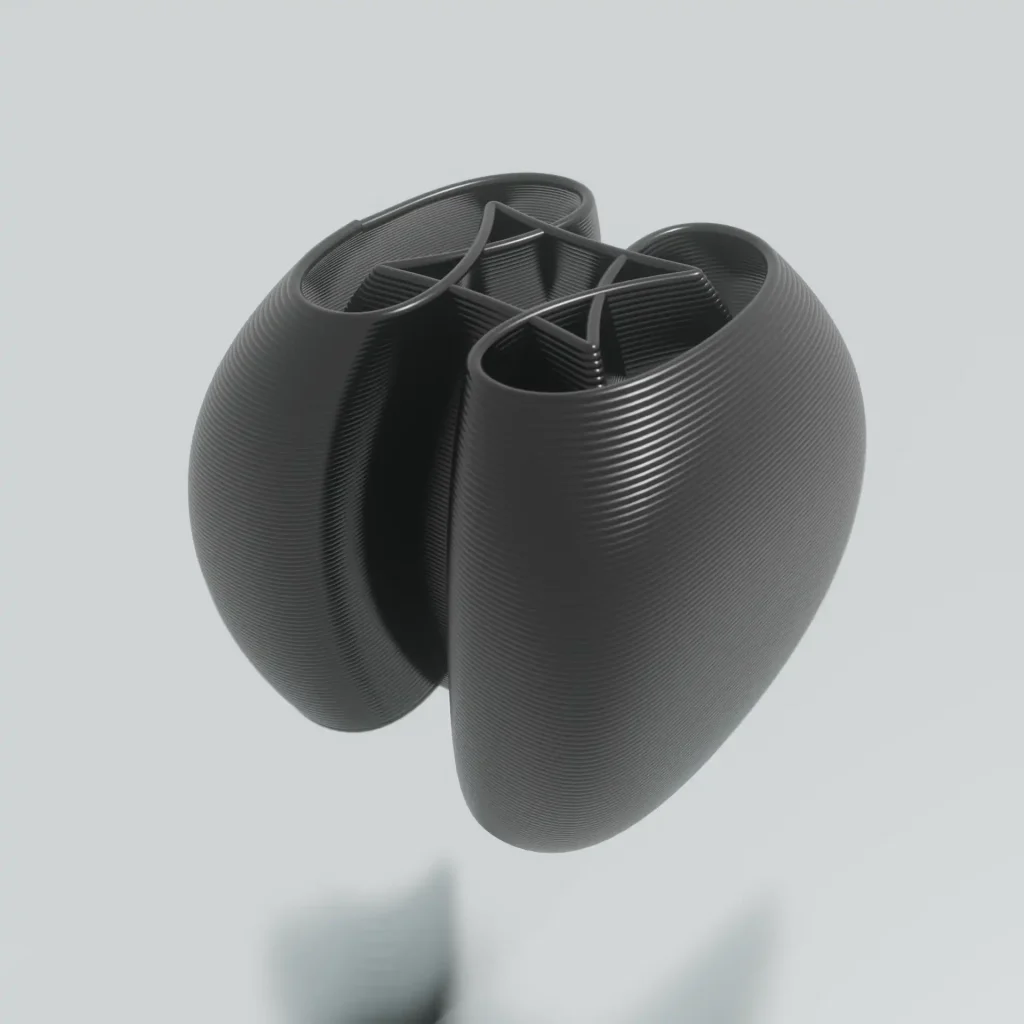
Program:
Day 1:
Session 1: Intro
- Introduction to Blender 3D Modeling
- Introduction to Geometry Nodes
- Understanding Machine Code
- Workspace setup
- Design and generate 2D toolpaths for drawing or cutting
- Exercise: Design your first toolpath (Parametric portrait)
Session 2: 3D printing toolpaths
- Basic 3D printing toolpaths
- Advanced toolpaths with Geometry Nodes
- Resolving common 3D printing issues
- Exercise: Generate a 3D printing toolpath
Day 2:
Session 3: Working with Robots
- Fundamentals of robotic fabrication and safety protocols
- Introduction to Animaquina
- Developing multi-axis toolpaths for robotic arms
- Exercise: Simulate and visualize a robotic toolpath
Session 4: Advanced workflows
- Leveraging attributes as parameters for toolpath customization
- Exploring real-time toolpathing methods
- Final project: Design a complete fabrication workflow


Software & Plugins:
- Blender
- Geometry Nodes (included in Blender)
- Tissue Addon
- G-code Exporter Addon
- Animaquina Addon
Workshop Notes:
- Please ensure you have all the software installed before the workshop starts. Software installation is NOT a part of the workshop.
- Basic Blender 3D modeling knowledge is highly recommended. A curated
- list of online tutorials (1-2 hours) will be provided before the workshop.
- A computer with a numpad and 3-button mouse is strongly recommended.
- While not required, access to a 3D printer, CNC machine, or robot will allow for hands-on testing of your designs.


Instructor:
Luis Pacheco
Luis Pacheco is a Robotics and Digital Fabrication Research Specialist at Florida International University, where he also serves as an adjunct professor in the School of Architecture and the Robotics and Digital Fabrication Lab. With a deep specialization in digital manufacturing, computational design, and architectural robotics, his research emphasizes innovative workflows in additive manufacturing for construction and the development of robot control interfaces. He is also the founder of Neobrutal Studio, a consulting company for additive manufacturing and robotics, and was previously the co-founder and CEO of MakerMex, Mexico’s first 3D printer manufacturing company; he was recognized as one of MIT’s Innovators Under 35 in 2016.
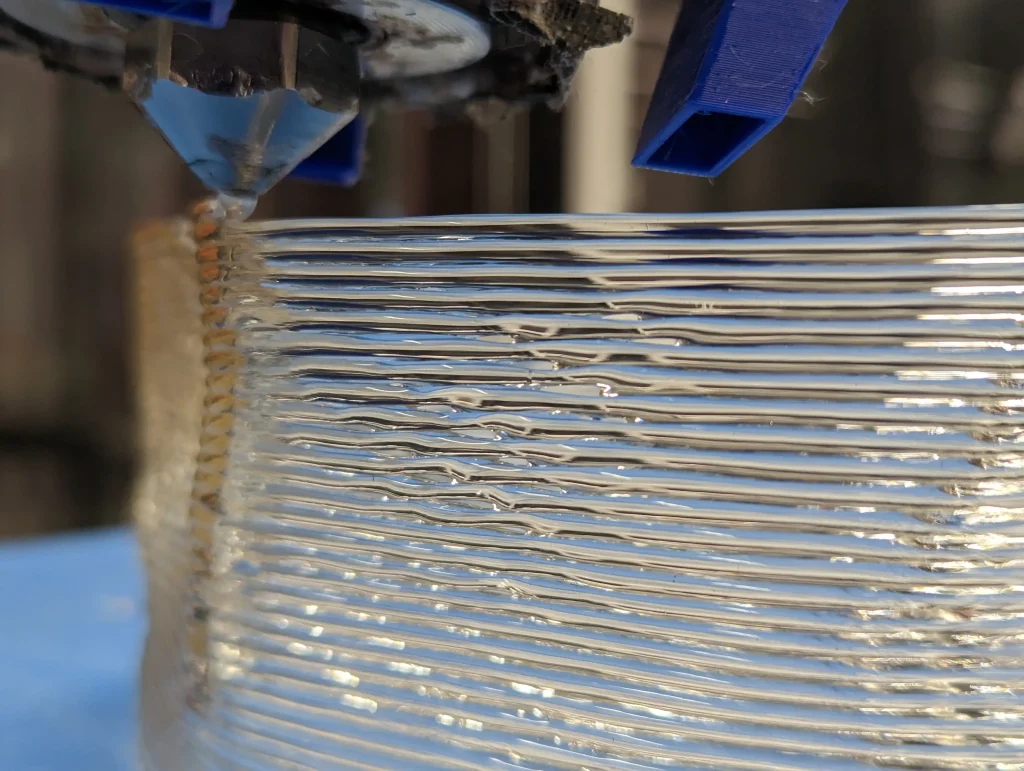
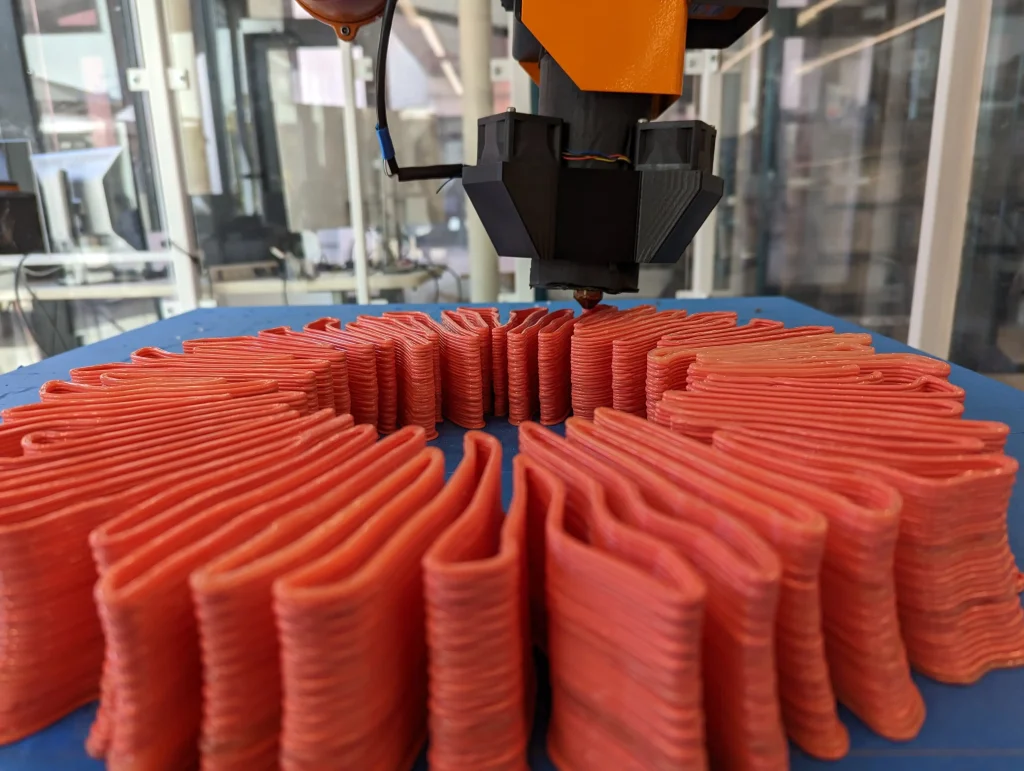
Important Notes:
- The “Parametric Workflows with Blender: Animating Robots for Digital Fabrication” Studio workshop by PAACADEMY will start at 15:00 (GMT) on Saturday, January 11th, 2025.
- Total sessions: 2 Sessions
- The teaching duration per session will be 4 hours.
- Students will have time for a break between teaching hours.
- Each session and the entire studio will be recorded, and videos will be available for participants just a day after the class for unlimited time.
- PAACADEMY will provide a certificate of attendance.
- The studio has limited seats. Tickets are non-transferable & non-refundable. Please read carefully before you register.
Topic: Parametric Workflows with Blender: Animating Robots for Digital Fabrication
Date: January 11 – 12, 2025
Time: 15:00 – 19:00 GMT
Format: Online on Zoom
Duration: 2 Sessions (8 Hours)
Registration Deadline: January 10th, 2025
Total Seats: 50 seats
Difficulty: Beginner-Intermediate
Language: English
Certificate: Yes
General Registration: 100 EUR
First 10 Seats: 85 EUR
Fee For Digital Members: 70 EUR (15% discount available only for Digital Members)
Organized By: PAACADEMY
Tutor: Luis Pacheco
Recordings: Recordings will be available for all participants afterward indefinitely.
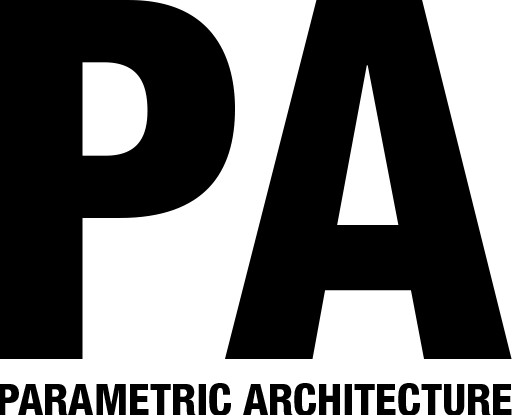

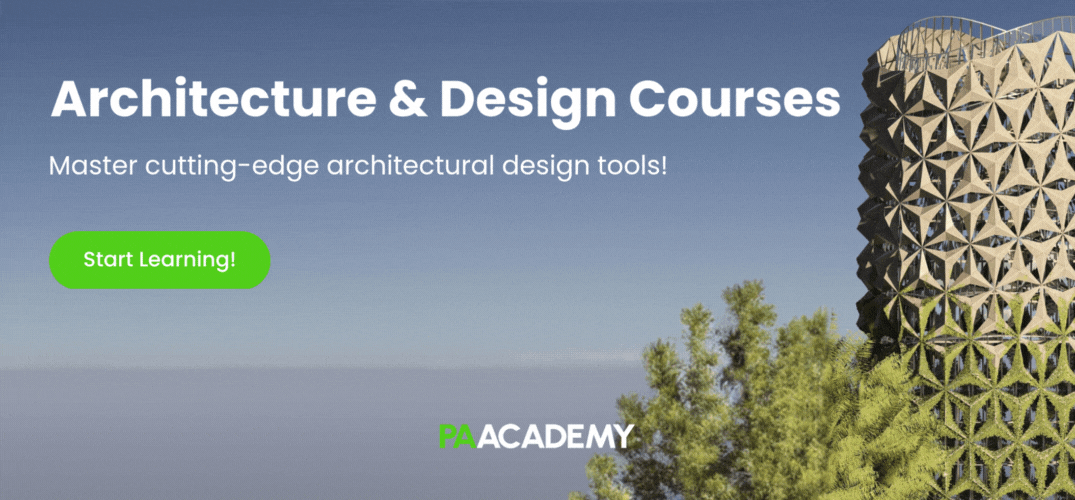



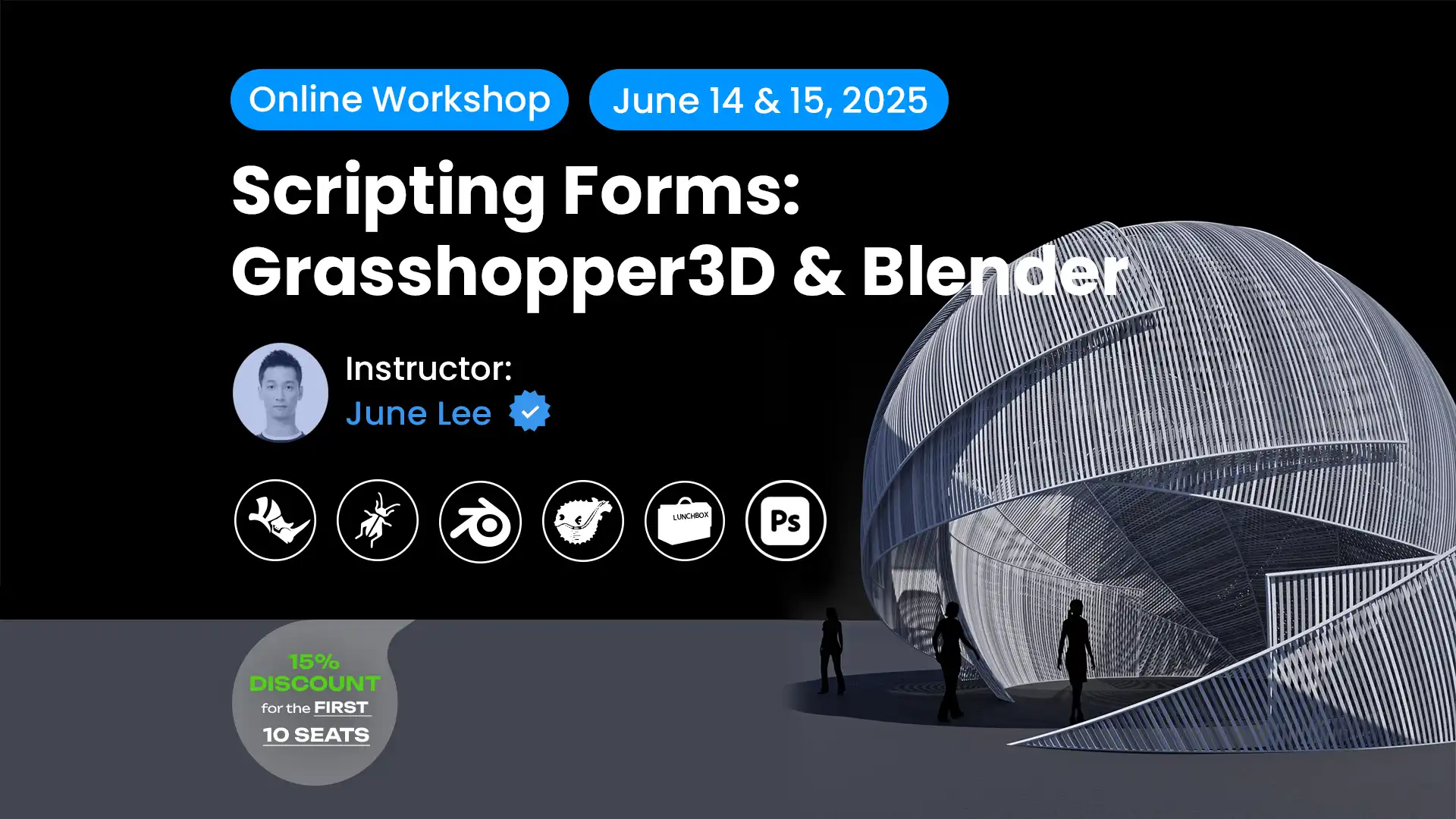











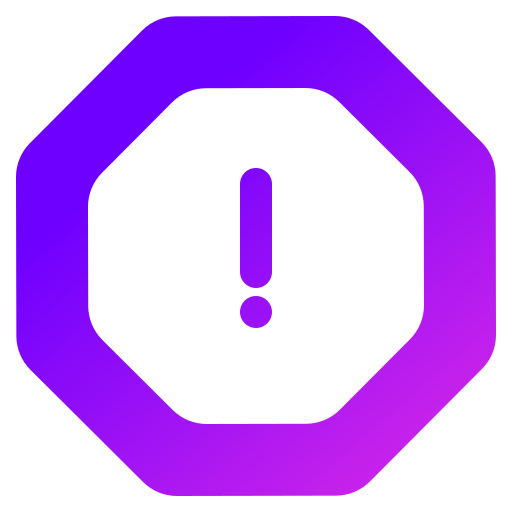
Leave a comment