There is more to presentations than showcasing designs. Whether you’re presenting to one person or in front of a panel of stakeholders, a clear and well-structured presentation of your design is crucial for building trust and securing project approval.
An essential element of an architectural workflow, presentations allow you to communicate your design intent and ensure clients understand your vision. Real-time visualization software helps greatly with this as it offers a more engaging, interactive, and dynamic approach to presenting.

Enscape is a real-time visualization and virtual reality plugin that empowers architecture and design workflows. It is the only solution that offers direct integration with the most used CAD and BIM tools in the AEC industry. Here are five reasons why it’s ideal for presentations.
1. Strengthen client understanding
Sometimes, you’ll encounter a client who lacks architectural knowledge and needs help understanding what is being presented. A real-time visualization tool acts as a communication device, translating technical designs into accessible visuals.

With Enscape, you’ll allow your clients to see the design come to life, offering something tangible to engage with. You’ll be able to show them the design in a format that is easier to comprehend, where they’ll be able to recognize any issues that may have been initially overlooked. Together, you can adapt to the changes to align the design with their expectations. This helps minimize misunderstandings, and clients no longer have to use their imagination to predict what their space will look like.
2. Establish a connection
Real-time visualization creates a foundation of transparency and mutual understanding between you and your client by closing the gap between abstract concepts and tangible visuals. Using Enscape lets you conduct interactive design sessions that allow your client to be an active participant, making decision-making a collaborative effort.
This type of communication and an open dialog demonstrates your dedication to considering your client’s needs and ensuring the design meets their expectations. It also shows your openness to including their input and being able to adapt your designs if required, fostering trust and strengthening your relationship.

3. Explore design ideas easily
Design iteration can take longer and require more effort when using separate tools. As a plugin rather than a standalone tool, Enscape integrates directly into your design application, allowing you to design and visualize simultaneously across all project phases. This gives you a more effective way of exploring and testing design ideas.

Adjust materials, lighting, and layouts and quickly assess the different options and their impact on the space. The changes are rendered in real-time, providing instant and precise feedback and revealing how your ideas would translate into reality. There is no need to export files to a separate program or upload them to the cloud; everything you see and change in your model is visualized in Enscape instantly.
4. Create engaging stories
Adding lifelike elements like people assets to your visualizations gives your presentation more depth and a layer of authenticity. People assets allow you to showcase the function of a space, and they also convey the scale and add context to a scene.
Enscape has a built-in asset library that includes a collection of 3D-ready unique people assets in various poses, wearing different outfits, and with faces from around the world. It also includes a selection of other assets, such as vegetation and furniture, totaling over 4,000 assets.
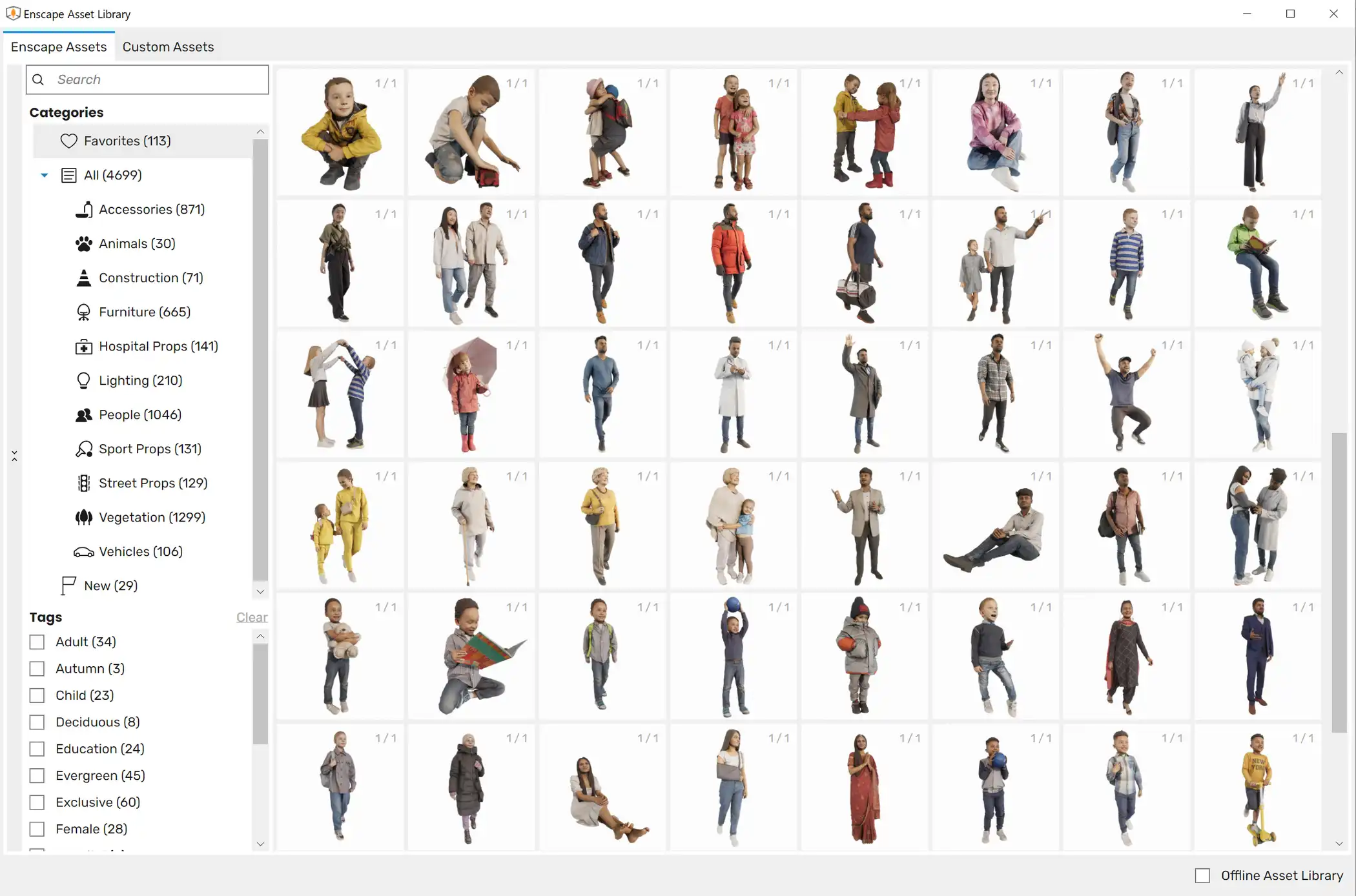
To take your visualizations further, you can add animated people with the Enscape companion tool, Envision. The 3D animation tool lets you add realistic moving humans and easy crowd simulation, making storytelling easier and closer to real life.
5. Secure project approvals
Using a tool like Enscape gives you a competitive edge. The real-time visualization and virtual reality plugin lets you invite your clients into an immersive environment to experience the project. It gives them the opportunity to experience the building before it’s built and offers more than one perspective.
Being immersed in a 3D environment allows your client to walk through the project and get a better feel for the space. It will enable them to connect on a deeper emotional level with the project as they can grasp its actual scale and see it from multiple perspectives.

Presenting your design in a lifelike simulation allows you to offer your client a more personable and relatable connection to the project, distinguishing you from more generic solutions. Not only does this demonstrate innovative thinking, but this approach is an effective means for securing project approvals and creating lasting client satisfaction.
Optimize your presentation workflows
A real-time visualization tool like Enscape transforms traditional presentations into engaging, interactive experiences. By leveraging such tools, you can showcase your designs effectively and inspire confidence and enthusiasm in your clients, laying the groundwork for a successful project outcome.
Enscape is a real-time visualization and virtual reality plugin that helps you craft clear and compelling presentations and bridges the gap between vision and understanding. Try it for free today.

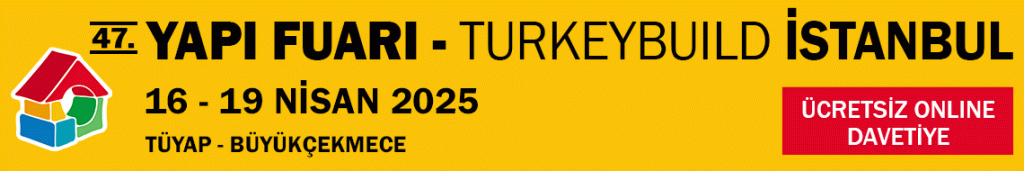
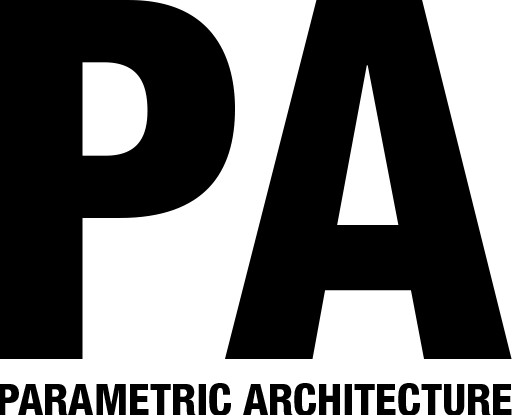

















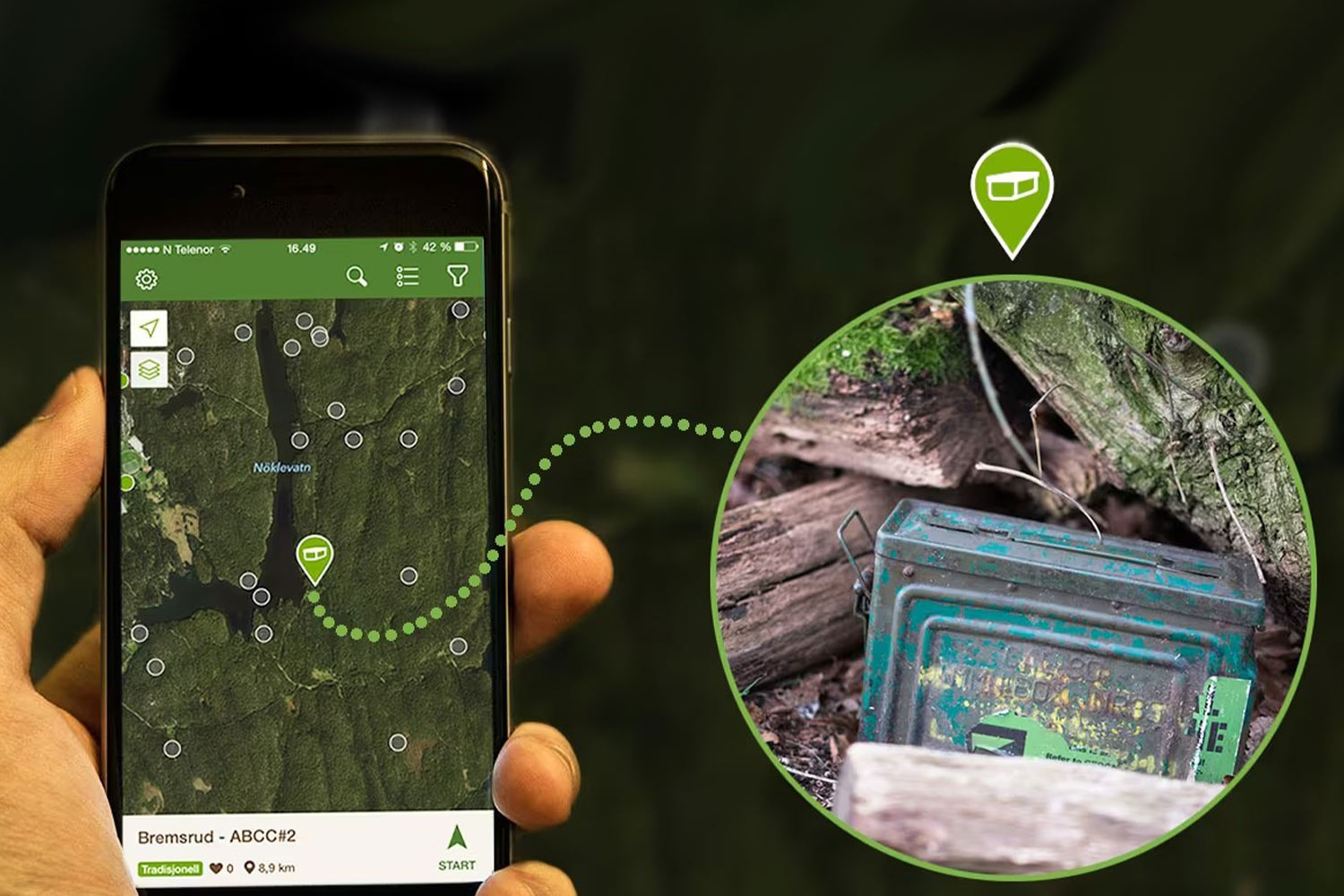




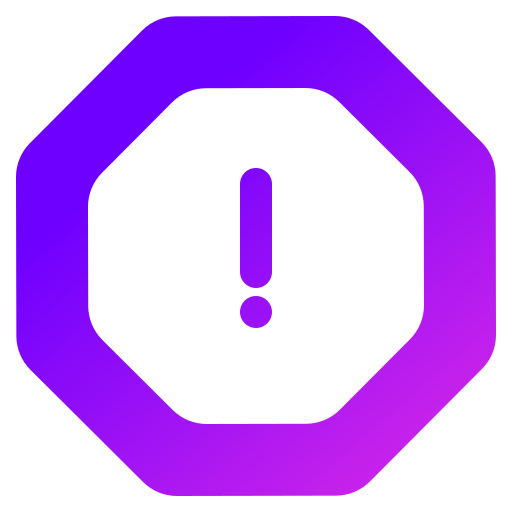
Leave a comment