Topic: Blueprints in Motion: From Maya to Unreal Engine
Date: June 21 – 22, 2025
Time: 15:00 – 19:00 GMT
Format: Online on Zoom
Duration: 2 Sessions (8 Hours)
Registration Deadline: June 20th, 2025
Total Seats: 50 seats
Difficulty: Beginner – Intermediate
Language: English
Certificate: Yes
General Registration: 100 EUR
Join free: with Full Access membership
Fee For Digital Members: 85 EUR (15% discount available only for Digital Members)
Organized By: PAACADEMY
Tutor: Guillermo Rage
Recordings: Recordings will be available for all participants afterward indefinitely.
Introduction to Blueprints in Motion:
Parametric design has evolved. It’s no longer about dragging vertices in Maya and calling it fluid. Curves and forms are meaningless without a clear logic behind them. This workshop is about building that logic and developing the most important skill in this field: understanding how to think computationally to drive geometry with purpose.
Throughout the workshop, you’ll explore how to connect Maya, Grasshopper, and Unreal Engine in a structured workflow. You’ll model in Maya, rationalize and control geometry in Grasshopper, and use Unreal Engine’s Blueprint system to create real-time, data-responsive interactions. From custom UI elements to live parametric controls, the focus is not just on visuals, but on interaction, behavior, and control.
This workshop will teach you how to build an automated workflow to transfer geometry and transformation data from Grasshopper into Unreal, making your design logic fully interactive.
This workshop is designed to shift the way you think and design. Whether you want to sharpen your technical skills or rethink your approach to geometry, you’ll get the tools and mindset to move beyond aesthetics into real-time control. Learning how to use and control Unreal Engine as a design tool, not just a visualization platform, will give you a distinct advantage in a field that is rapidly evolving.
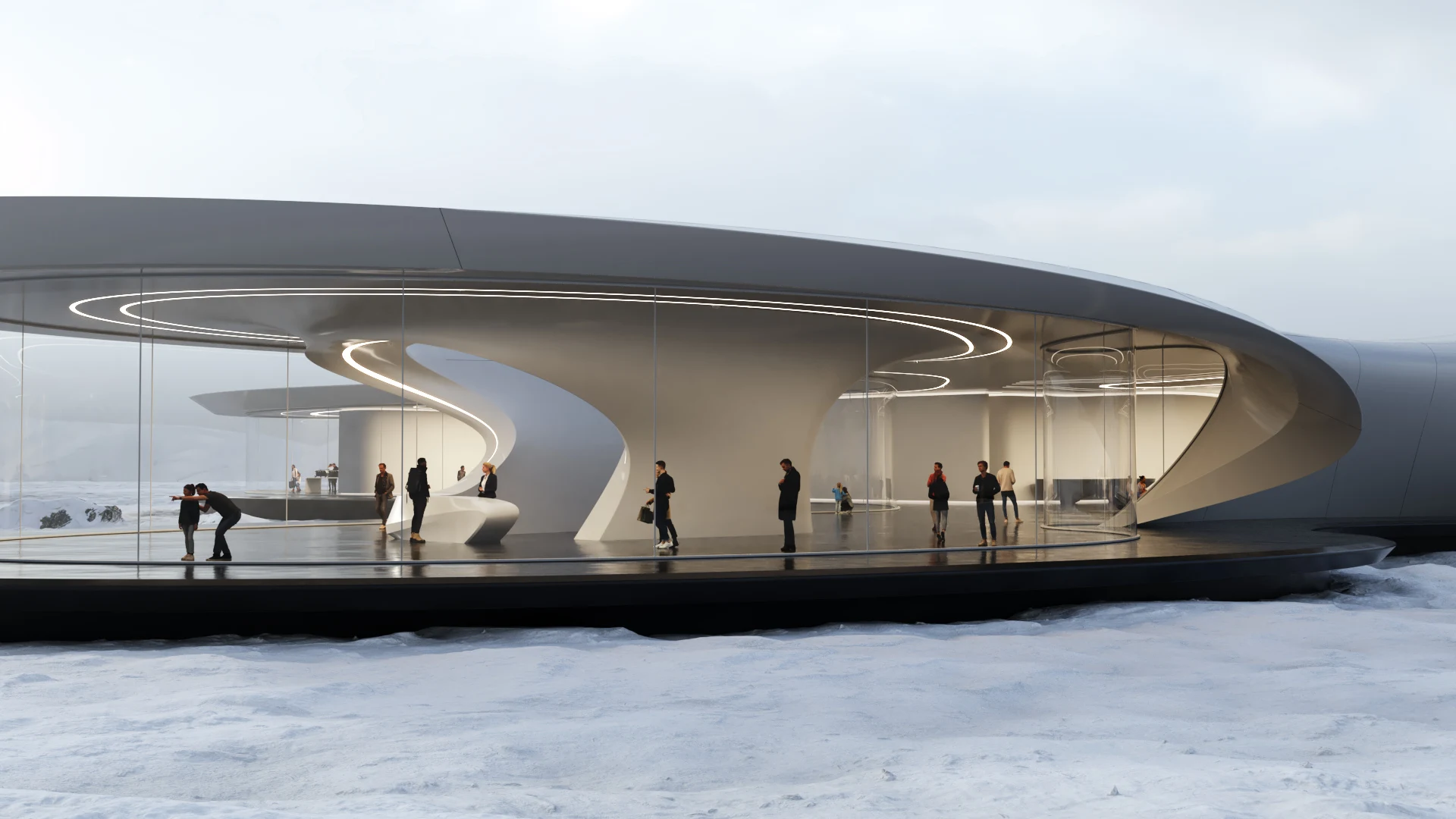

The Scope of Blueprints in Motion:
This workshop uses a pavilion as a case study to explore how to transition from complex geometry toward a rational, controllable design system. The focus is not just on structure, but on developing a computational mindset that informs every stage of the design process, from modeling to logic and interaction across platforms.
In this workshop, students will work in Maya to develop the initial form, then use Grasshopper to rationalize and panelize the geometry. Unreal Engine will be used to build real-time interactive systems utilizing Blueprints and UI elements. As part of the process, students will learn how to create automated workflows that transfer geometry and transformation data from Grasshopper to Unreal Engine.
Due to this mindset and workflow, many elements of the system will remain open to future modifications. Whether it’s switching to a different geometry or adjusting behavior, students will learn how to set up designs that stay flexible and adaptable over time.
Rather than focusing on a fixed final product, the workshop prioritizes building and controlling systems. The aim is to help students think through design processes with clarity and intention, using tools that can adapt to different challenges.


This workshop follows a structured, cross-platform workflow using Maya, Grasshopper, and Unreal Engine. Participants will begin by creating the base geometry in Maya, with a focus on modeling smartly, understanding what will happen in the next steps, and how those decisions will affect panelization, transformation, and interaction later in the process.
This geometry is then brought into Grasshopper, where it will be rationalized, panelized, and prepared for real-time control. Students will learn how to structure data and parameters that can be transferred forward.
Once the design is structured in Grasshopper, students will learn how to automate the transfer of geometry and transformation data into Unreal Engine.
Within Unreal, the focus shifts toward building interactive control systems using Blueprints and custom user interface (UI) elements. Students will learn how to link parameters to geometry, build responsive sliders and toggles, and control various design elements in real-time.
Each student will work individually, developing their own interactive model. The workshop encourages testing and iteration, helping students understand how to design not just a form, but a working system that can evolve.


Key Learning Topics:
- Model base geometry in Maya with a conscious and forward-thinking approach
- Rationalize and panelize geometry using Grasshopper
- Manage and use data across platforms, including automating its transfer from Grasshopper and reading it inside Unreal Engine
- Build interactive control systems using Blueprints in Unreal Engine
- Create UI elements to manipulate geometry during runtime
- Build a custom tool to showcase your project in real time
- Develop logic-based design systems that remain adaptable
- How to think computationally across modeling, optimization, and interaction
Program:
Day 1
Introduction
- Overview of the workshop objectives
- Explanation of the cross-platform workflow
- Brief look at outcomes and what will be built
Modeling in Maya
- Creating base geometry with a forward-thinking approach
- Understanding what makes geometry suitable for downstream workflows
- Organizing the model for export and clean integration
- Modeling with logic: planning for panelization and transformation
Rationalizing in Grasshopper
- Importing Maya geometry into Rhino/Grasshopper
- Creating a panelization setup
- Structuring transformation and control parameters
- Thinking through how design logic becomes data
Preparing Data for Unreal Engine
- Introduction to CSV formatting and Unreal compatibility
- Exporting transformation values and other relevant data
- Organizing outputs with naming and structure that supports Blueprints
- Setting up everything for Day 2.
Day 2
Importing Geometry and Data into Unreal Engine
- Quick introduction to the Unreal Engine interface (viewport, content browser,
- outliner, details panel)
- Importing geometry and organizing assets in the scene
- Loading and reading CSV data
Blueprint Logic and Automated Behaviors
- Introduction to Unreal Engine’s Blueprint system
- Organizing the scene and linking geometry to Blueprints
- Mapping data to drive geometry transformations
- Setting up attractors that respond to the player’s presence
- Implementing material or color changes based on proximity or parameters
- Testing automated reactions and transitions
Planning and Creating UI Systems
- Identifying what parameters should be controlled by the user
- Planning which UI elements are needed and what they will affect
- Building sliders, toggles, or buttons for real-time interaction
- Connecting UI elements to Blueprint logic to manipulate geometry and materials
Assembling and Testing the Interactive Tool
- Bringing together geometry, logic, data, and UI into one working system
- Testing how automated behaviors and user inputs work together
- Verifying that visual and behavioral responses perform correctly
- Adjusting parameters, triggers, and interaction flow as needed
Final Adjustments
- Quick clean-up of logic, and UI layout
- Ensuring a stable and readable version of the project
Wrap-Up
- Feedback
- Q&A and next steps
- Suggestions for expanding the system post-workshop
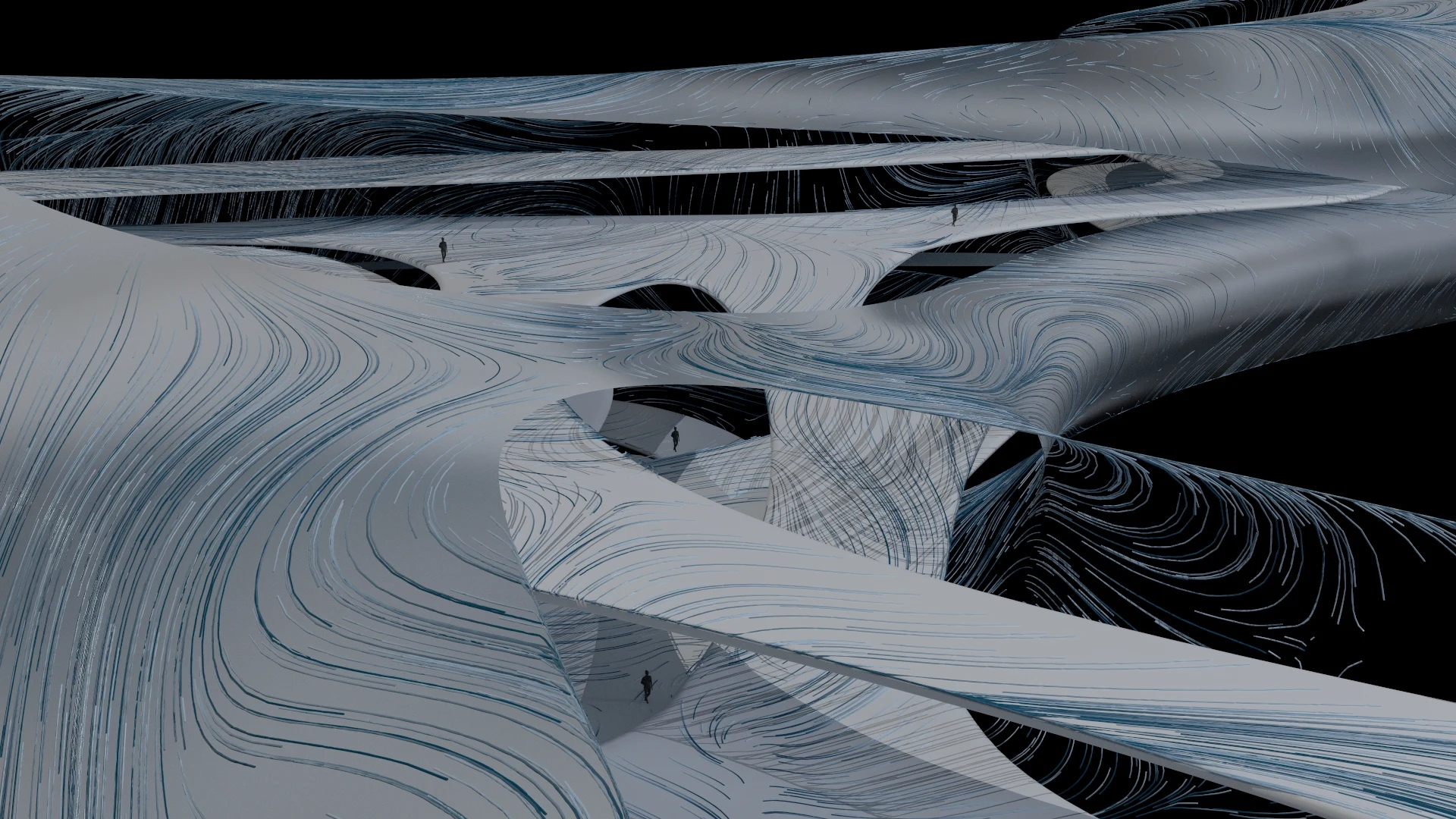
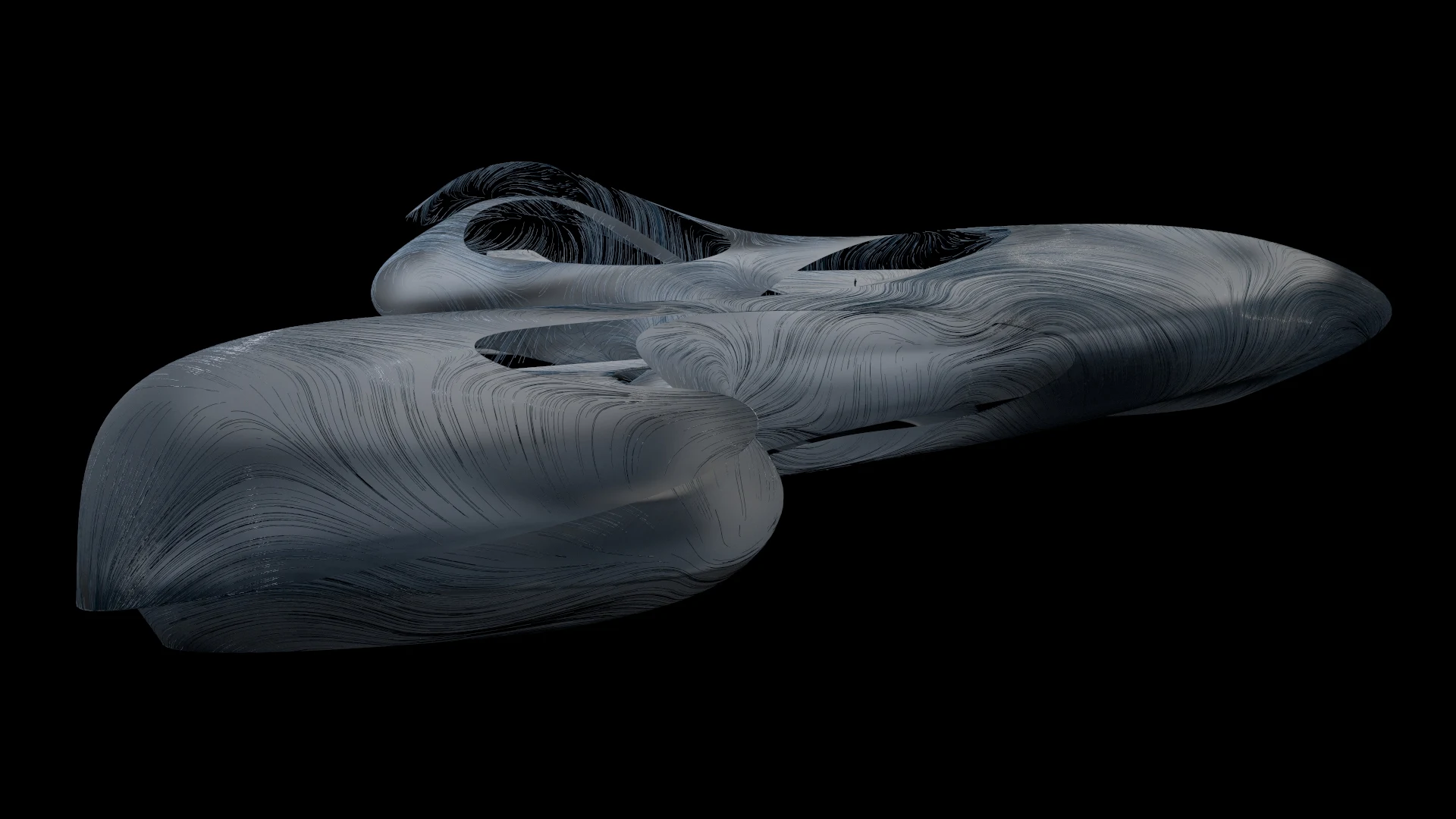
Software
Plugins:
Workshop Notes:
- Please ensure you have all the software installed before the workshop starts. Software installation is NOT a part of the workshop.
- Familiarity with the basic interfaces of Maya, Grasshopper, and Unreal Engine is recommended to facilitate smooth participation in the workshop.
Instructor:
Guillermo Rage

Computational designer and architect at Zaha Hadid Architects, with a strong focus on rationalization, computational design, and real time workflows. He previously worked at LAVA (Laboratory for Visionary Architecture) and studied under the mentorship of Patrik Schumacher at the Architectural Association’s Design Research Laboratory (DRL).
His work bridges modeling, data structuring, and interaction, developing custom tools across Maya, Grasshopper, and Unreal Engine to bring logic-driven geometry into real-time environments. His approach emphasizes clarity, control, and flexibility—designing systems that are adaptable rather than fixed. Guillermo has also taught at Universidad Iberoamericana in Mexico City, where he shared his approach to cross-platform workflows and computational thinking.
Important Notes:
- The “Blueprints in Motion: From Maya to Unreal Engine” Studio workshop by PAACADEMY will start at 15:00 (GMT) on Saturday, June 21st, 2025.
- Total sessions: 2 Sessions
- The teaching duration per session will be 4 hours.
- Students will have time for a break between teaching hours.
- Each session and the entire studio will be recorded, and videos will be available for participants just a day after the class for unlimited time.
- PAACADEMY will provide a certificate of attendance.
- The studio has limited seats. Tickets are non-transferable & non-refundable. Please read carefully before you register.
Topic: Blueprints in Motion: From Maya to Unreal Engine
Date: June 21 – 22, 2025
Time: 15:00 – 19:00 GMT
Format: Online on Zoom
Duration: 2 Sessions (8 Hours)
Registration Deadline: June 20th, 2025
Total Seats: 50 seats
Difficulty: Beginner – Intermediate
Language: English
Certificate: Yes
General Registration: 100 EUR
Join free: with Full Access membership
Fee For Digital Members: 85 EUR (15% discount available only for Digital Members)
Organized By: PAACADEMY
Tutor: Guillermo Rage
Recordings: Recordings will be available for all participants afterward indefinitely.
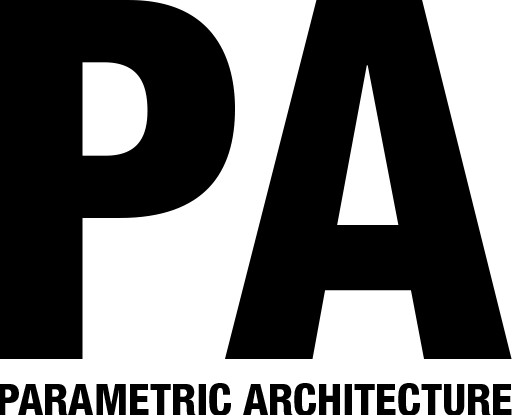

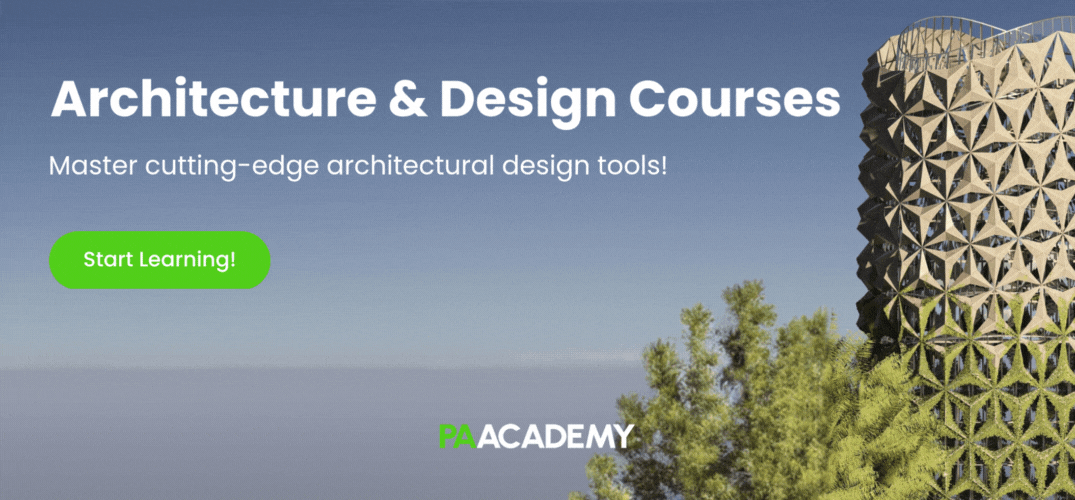
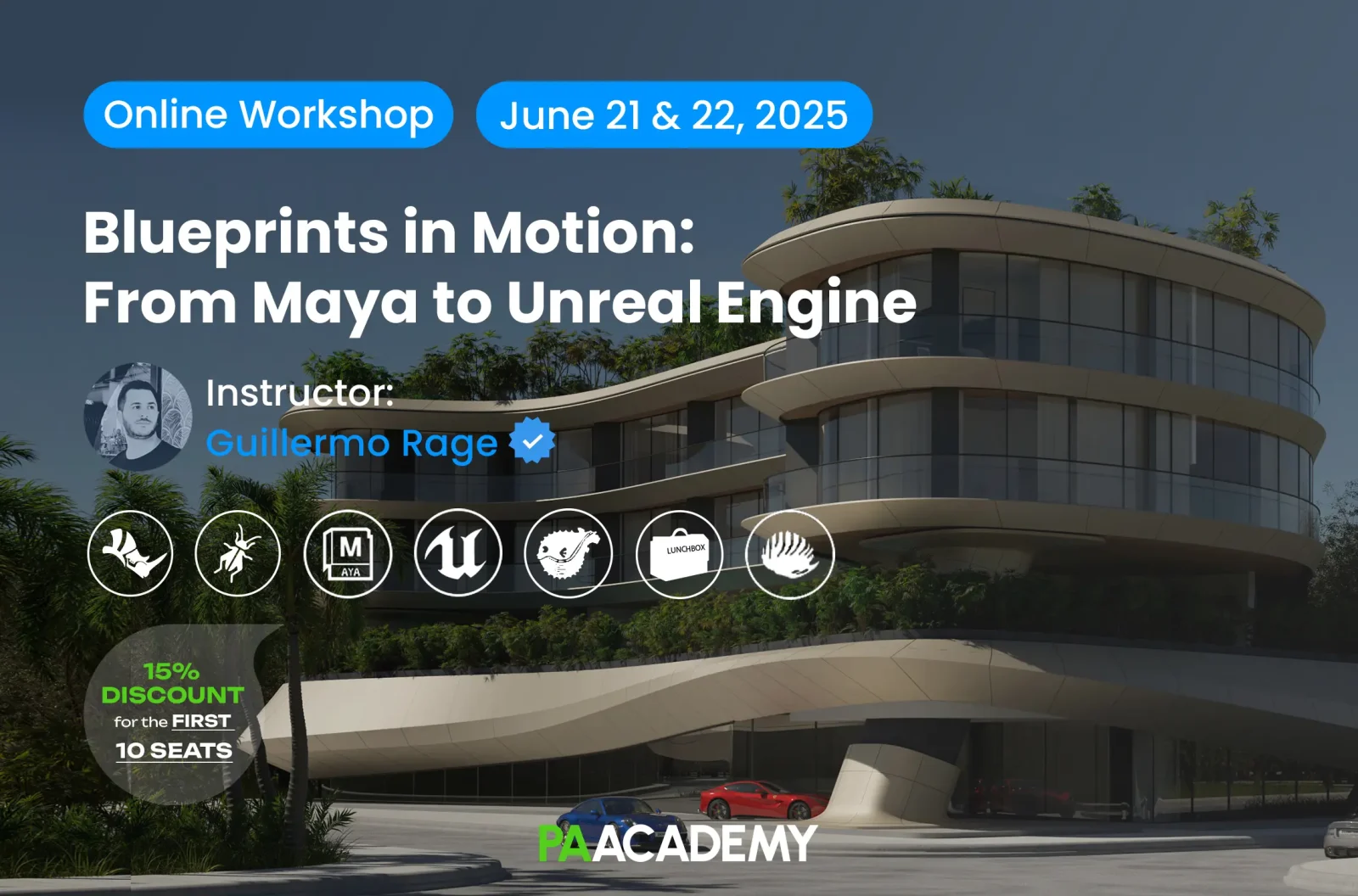
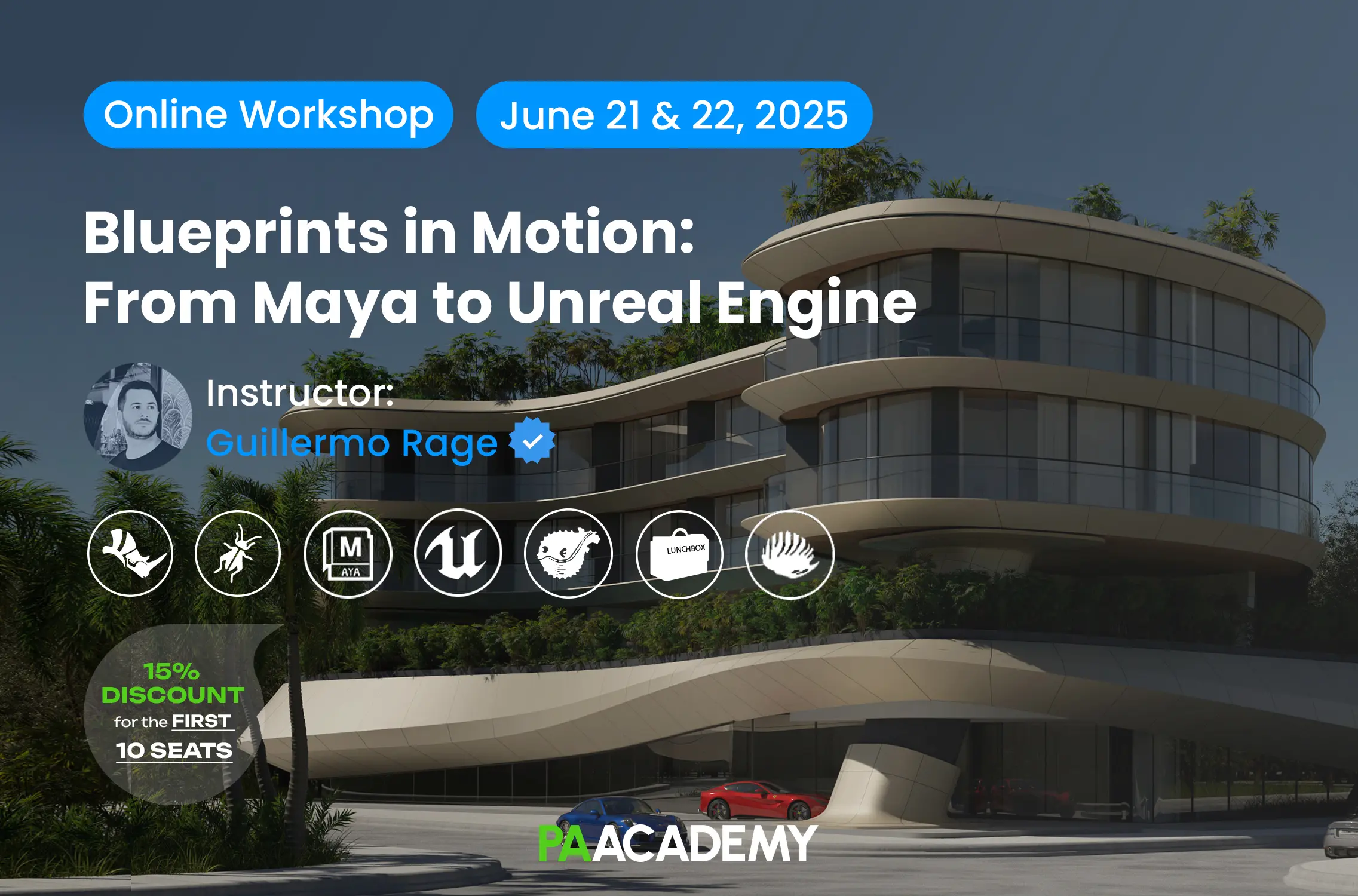
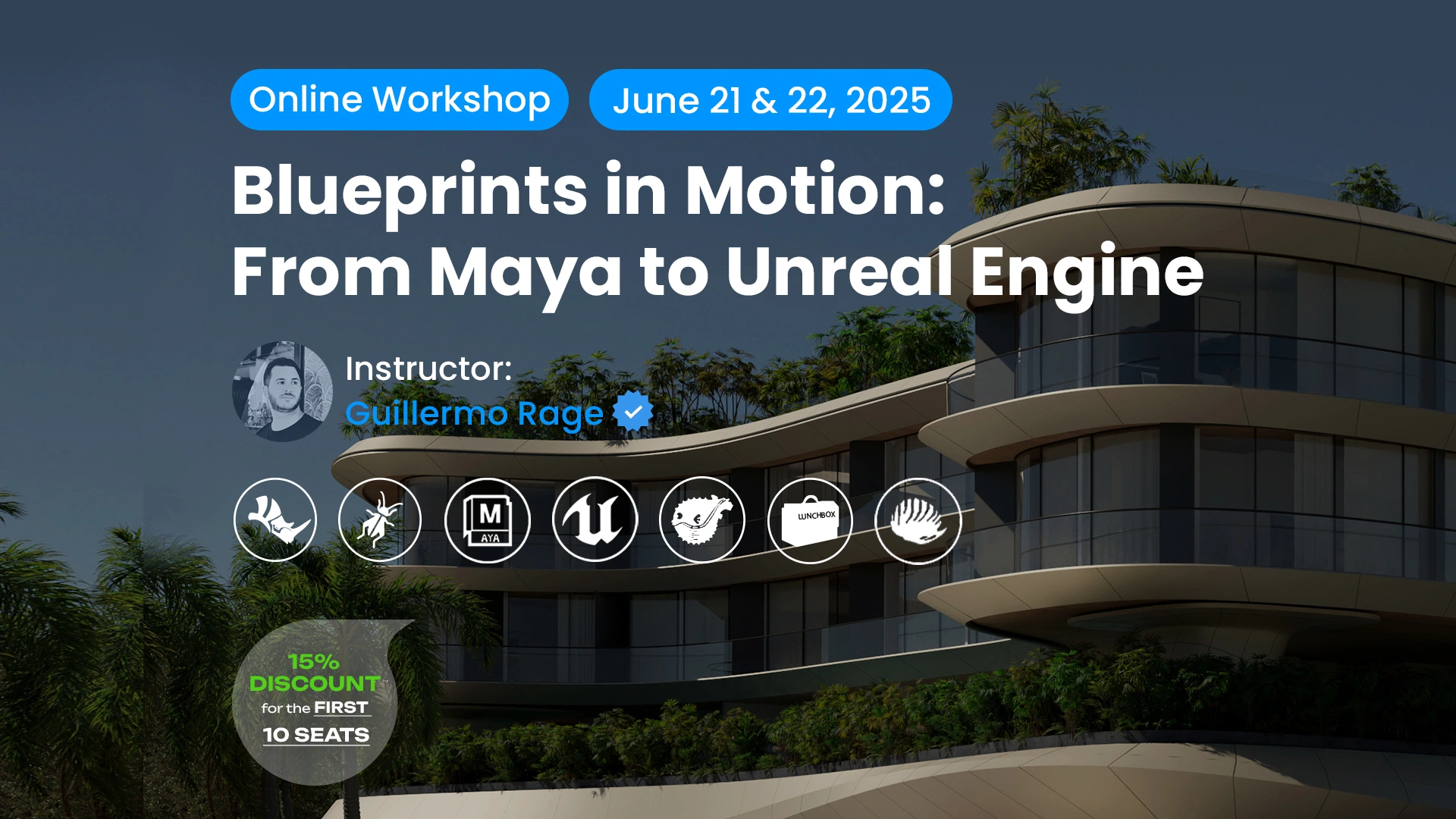
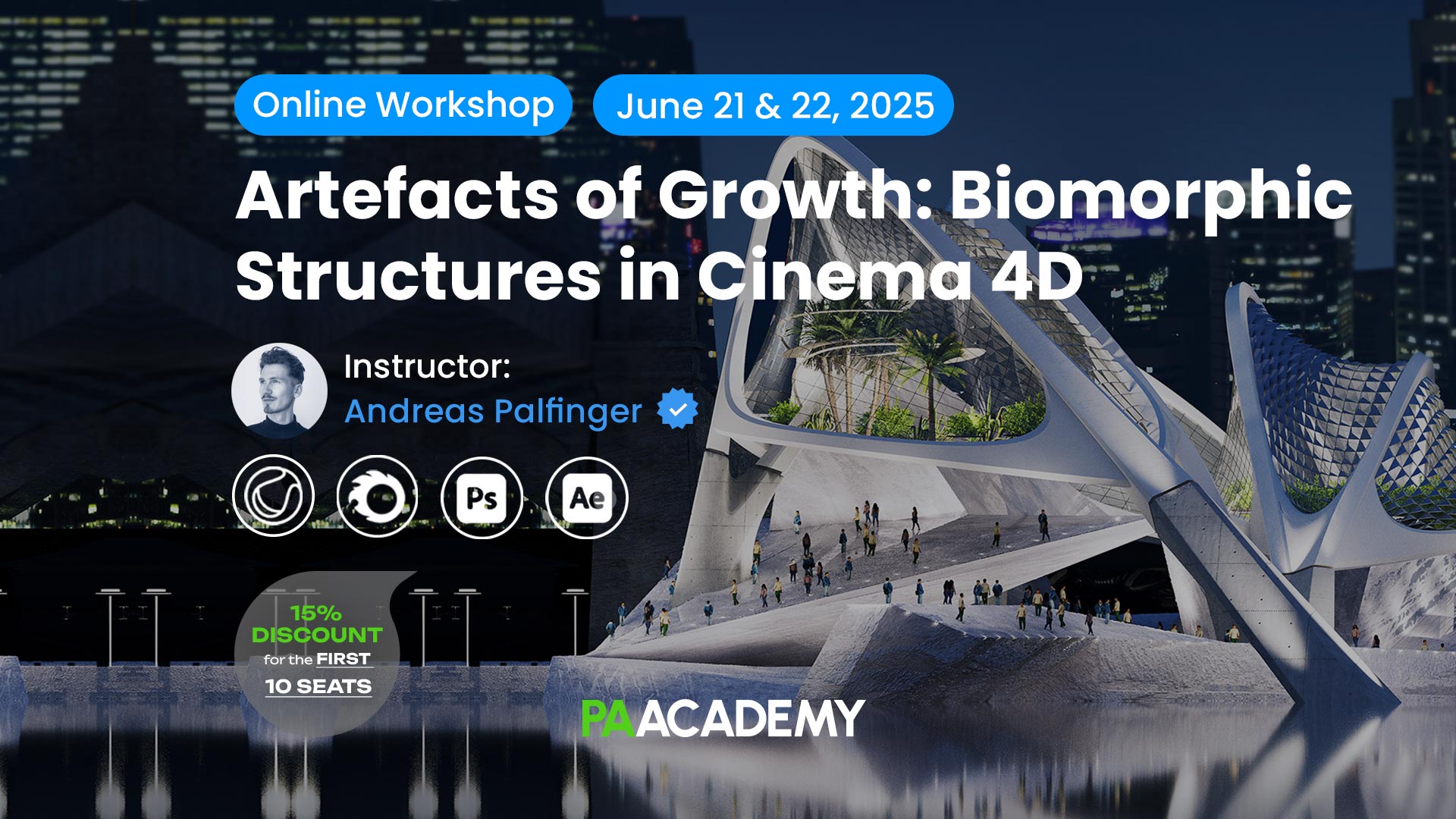
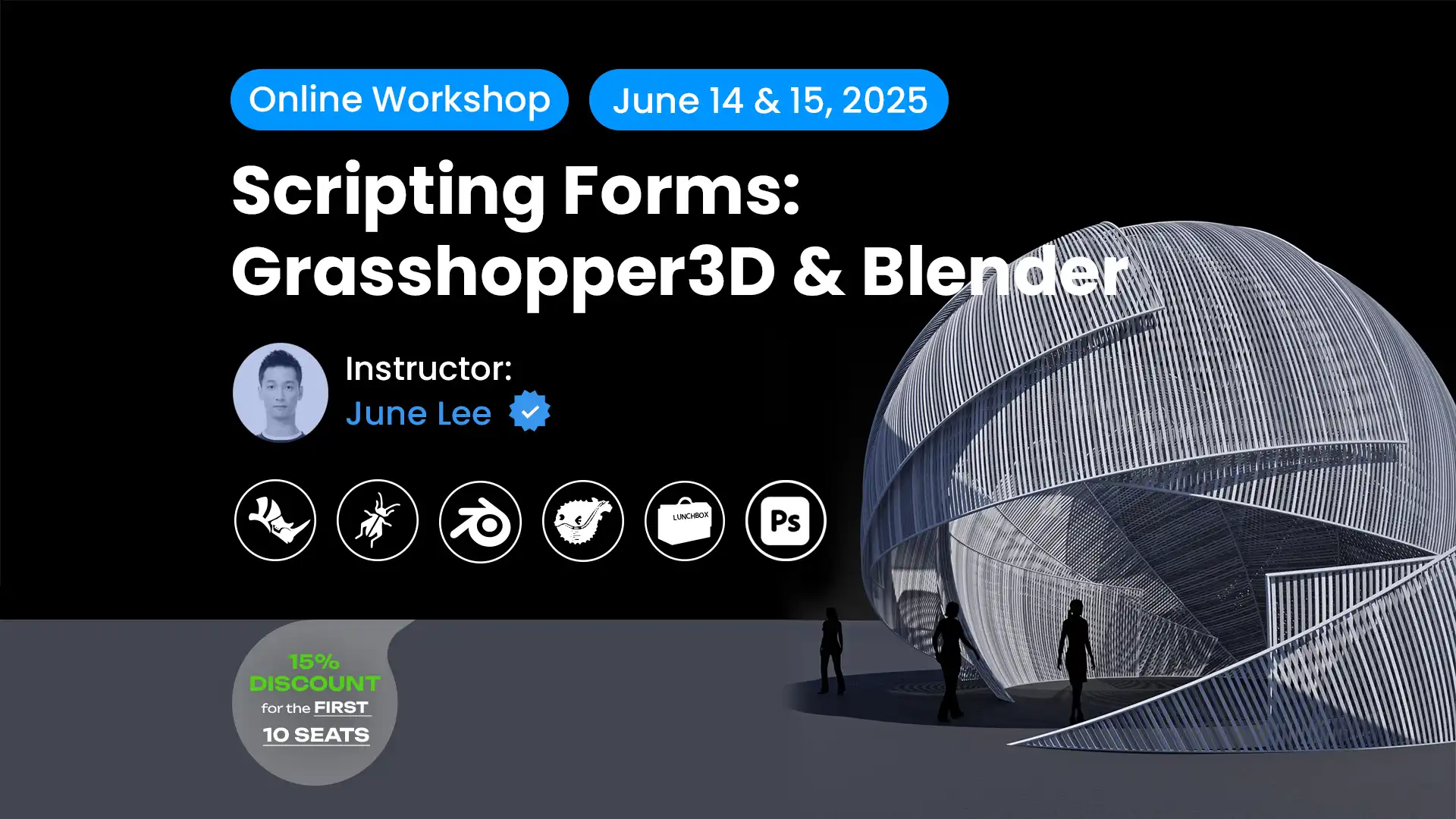




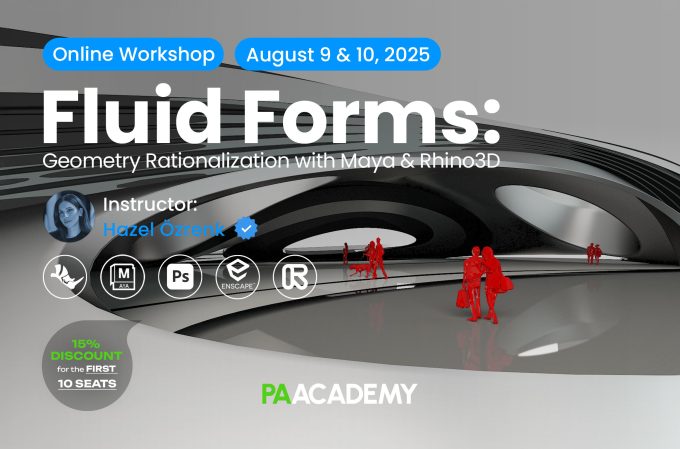




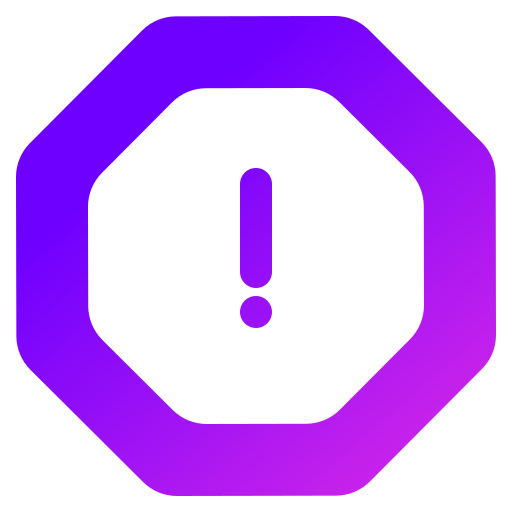
Leave a comment