Last year, I spent three straight nights frantically searching for visuals for a client project. The deadline loomed, my design skills were maxed out, and something was still missing. That’s when I stumbled across Ouch from Icons8. Since then, I’ve incorporated these illustrations into dozens of projects, giving me a unique perspective on their practical applications and limitations.
This analysis isn’t meant to promote anything – it’s a candid examination based on real-world implementation experience aimed at helping other professionals understand when and how such resources might fit into their workflows.
Origin and Development
Icons8 initially developed Ouch as a supplementary resource alongside their icon library. What began as a modest collection has evolved into an extensive illustration repository covering diverse visual styles, from geometric abstractions to detailed character-based scenes.
While working on a redesign of an educational platform, I needed to represent abstract concepts like “knowledge acquisition” and “skill development.” Traditional imagery felt inadequate for the project’s objectives. Alternative approaches using metaphorical visual language proved more effective at communicating these concepts to the target audience, particularly younger users who responded better to contemporary visual styles.
Technical Specifications
The platform offers several formats to accommodate different implementation needs:
- PNG files (requires attribution)
- Vector SVG files (for premium subscribers)
- Animated formats (GIF, MOV, Lottie JSON)
- 3D model options
- Editing capabilities through Mega Creator
The organization system uses multiple parameters including style, theme, purpose, and emotional tone. This categorization approach helps narrow down options when searching for specific visual concepts.
A particularly useful technical aspect is the modular construction of many illustrations. When working on a project for a professional development application, I needed to show several stages of a learning journey. Instead of hunting for perfectly matched illustrations, I modified base components to create visual continuity across different screens, saving considerable production time while maintaining consistency.
Cognitive Aspects of Visual Communication
The effectiveness of illustrations stems from fundamental cognitive processes. Our evolutionary development prioritized visual information processing, creating several important mechanisms:
- Emotional context: On a healthcare project, we faced significant user drop-offs during form completion. Adding visual elements to represent the patient experience improved completion rates substantially. The visual context provided emotional information that the text alone couldn’t convey effectively.
- Cognitive load management: We evaluated different approaches to explaining investment processes for a financial technology project. Visual elements helped users understand the information more quickly than text-only explanations, with improved information retention in subsequent assessments.
- Pattern recognition: During an onboarding flow redesign, we identified user confusion around abstract concepts like “account verification” and “preference setting.” Visual metaphors helped clarify these abstract processes, resulting in fewer support inquiries.
- Attention direction: Eye-tracking studies consistently show that humans follow visual cues. This principle can be applied to guide attention toward important interface elements, particularly action items that might otherwise be overlooked in information-dense layouts.
Strategic implementation of illustrations can leverage these cognitive principles to improve communication effectiveness.
Learning Through Implementation Failures
My experience with illustration implementation hasn’t been without significant missteps. The most instructive failure involved a financial management application where I used casual, cartoon-style visuals throughout the interface. User testing revealed immediate problems – participants questioned the application’s credibility. One participant mentioned that the visual style undermined trust in the platform’s security.
This experience taught me several important lessons:
- Start with communication objectives: Identify what the visual needs to accomplish before selecting a style. Different communication goals require different visual approaches.
- Consider contextual factors: Illustrations exist within broader environments. The same visual that works effectively on a creative platform might undermine user confidence in a financial application.
- Use restraint: Early in my implementation experience, I often overused illustrations. I’ve learned that selective application is more effective than visual saturation.
- Test with diverse users: What seems intuitive to designers often proves confusing to actual users. Brief testing with 5-7 people from different backgrounds can reveal whether an illustration clarifies or complicates understanding.
- Develop systematic approaches: Random, unrelated illustrations create visual inconsistency. Establishing guidelines for illustration use ensures coherence across products.
Professional Applications
Interface Design Implementation
For user experience professionals, illustrations serve specific functional purposes:
- Empty state treatments that maintain context
- Error message presentations that reduce frustration
- Onboarding sequences that simplify complex concepts
- Abstract feature visualization
- Brand personality expression
A recent e-commerce project demonstrates systematic implementation. We created a visual language with different illustration styles for key user states: browsing used explorative visuals, cart-building used organizational imagery, checkout used focused elements, and confirmation used achievement-oriented graphics. This approach created narrative continuity throughout the user experience.
Content Development Applications
Marketing and content development require different approaches than product design. Content teams typically need visuals that:
- Attract initial attention in competitive environments
- Communicate complex value propositions efficiently
- Maintain a recognizable identity across channels
- Allow rapid production for time-sensitive initiatives
- Avoid visual clichés
The modular nature of many illustrations in this resource allows efficient adaptation. For a client’s content calendar, we established a template where key elements could be modified while maintaining visual consistency. This enabled the production of related but distinct visuals for a multi-part educational series without extensive custom illustration work.
Technical Implementation Considerations
Development teams typically have straightforward requirements for visual assets:
- Clean file structure requiring minimal processing
- Format options for different implementation contexts
- Responsive design compatibility
- Performance considerations
- Professional appearance without extensive customization
The technical implementation experience has been generally positive. Vector files are properly structured, PNG assets are appropriately sized, and animation options provide fallbacks for different requirements.
Workflow Integration
Practical implementation occurs through several interfaces:
- Web browser access for casual browsing
- Desktop application for asset organization
- Online editor for customization requirements
The desktop application proves particularly useful for ongoing projects where visual consistency must be maintained across multiple development phases.
Educational Applications
Beyond commercial implementations, I’ve utilized these illustration resources for educational materials development. Quality visuals have proven valuable for:
- Explaining abstract concepts to beginning students
- Creating engagement in presentation materials
- Illustrating persona development and journey mapping
- Developing reference materials
- Breaking up text-heavy instructional content
Student feedback consistently highlights illustrated materials as helpful for understanding complex concepts. The comprehension difference between text-only and visually-supported instruction is significant enough to justify the implementation effort.
The clipart options can be useful for organizations with limited resources. For startups and small teams, visual assets can help establish a professional appearance without the expense of custom illustration work.
Small Organization Applications
For resource-constrained organizations, illustration libraries provide:
- Professional visual elements without dedicated design staff
- Consistent visual identity across touchpoints
- Efficient production cycles for marketing materials
- Adaptable assets for evolving business needs
- Budget predictability compared to custom illustration
A direct-to-consumer startup established its initial visual language using modified stock illustrations, maintaining consistency across its digital presence. This approach helped them achieve a professional appearance without dedicated design resources.
Quality Assessment Criteria
Having worked with numerous visual resources, I evaluate quality through specific parameters:
- Production approach: The creation process involves professional illustrators, which affects the overall quality level.
- Style consistency: Collections generally maintain internal consistency in proportions, details, and stylistic elements.
- Technical considerations: File preparation varies, with vector formats typically including organized layers for implementation.
- Update frequency: New styles are periodically added to reflect current design preferences.
- Application range: Some collections offer greater versatility across different contexts and subject matters than others.
There is a noticeable difference between stock illustrations and custom work. While high-quality stock resources can be effective when properly implemented, they lack the specificity of custom-created visuals.
Implementation Recommendations
Through extensive implementation experience, I’ve developed guidelines for effective illustration use:
- Match visual complexity to audience and purpose: Technical audiences often respond to detailed illustrations, while general audiences typically prefer simpler approaches.
- Adapt colors to established systems: Default color schemes rarely align perfectly with established brand guidelines. Color customization creates a more integrated visual presentation.
- Establish consistent framing: How illustrations are positioned affects their relationship to surrounding content. Consistent framing creates visual cohesion.
- Consider responsive behavior: Illustrations that work effectively on larger screens often become problematic on mobile devices. Plan for viewport adaptation from the beginning.
- Prioritize communication function: The most common mistake I observe is selecting illustrations based on aesthetic appeal rather than communication effectiveness. Always evaluate whether a visual clarifies or strengthens the intended message.
Market Positioning
Based on experience with multiple visual resources, this platform offers:
- Consistent stylistic approach across illustration sets
- Logical categorization and search functionality
- Multiple format options including animation
- Customization capabilities through the editor
- Regular updates with contemporary styles
Limitations exist for highly specialized industry requirements. When projects required specific medical or industrial process illustrations, significant modification of existing assets was sometimes necessary.
Practical Limitations
Prospective users should consider several practical factors:
- Attribution requirements may affect certain implementation contexts
- Non-exclusivity means competitors could use identical base illustrations
- Style boundaries exist within each collection
- Recognition risk increases with popular illustrations
- Customization learning requires a time investment
I’ve occasionally encountered situations where clients’ competitors used the same base illustrations. While customization helps differentiate implementation, the core visual structure remains recognizable. For markets where unique visual identity is critical, this represents a legitimate consideration.
Impact Assessment
Effective illustration implementation can be evaluated through measurable outcomes:
- Comprehension factors: Visual explanations can impact feature adoption rates in software products
- Engagement considerations: Thematic visual elements may influence user session duration metrics
- Conversion elements: Visual storytelling can affect completion rates for important user actions
- Perception influence: Visual systems may shape how users perceive brand attributes like approachability
- Support requirements: Visual guidance can potentially reduce the volume of support inquiries
These concrete measures provide an objective assessment of illustration effectiveness beyond subjective aesthetic preferences.
Visual Elements as Communication Tools
In digital environments where numerous elements compete for user attention, visual communication serves an important function. Well-designed illustrations have evolved beyond decorative elements to become functional components of user experience.
The effectiveness of visual elements depends not on aesthetic qualities alone but on their relevance to user needs and content objectives. Successful implementation requires treating illustrations as communication tools rather than superficial additions.
Based on implementation experience across various projects, illustrations are most effective when integrated into a cohesive visual strategy rather than used as isolated elements. When selected and applied with specific communication goals in mind, they can enhance user comprehension and engagement.
The fundamental consideration when using any visual resource is how it will function within the larger communication context. The implementation approach ultimately determines whether illustrations contribute meaningful value to the final product.
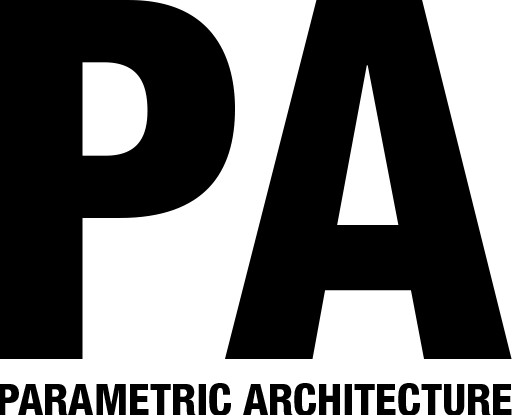

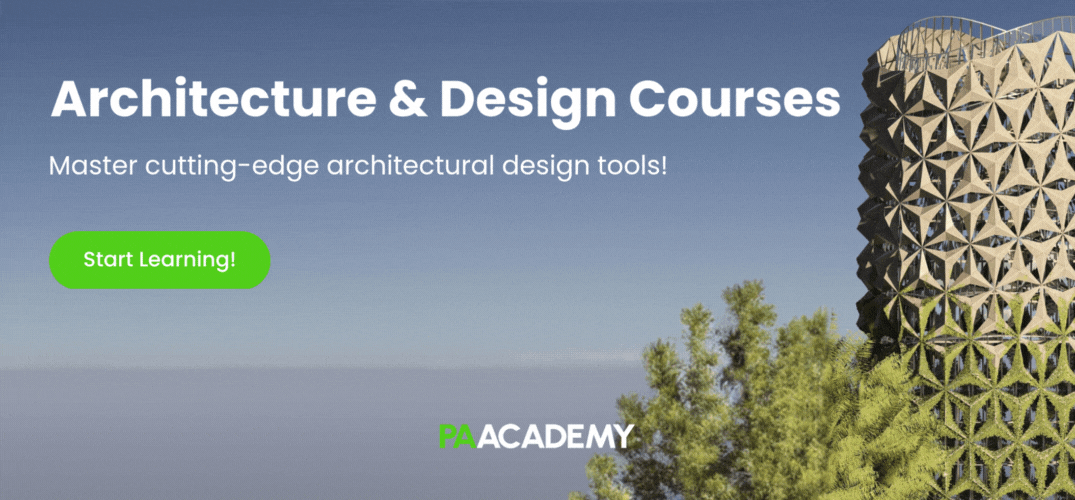

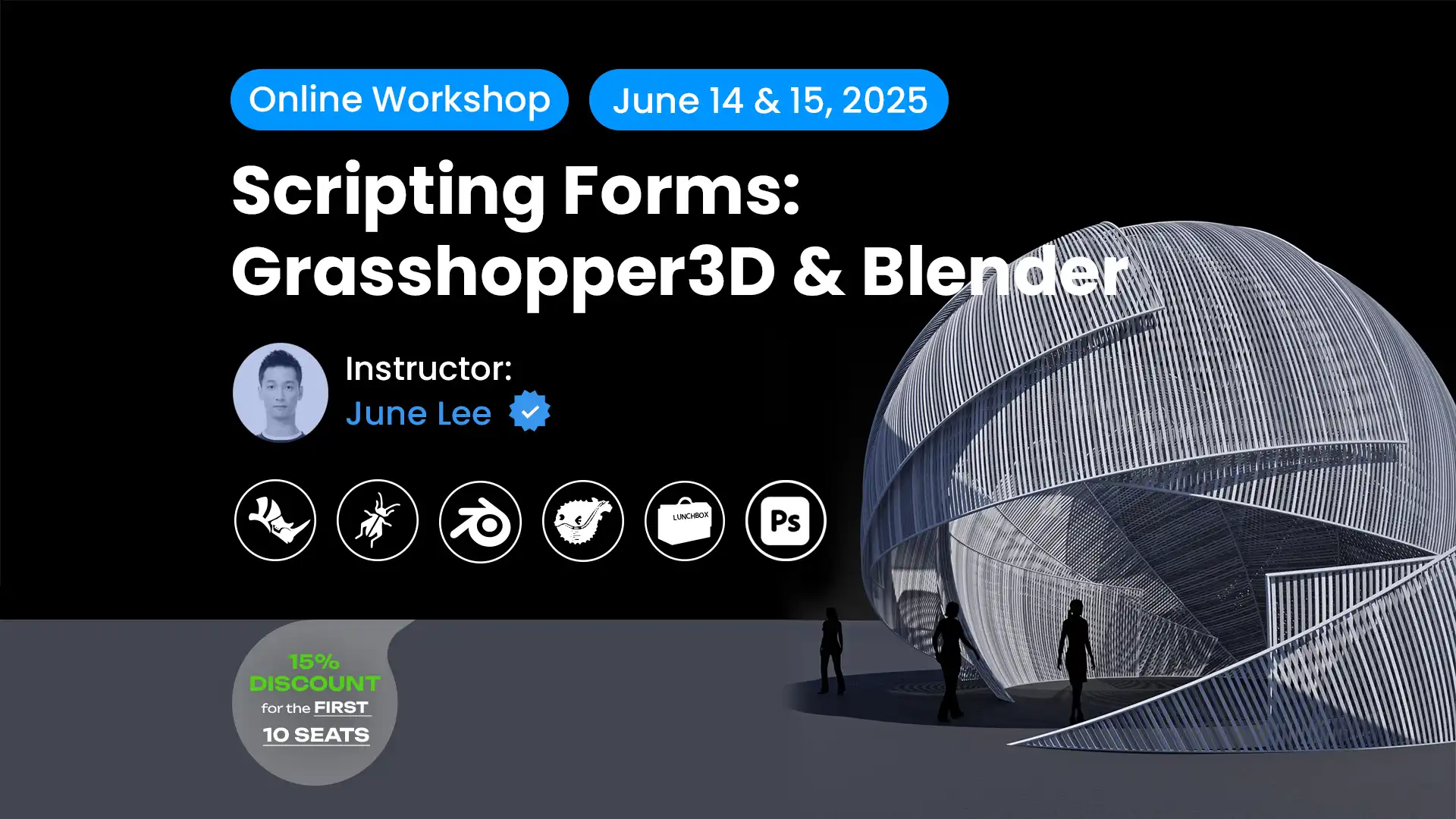





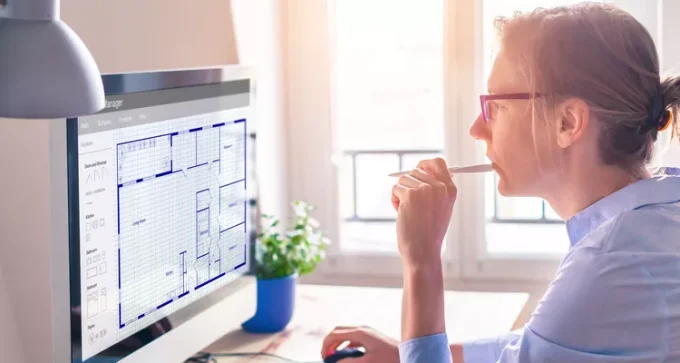
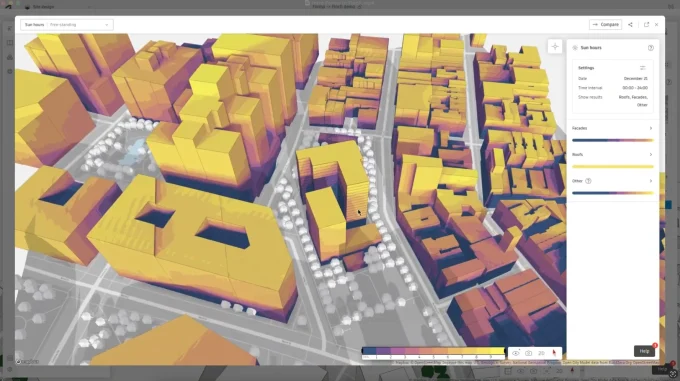




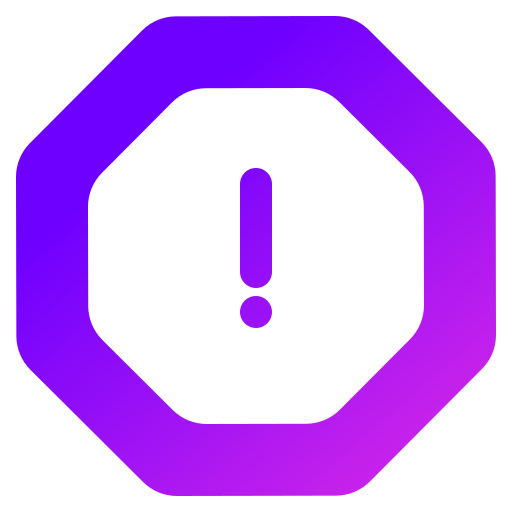
Leave a comment