
With technology comes the allure of having the world at our fingertips. Before phones and the idea of texting, long-distance communication used to take days. This swift advancements opens up new ways of using mobile devices and the applications they offer. From our basic Notes app to the to-do list, it has become part of our routines. Statistically speaking, as of 2024, the productivity apps market size is estimated at USD 9651.2 million. It is even expected to grow at a 9% CAGR till 2031. The big picture is, these apps are here to stay.
Managing workflows can either be a nightmare or a dream, and frankly it all depends on the tools you choose to utilize. There are certain tips and tricks here and there that can make any workflow as smooth as butter. Although it seems like an over promise, productivity apps have been reported to effectively manage time and set priorities straight. This article compiles 8 productivity apps that can be extremely useful for architects, designers, or anyone interested.
Reclaim.ai

If you have a challenging time sticking to habits, like your morning meditation or that brisk afternoon walk, an AI scheduling assistant is a great way to help you get back on track without scheduling headaches.
For this, Reclaim.ai, shown above, does the trick. It’s a great option that looks good, works even better, and offers the right balance between power and complexity.
AI assistants have found a way to become a normal part of our lives, and it all started with Siri. Reclaim.ai is an AI-powered scheduling tool that automates and optimizes calendar management. So, why would you need it? Sometimes it takes a lot of time to create a schedule and stick to it, and I bet we’re guilty of cheating the schedule all together. An AI scheduling assistant can help stay on track as it integrates seamlessly with Google Calendar to help in prioritizing tasks, meetings, and breaks based on your productivity habits.
Google Calendar

It’s an understatement to stress the importance of Google Calendar in managing workflows. Physical wall-mounted calendars do have their allure, I am not denying. Especially with all the customization and free-hand color coding that can be done. But can this calendar send you notifications about upcoming deadlines?
It’s the most simple and versatile productivity app that can help any user manage their daily events, meetings, tasks, and deadlines. It can even seamlessly integrate with various other apps like Gmail, Zoom, and Slack. Now, this skyrockets productivity as it consolidates tasks into a single interface.
From sharing calendars, setting reminders, organizing tasks with color-coded events?, and viewing everything in multiple formats (daily, weekly, monthly), this app can definitely help architects stay on top of project deadlines, ensuring no tasks slip through the cracks?.
Microsoft OneNote

There’s a constant urge to take notes, and it often comes at the most random of times during a conversation. You can manage manual note taking for a while, but how far until these notebooks or papers start to feel confusing? Microsoft OneNote is a digital note-taking app designed for capturing, organizing, and sharing information. You can even use it as a personal journal, as it allows the creation of notebooks with sections and pages where note annotation, image embedding, and file linking is possible.
OneNote also integrates with Microsoft 365 apps like Outlook and Teams, which makes it easy to manage meeting details, take notes, and track tasks?. For architects, this kind of productivity app is especially useful for organizing project documents, meeting notes, and design ideas in one place. With its ability to capture sketches and hand-written notes, it can become a versatile tool for brainstorming and planning.

How many times have you come across really interesting articles and saved them in your browser? Then when you actually remember to come back to them, they somehow always get lost. Pocket is specifically tailored for saving and organizing articles, videos, and any other web content for later reading. It also excels at providing a distraction-free environment with offline reading options. With its text-to-speech feature, Pocket even reads saved articles aloud, which could come in handy to consume content while multitasking?.
As a designer, you can use this app to gather inspiration and ideas from various sources. Whether you’re saving articles on new materials, design trends, or technical tutorials, Pocket can help you curate a personal library. It sort of becomes like a multimedia Pinterest, which can really foster a productive use of time and resources.
Coggle

Coggle is an interesting mind-mapping productivity app that takes brainstorming to a whole other level. It can help anyone visualize complex ideas and processes via color-coded flowcharts and structured diagrams. Its real-time collaboration feature enables teams to work together seamlessly on the same diagram, which makes it an excellent tool for team projects?. Diagrams created via Coggle can be saved as PDFs and uploaded to Google drive.
How could architects benefit from it apart from brainstorming? Coggle’s ability to create multiple starting points and join branches helps represent complex architectural relationships or systems in a cohesive format. Architects can upload unlimited images, such as blueprints or design elements, directly onto the diagrams, which facilitates the design process.
We Transfer

It may go unnoticed or fly under the radar of important productivity apps. Still, WeTransfer is a simple yet highly effective file-sharing platform designed for transferring large files quickly and securely. The free version allows users to send up to 2GB of files, while WeTransfer Pro offers larger file transfers up to 20GB and password protection?.
It’s a bit of a burden when you have to compress files and lose quality resolution just to send it over to an important collaborator. We Transfer actually feels as though you are giving someone your files via USB. This platform facilitates remote work even more, for example, you can send a large 3D modeling file with all of its components back and forth until edits are done.
Adobe Fresco

Sketching applications have come a long way since we were first introduced to Microsoft Paint. It’s true that the traditional pen, paper, sharpies, and watercolor brushes are indispensable, but these applications can offer a different perspective. Adobe Fresco is a versatile digital drawing and painting app that offers a wide range of natural brushes, including vector, raster, and its unique Live Brushes that mimic the behavior of real-world materials like watercolors and oils.
What makes it even more useful is how it can integrate with Creative Cloud, so you can easily move your sketch to Photoshop and Illustrator.? At the conceptualization stage, Adobe Fresco can enhance workflows by enabling quick sketching and rapid ideation. Especially since cloud synchronization ensures projects can be accessed and edited across devices.
Miro

With time, remote work is becoming more efficient than we imagined. Productivity applications have been tailored to that exact situation in mind. At the top of the list is Miro, a dynamic collaborative tool designed for real-time teamwork. Think of it as an interactive whiteboard where everyone gets to visually brainstorms, plan, and contribute. It also integrates with numerous other tools, such as Slack and Asana, to further ease workflows and keep projects moving forward?.
In terms of architectural design, Miro is especially useful for collaboration. It enhances workflow by allowing architects to sketch floor plans, organize design reviews, and share annotated blueprints in real-time. Its flexibility in managing project timelines and facilitating client presentations makes it ideal for remote collaboration.
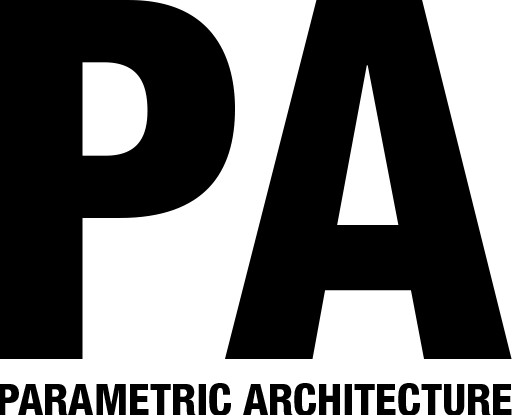

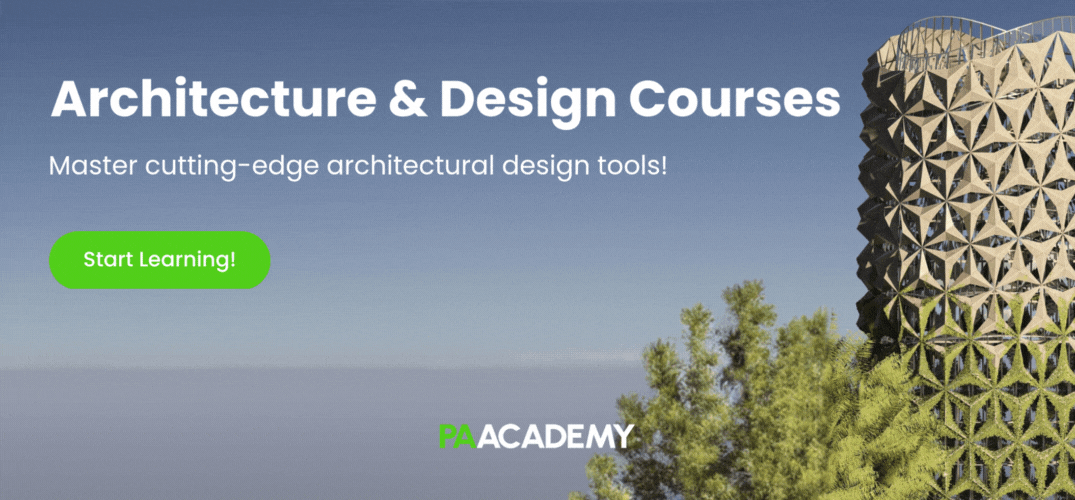


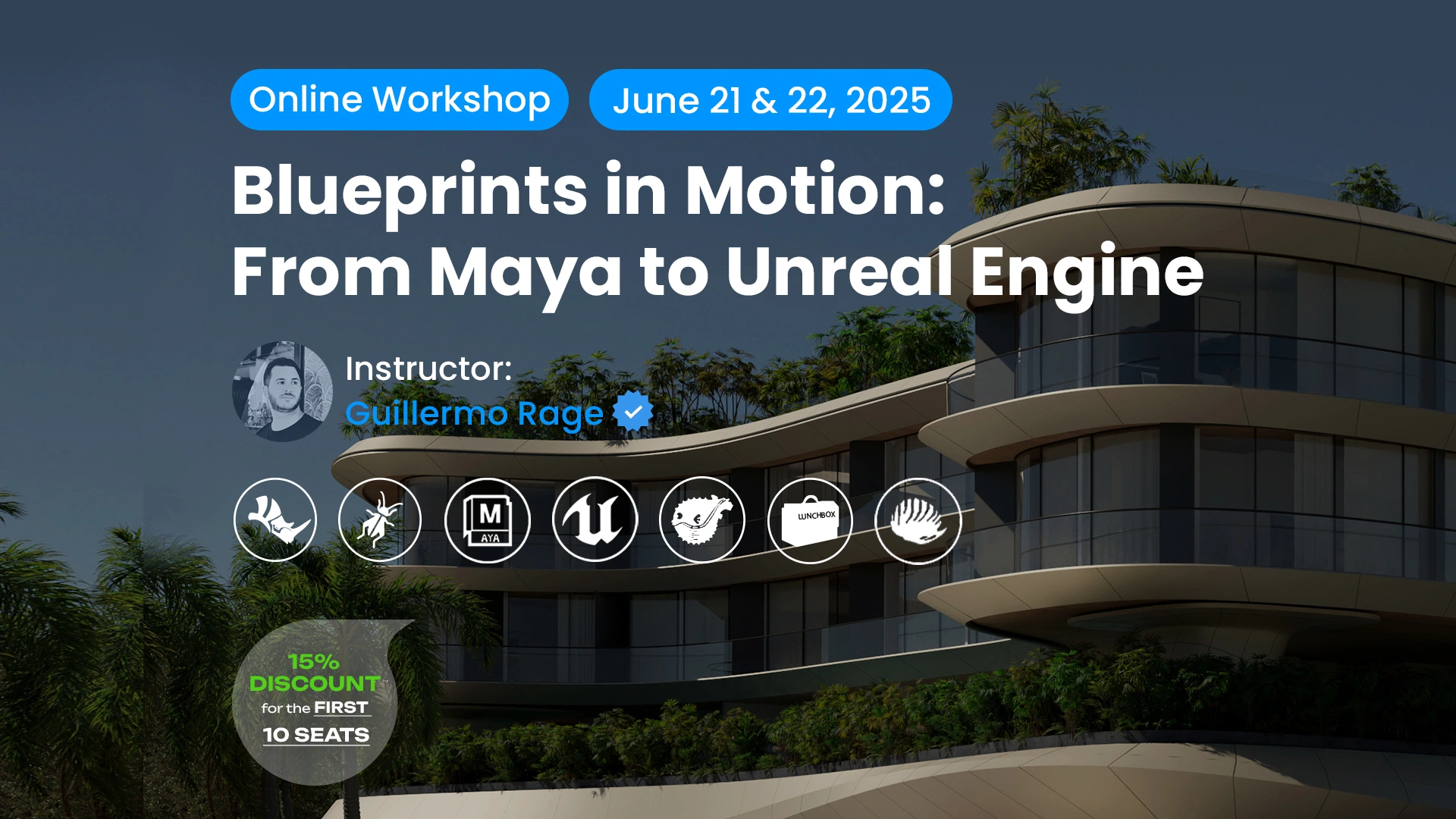
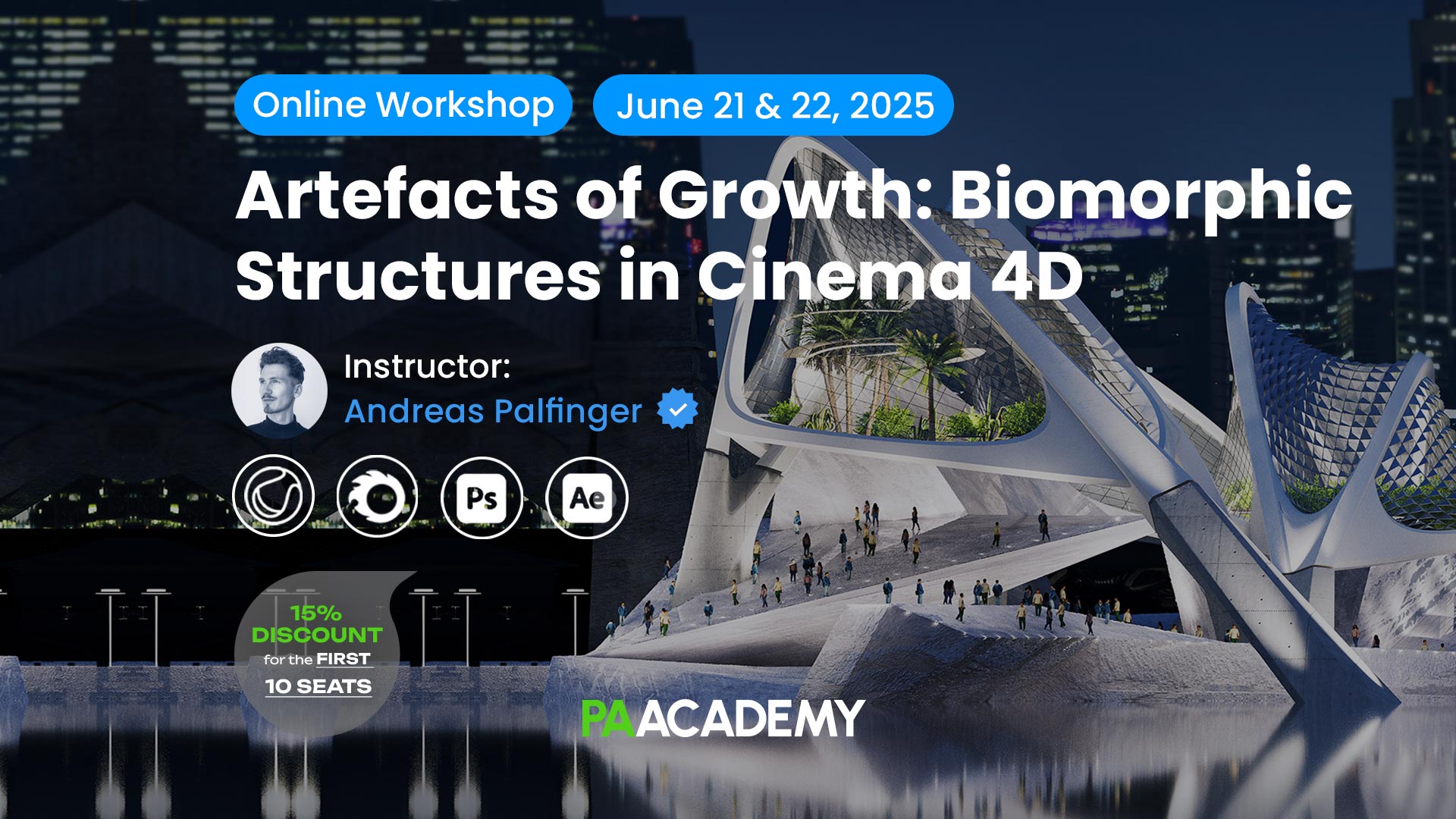


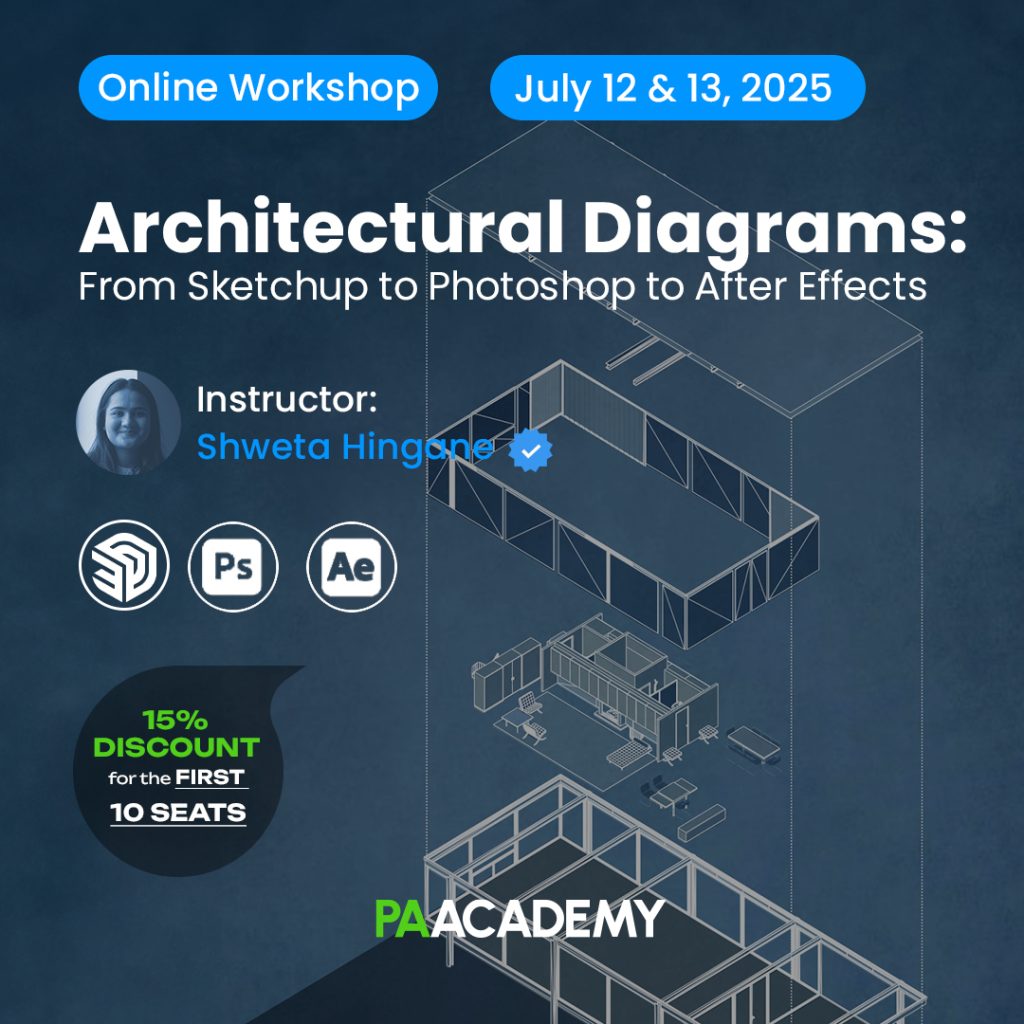
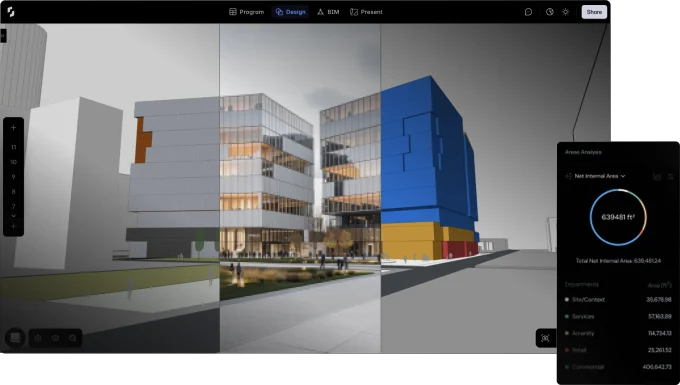






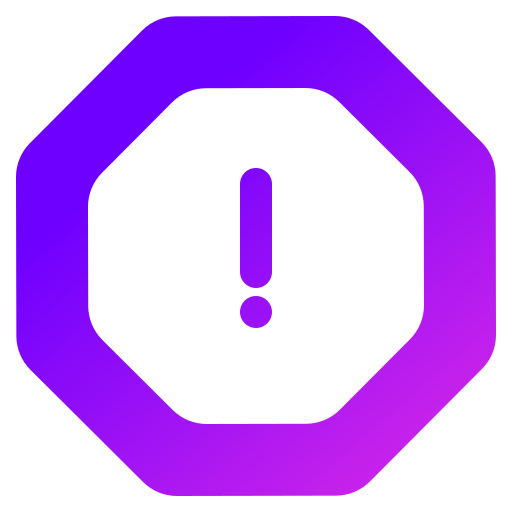
Leave a comment