Generating architectural forms derives from variant techniques and methodologies based on intuition, imagination, rules, functions, and constraints. With the development of computational tools, architects currently include these technologies in the design process to get the best structural performance while maintaining aesthetics. Additionally, structural engineers utilize these plugins for real-time simulation, form creation, analysis of structural components, and constraint introspection. These computer simulation approaches facilitate predicting a design object’s performance in the real environment by determining how forces originating from a load applied to the object disperse across the object’s form. In these areas, the popular parametric design plugin of Karamba3D provides new possibilities.
Learn parametric design and computational tools from the pioneers of the industry at the PAACADEMY:
What is Karamba3D?
Karamba3D, developed by Clemens Preisinger in partnership with Bollinger + Grohmann Engineers, is a Grasshopper plugin based on parametric structural engineering, enabling the user to do interactive and parametric structural analysis in real-time at all phases of deployment. The plugin aims at meeting the needs of architects and engineers, and therefore it provides a continuous flow of data between structural and geometric models. Karamba3D simplifies the combination of parameterized complicated geometric shapes, load calculations, and finite element analysis. As a result, it facilitates going through many complex parametric structural models. Additionally, optimization techniques, including Galapagos and Octopus, can be easily integrated with geometric models through Karamba3D.
Karamba3D contains many benefits over other structural analysis programs. For instance, it is simple to use for non-experts. It operates interactively, costs less than its rivals, and has been customized to the demands of architects and engineers throughout the early design phase. At the early design stage, it gives a precise analysis of spatial trusses, frames, and shells. Users may develop basic pin-jointed planar systems from which visual statics are created and evaluated. So that they can understand the available degrees of freedom in these systems and exploit them architecturally.
Although demanding a license is the only downside of Karamba3D, there is also a free version with restricted features and unlimited use.
Samples of the Karamba3D
Architects and engineers can focus on a wide range of different structure types while working with Karamba3D. It can be simulating the behavior of a simple beam, optimization of a shell bridge, or buckling simulation for 3D printing in fresh concrete. Below are some examples that demonstrate various capabilities of Karamba3D.
Parametric truss
In a parametrically designed truss in which the height and number of divisions can be changed, the Beam Joint component releases the diagonal members’ joints. The tension-compression eliminator removes all members under tension. Also, assigning beam ids enables several cross-sections in a single model.
Deformation analysis of a grid
We can also use the Large Deformation Analysis to simulate the behavior of a hanging model in Karamba3D. So, the best possible (optimal) shape of a triangular grid shell for the applied stresses will be achieved.
BESO of bracing walls
BESO, the bi-directional Evolutionary Structural Optimization, is a finite element-based topology optimization method in which wasteful material is repeatedly removed from a structure. This is an example of analyzing the influence of three walls’ orientation on their performance as bracing components for horizontal stresses on a floor plate. Load cases include the wind in the X and Y directions and the vertical point loads. The topology of the structure as a consequence of applying the BESO for Beams component
Setting up a model
When creating an analysis model in Karamba3D, several steps are to follow. Below is the simplified workflow of a basic truss model structural analysis.
1– In the first place, you need to define the unit you want to work with. It is either SI (metric) or imperial. Karamba3D will always presume the model in meters when selecting SI. Also choosing imperial is considered as feet. This will cause problems if your Rhino geometry uses different base units than the selected one. Therefore, make sure to convert your units before working with Karamba3D.
2– Then, the initial geometry must be converted to a simulation model. To do so, Assemble component gathers all of the relevant information about a structural analysis issue and generates a ready-to-analyze model.
3– To create inputs of the Assemble node, the LineToBeam component can convert line segments of a structural element (like a truss or a beam) to Karamba beam elements.
4– After developing the elements of the analysis model, supports of the model must be defined. This can be done using the Support component. This component takes a list of Grasshopper points and converts them to fixed points in the model. The given points must already exist in the model for the operation to work correctly.
5– The last step in creating a valid structural simulation model is to indicate one or more loads applied to the model, which can be done using the Loads component. The load type also can be defined by this component.
6– Last but not least, we need to define the shape of our beam elements using the CrossSections node and the material properties using MatSelect. Then, the structural calculation can be performed, and the results can be visualized.
Karamba3D-based constructions
Steampunk
Architect: Soomeen Hahm Design, Igor Pantic, Cameron Newnham (Fologram)
Engineering: Format Engineers
Steampunk, designed by Cameron Newnham, Soomeen Hahm Design, and Igor Pantic in close collaboration with the Format Engineers, is a wooden pavilion constructed using augmented reality technologies. Format Engineers collaborated with the design team to establish and optimize the geometry, structural performance, and buildability of the installation. Karamba3D was the plugin that helped the engineers do the structural analysis during this project.
No blueprints or CNC code were developed for the whole project’s fabrication and design. The team benefited from an experimental strategy of building totally by hand, utilizing augmented reality design information sent to fabricators through the Fologram holographic platform. The finished pavilion is a complicated array of twisted wood strips that weave together in a dynamic movement that plays with the shape of a knot and concepts of inside and outside, surface and volume. The task was to build such a structure out of standardized 100x10mm boards. Individually produced wood strips are made by steam bending using a mix of adjustable molds and holographic models. In this composite wood-steel shell construction, the twisting of the timber pieces adds stiffness and compressive strength.
Portalen Pavilion
Architect: Map13 Barcelona, Edyta Augustynowicz
Engineering: Summum Engineering
The Portalen Pavilion is a lightweight wood gridshell completed by architects Map13 Barcelona, Summum Engineering, and Edyta Augustynowicz. Karamba3D was utilized to investigate various design choices and interactions throughout the early design stages. The Portalen Pavilion comprises two levels of wood laths that run in opposite directions to create a grid. The grid may be constructed as a flat mat on the ground, then elevated to produce a three-dimensional curving surface that functions as an efficient shell construction. The grid is held together by four curved edges at the four corners. These open arches are built from bonded laminated wood. Instead of deploying the grid, the contractor constructed it lath by lath, guiding himself with the edges and temporary support. The whole shell was coated with polycarbonate sheets after the grid was braced with steel wires. This module enables light to pass through, changing perceptions of both the inside and outside spaces.
Camp Adventure Tower
Architect: EFFEKT
Engineering: Arup Engineers
Constructed by Arup Engineers, Camp Adventure is a treetop observation tower designed by Danish architects EFFEKT which provides views of protected forests. The spiraling diagrid tower is 45 meters tall and made of an aged steel and locally produced oak wood. The grasshopper geometric model was created to enable the team to swiftly assess several design options while simultaneously doing extensive analysis and providing BIM outputs. Also, Karamba3D was essential to the process, including structural analysis, design, and delivery in a parametric framework.
CIAB Pavilion
Architect: Zaha Hadid Architects
Engineering: Bollinger + Grohmann
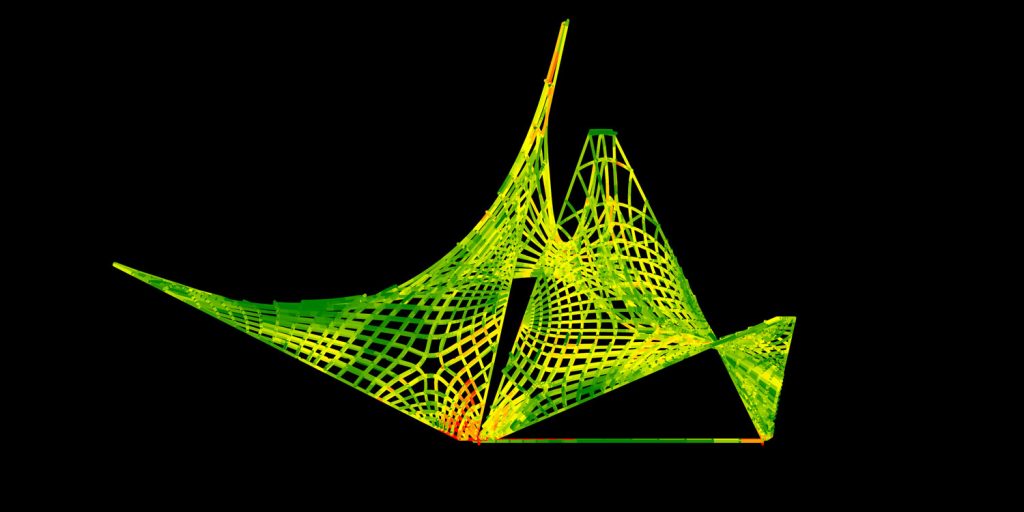
Developed by Zaha Hadid Architects in collaboration with Bollinger + Grohmann, CIAB Pavilion reinterprets Felix Candela’s works using hyper shells that are both structural and sculptural. In contrast to the originals, the ideal structural logic was somewhat violated by connecting the three sections in the middle of their surfaces rather than at the edges. As a secondary tectonic logic, the induced disturbance is represented and accounted for by the grid-shell pattern. Parametric Finite Element analysis using Karamba3D was utilized as a design technique to ensure the pavilion’s compliance with the requirements. A fast workflow evolved between engineer and architect due to a direct link built on a data level, allowing for the creation of ideas, shapes, patterns, and details in a matter of weeks.
Atmeture
Architect: Loop.pH
As an Archilace structure, Atmeture is an arched tunnel created utilizing Karamba3D’s new second-order analysis module. This allowed the design team to establish the maximum permitted wind speed that the structure could withstand before buckling. The Karamba3D model was created to imitate the physical testing behavior and obtain a stiffness value that accounted for internal slippage and movement. The analytical model was calibrated by utilizing the physical model’s deflection as a goal.
Conclusion
To sum up, Karamba3D is a parametric structural engineering tool that analyzes spatial trusses, frames, and shells efficiently. It contains many features that may be beneficial depending on the nature of your design and the sort of analysis you wish to do. The plugin is completely integrated into the parametric design environment of Grasshopper, a Rhinoceros 3D modeling plug-in. Therefore, it enables dealing with advanced parametric structural models, finite element simulations, and optimization techniques.
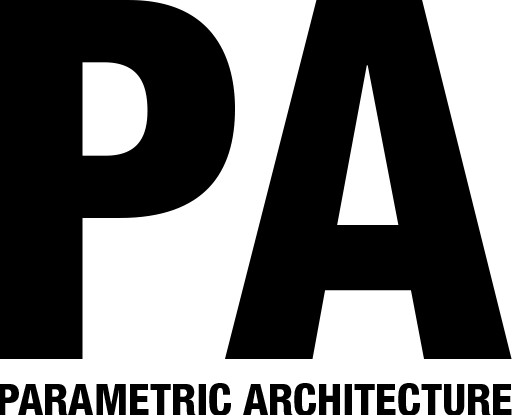

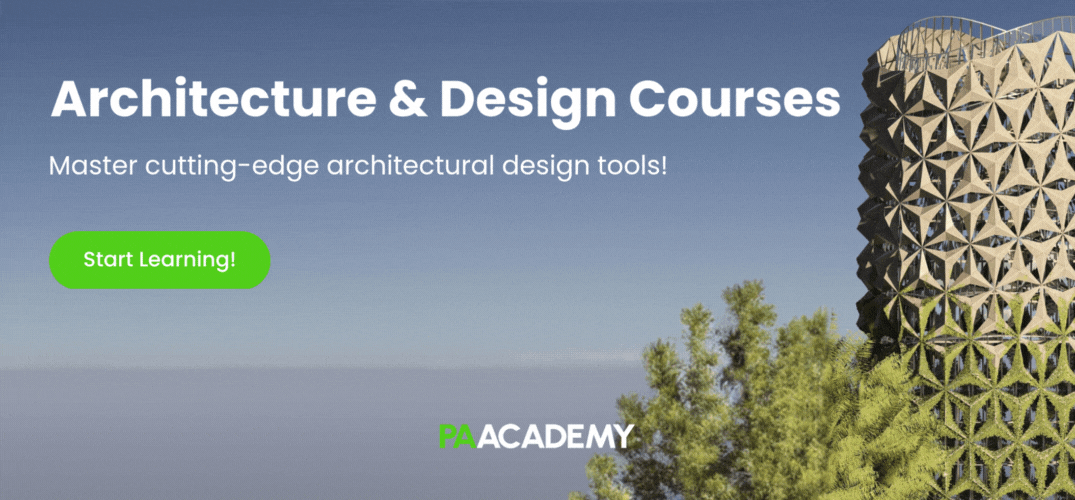





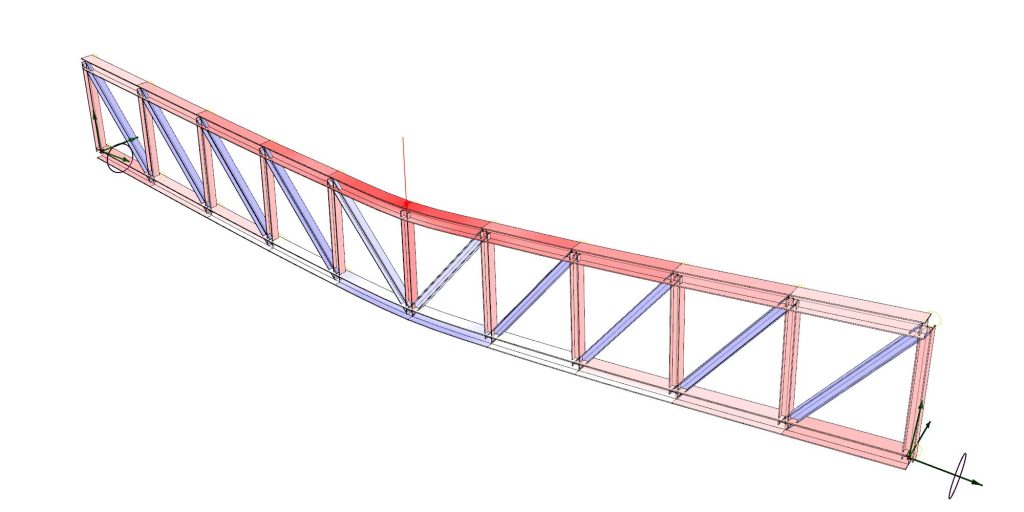
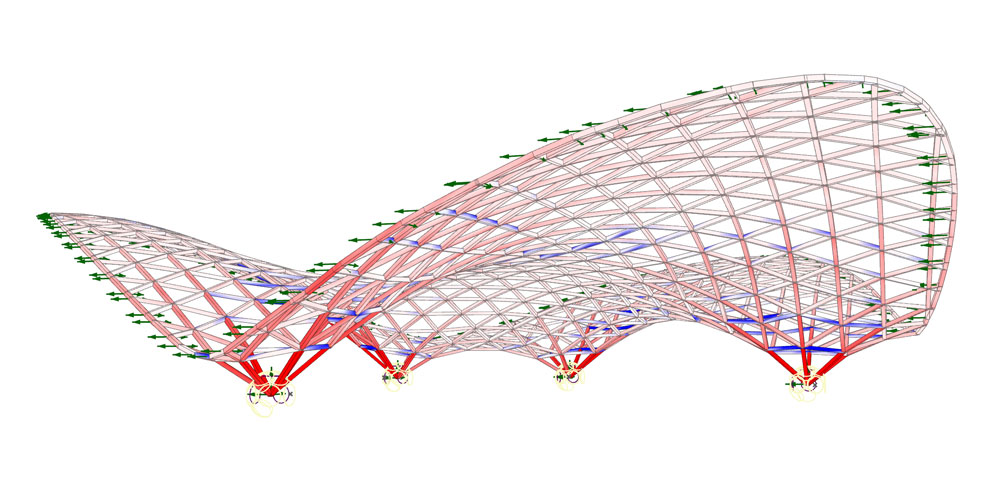
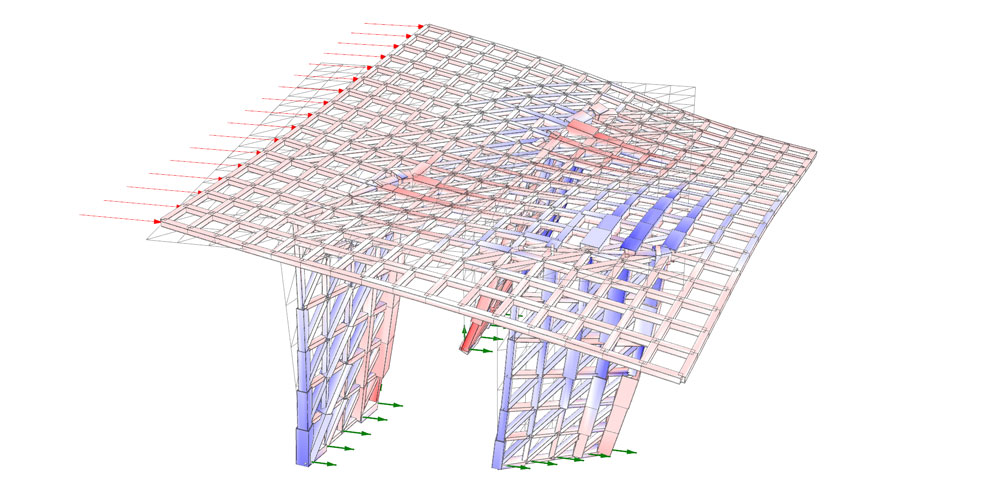
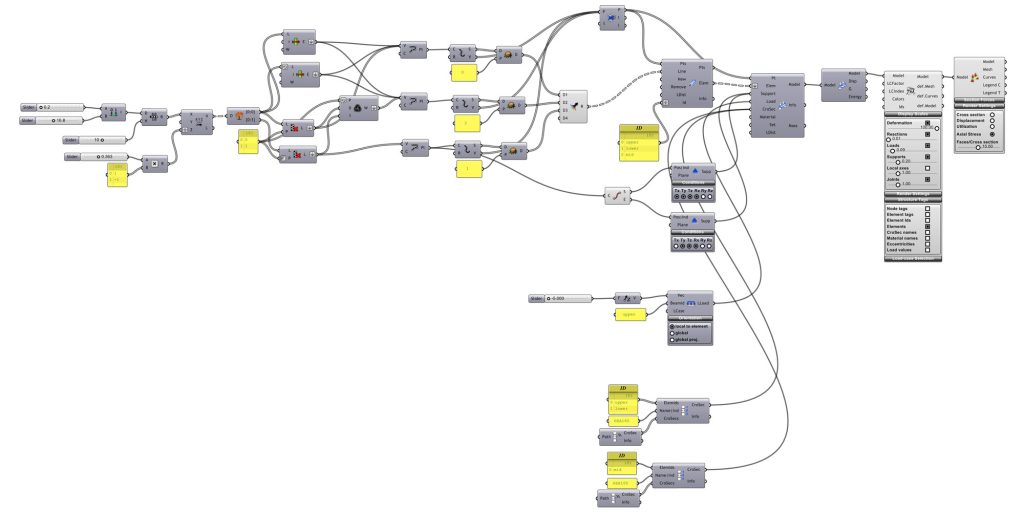




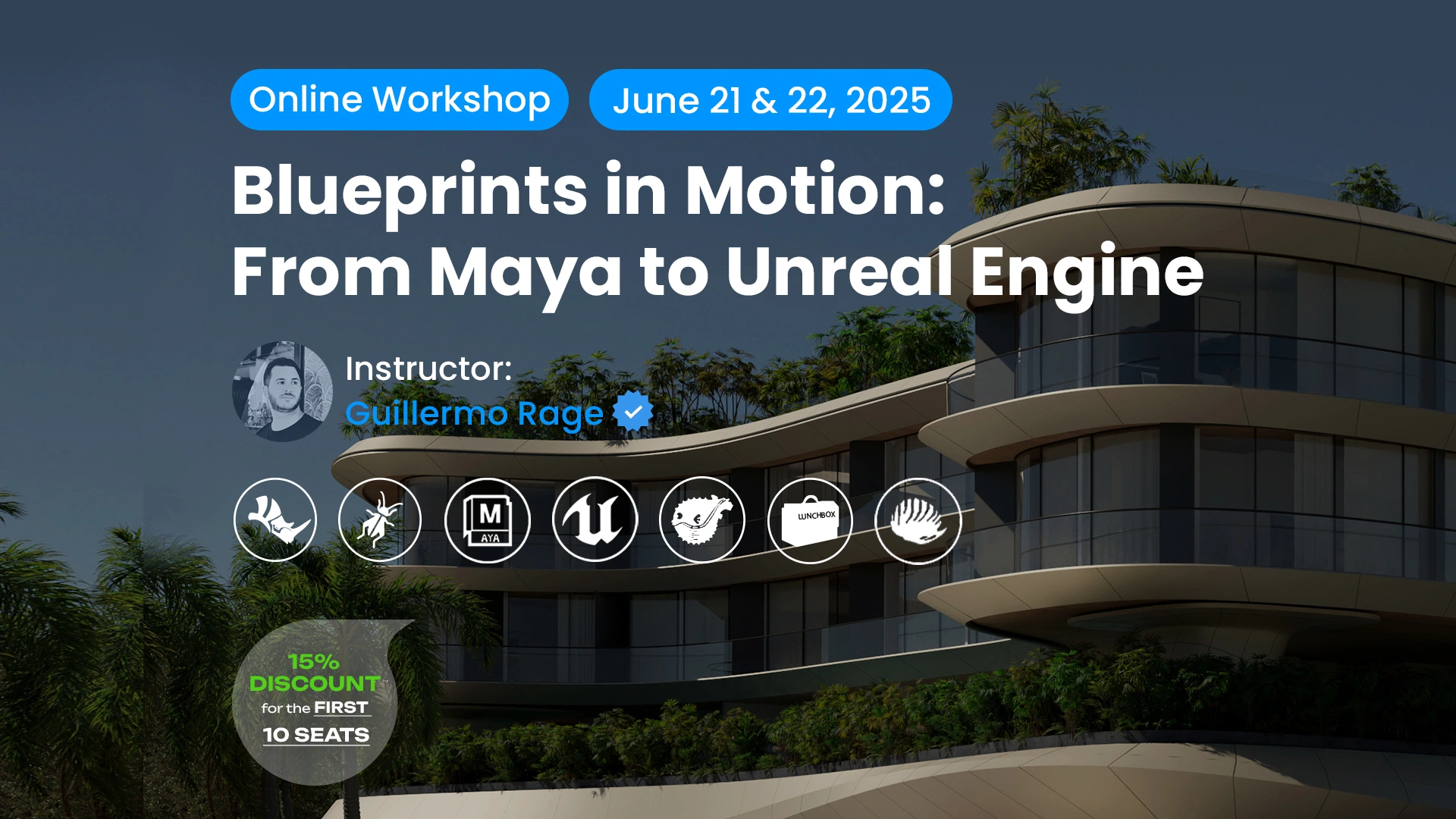
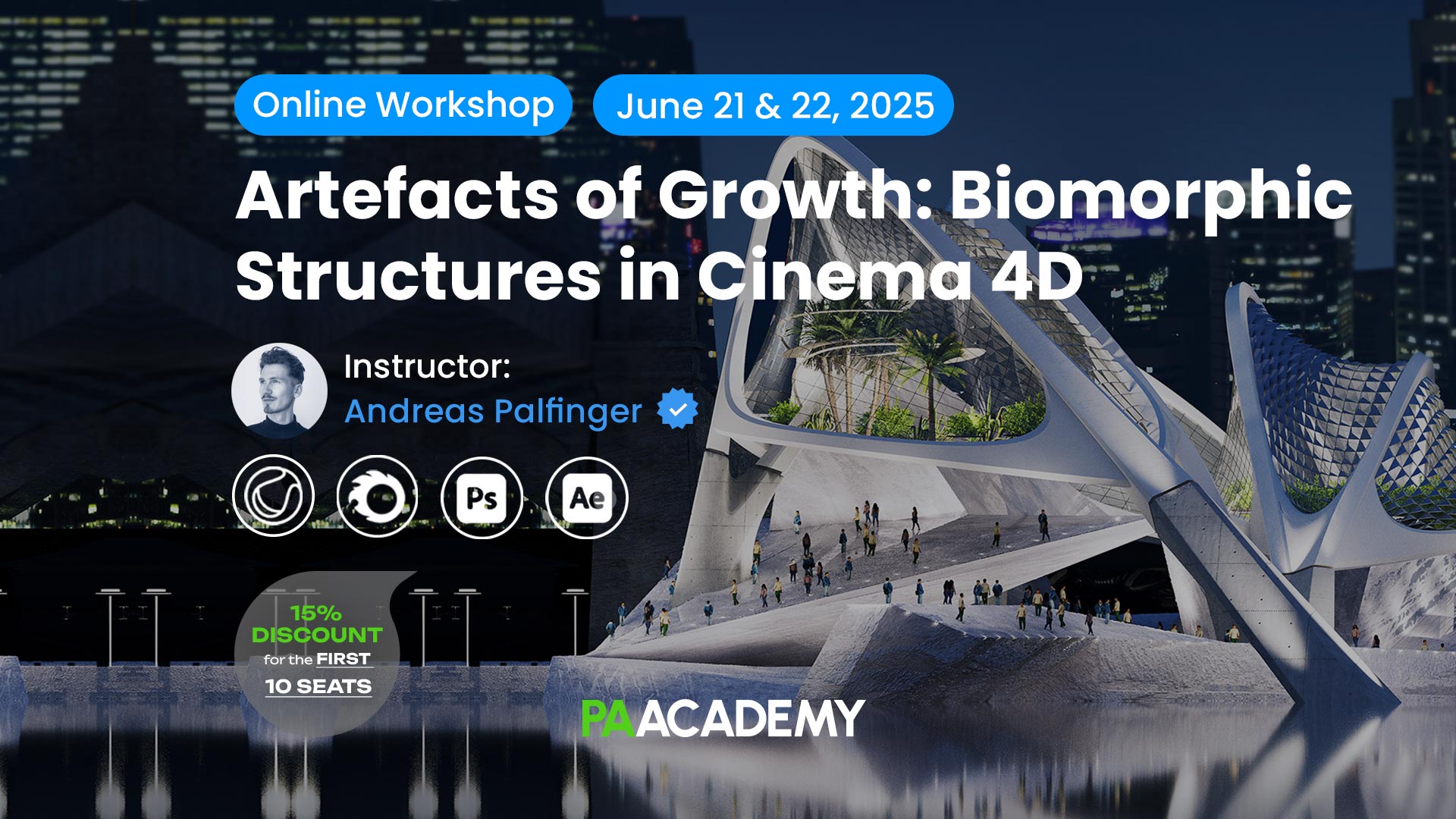


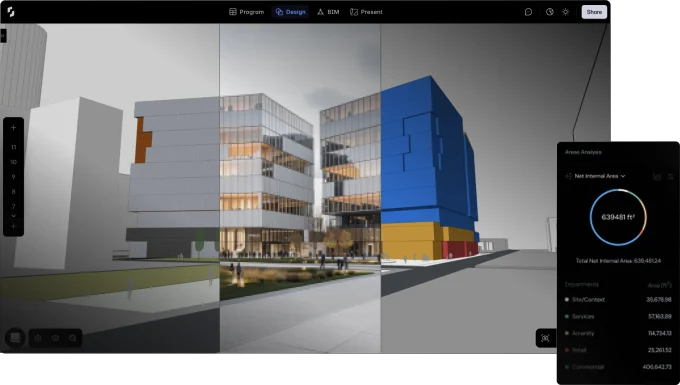






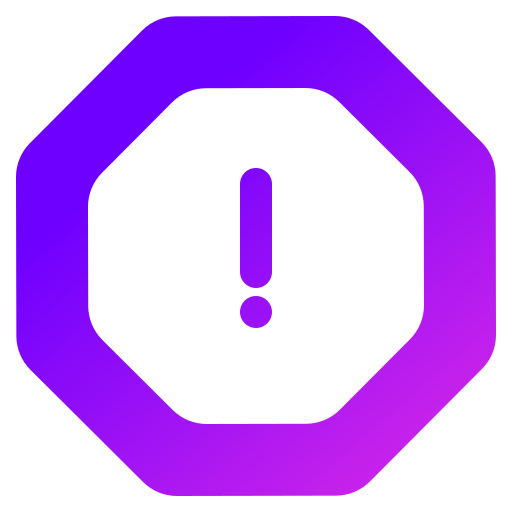
Leave a comment